Struggling to keep up with tasks, team hours, or personal productivity?
You’re not alone.
The thing is you can hardly rely on a traditional clock for effective time management.
That’s where timesheet software’s or time tracking apps makes the difference.
The timesheet tools automate tracking time spent on projects, next deliverable reminders, monitor productivity, and mange time offs.
To be honest, there are so many tools that even we were struggling to curate the right ones. But as always, here are the top time tracking software’s with robust, free plans available.
Key Takeaways:
- Choose tools that fit your workflow — Not all time tracking apps are equal; pick one that balances ease of use with the features you need.
- Free plans can be powerful — Many apps like Jibble, Toggl Track, and Clockify offer robust functionality even without paid plans.
- Automation boosts productivity — Tools like Memtime and Timeular use AI and automation to reduce manual time logging.
- Integrations and exports matter — Look for apps that integrate with your workflow tools and support easy invoicing or reporting.
- Freelancers and teams have different needs — This guide focuses on lightweight tools for individuals and small teams—not heavy employee monitoring software.
The best time tracking apps at a glance
| Software | Best For | Standout Feature | Pricing |
|---|---|---|---|
| Jibble | Unlimited users | On-site and virtual time monitoring | Free for unlimited users |
| Toggl Track | A free time tracking app | Easy accessibility from anywhere | Free for up to 5 users; from $9/user/month |
| Memtime | Simplified automated time tracking | Minimalist interface | From $12/user/month (with a 24-month subscription) |
| Clockify | Integrations | Integrates with many popular workflow tools | Free for unlimited users |
| My Hours | Freelancers | Unlimited projects and clients | Free for 5 users |
| Timeular | Automated time tracking | Available physical tracker for offline work | From $7.50/user/month |
| Harvest | An easy-to-use but capable time tracking app | Native invoicing and project management features | Free for 1 user and 2 projects; from $11/user/month |
Jibble
Available On
- Web, Windows, macOS, Android, iOS
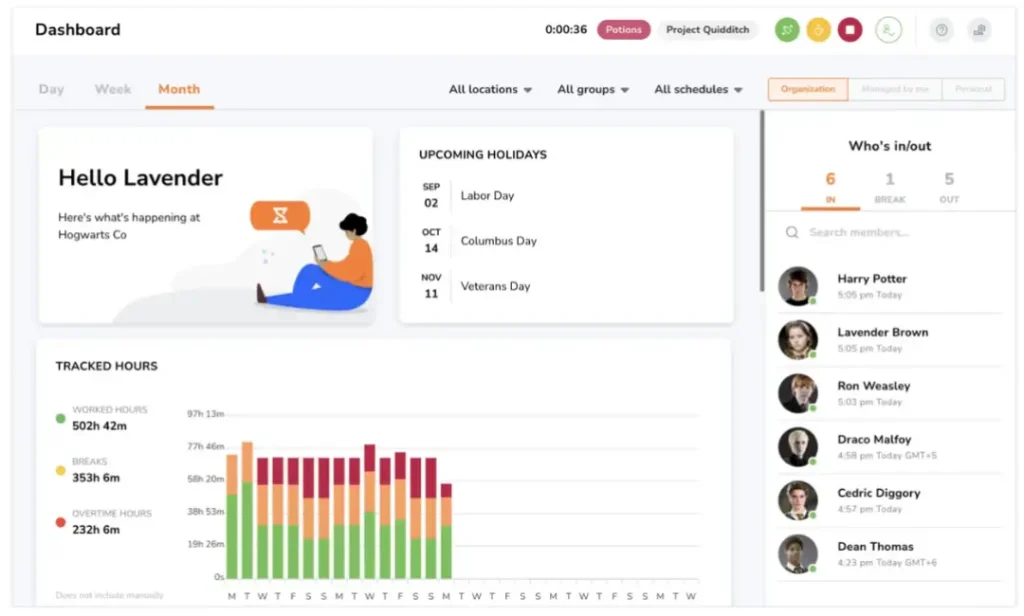
In a world of premium tools with limited free plans, there aren’t many full-utility free options out there. But this where Jibble stands out—instead of cutting lots of features in the free plan, it offers a robust suite of features that feels like a premium time tracking tool.
It’s one of the best (if not the best!) options for freelancers, startups and small teams.
The app has a pretty sleek interface that’s easy to use. Logging time is intuitive, and timesheets integrate data instantly, allowing you to toggle between time entry and payroll views to track user time.
We really liked how it allows logging manual time and flexible breaks.
Jibble has an impressive menu of features compared to the usual free plan fare. On the time tracking side, you get unlimited use across browsers, mobile apps, and an on-site kiosk. For those on-site use cases, you also get facial recognition, selfie capturing, PIN verification, and geofencing to limit where employees can clock in and out. You even get automated timesheets, leave administration, report scheduling, and the ability to set billable rates by user profile.
On the flip side, there are some things that are excluded in the base tier functionality:
- XLS and CSV exporting
- Attendance reports
- Leave approval and accrual
- Overtime calculations
- Custom pay periods
- Client tracking
- Live location tracking
- Multiple kiosks
- Assignment of more than one admin role
Those limitations could be deal-breakers for some organizations, but for those who need more, even the two premium tiers are very affordable. If you’re looking for a free timesheet tool at an organizational level, every option has limitations—Jibble just has way fewer than the competition.
And by integrating Jibble with Zapier, you can do things like log new clock-ins in Google Sheets rows.
Pros and Cons
Pros:
- User-friendly interface
- Robust features for on-site and virtual time monitoring
- Premium tier upgrades are very affordable
Cons:
- Free tier caps at one admin
- Have to upgrade for other key limitations like overtime reporting, leave approval, and client tracking
Pricing:
- Free ($0, unlimited users)
- Premium ($3.99/user/month)
- Ultimate ($7.99/user/month)
- Enterprise (pricing by request)
Toggl Track
Available On
- Android, iOS, Windows, macOS, Linux, Web, and browser extensions
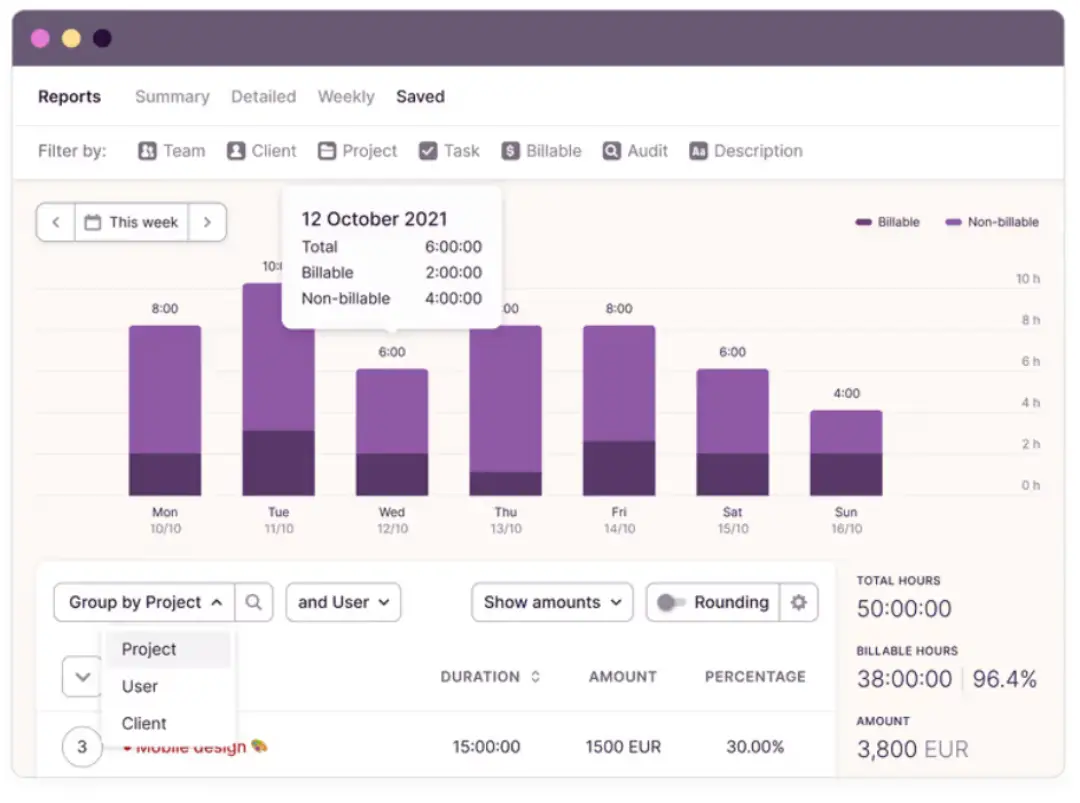
Toggl Track offers a generous free plan across all platforms—mobile, desktop, web, and browser extensions—making it ideal if you need a powerful time tracker without spending a dime.
Unlike other tools, it doesn’t require you to set up projects or clients before tracking time. Just hit start and sort the details later. Its Chrome and Firefox extensions embed a timer button into popular apps like Google Docs, keeping time tracking always accessible.
Advanced features like idle detection, Pomodoro timers, and auto-start/stop based on browser activity ensure high accuracy. Toggl’s updated dashboards let you create custom reports filtered by tags, teams, or clients.
With Zapier integration, you can automate time entries linked to calendar events, spreadsheets, and more—boosting productivity effortlessly.
Pros and Cons
Pros:
- Generous free plan
- Effortless real-time tracking
- Numerous access points
Cons:
- No task management or planning features on free plan
Pricing:
- Free for up to 5 users; $9/user/month when billed annually for the Starter plan, which includes time rounding, billable rates, saved reports, and more.
Memtime
Available On
- macOS, Windows, Linux
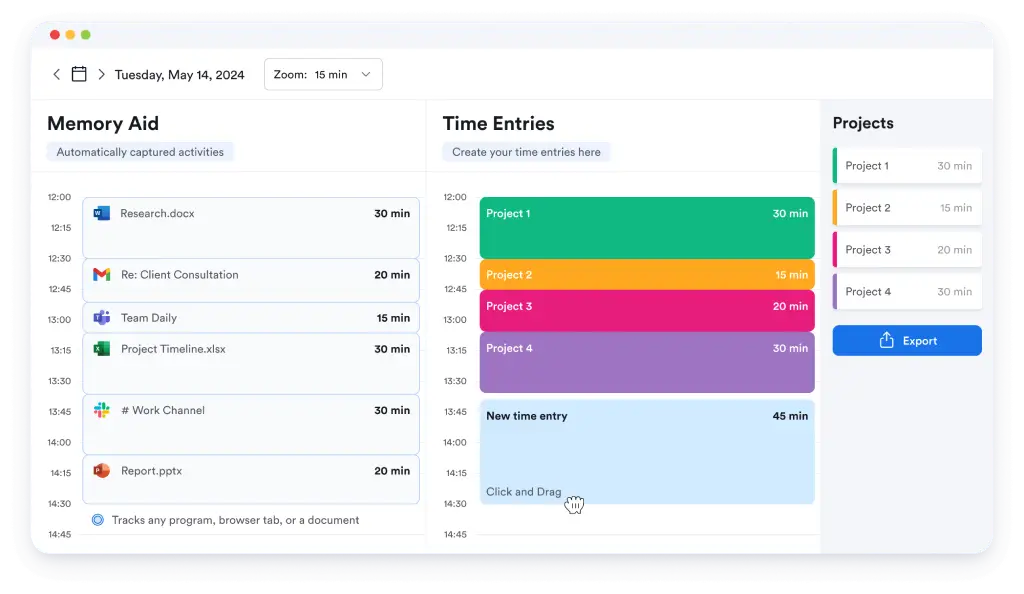
Memtime is a streamlined automated time tracking tool designed for individuals who want to log their workday without managing manual timers. Running quietly on your desktop, it records your computer activity so you can review and assign time entries at your convenience.
Ideal for freelancers and solo professionals, Memtime offers a clean, intuitive interface with timeline and list views, drag-and-drop functionality, and calendar sync. It avoids the complexity of team-based platforms, making it perfect for focused, personal productivity.
While it lacks mobile or web access, its simplicity and accuracy make it a reliable desktop time tracker for anyone seeking a stress-free way to understand and manage their time.
If you’re looking to dip your toe into automated time tracking but don’t want to be overwhelmed with team or project management features, I absolutely recommend trying Memtime.
Pros and Cons
Pros:
- Seamless automatic tracking
- Simple feature-set
Cons:
- Desktop-only
- Privacy concerns with AI tracking
Pricing:
- 12$/user/month (with a 24-month subscription) for the Basic plan, which comes with fully automated time tracking and calendar sync.
- The Connect plan starts at $18/user/month for project management software integration.
Clockify
Available On
- Web, Windows, macOS, Linux, Android, iOS
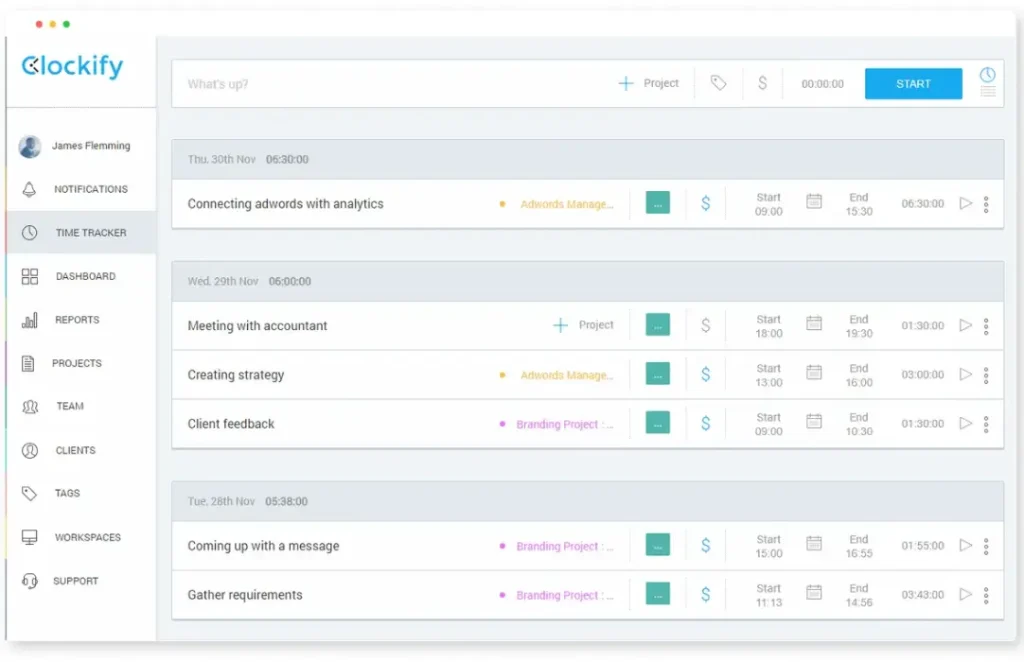
Clockify may be the most popular tool on this list, setting it up to be the most integratable (not a word, but you get the idea) free timesheet tool. Its integrations list is a hefty 80+, featuring the likes of Asana, Jira, Trello, and HubSpot.
It also offers API and webhooks access even at the free level, which is rare, as well as an open source extension you can add your own tool to.
What I like about Clockify is that it’s a relatively simple tool—your employees log their time, which then loads into time and budget reports. You can easily set up projects with individual tasks and then assign them to clients, which is a level of organization not every free tool allows (looking at you, Jibble). I also like the calendar view, which has the handy drag-and-drop functionality I’ve got a well-documented love for.
What I don’t love about Clockify is that its interface can be a tiny bit clunky at times. I also found the time logging mechanism to be a little more cumbersome and hidden away than competitors, which is kind of like running a bakery with hidden flour. You’ll also have to pony up to paid plans for things like attendance tracking, time off, email reports, project templates, and scheduling. But for pure timesheeting (a word you probably shouldn’t say out loud), Clockify is a great tool.
Pros and Cons
Pros:
- Free plan includes projects, tasks, and clients
- Integrates readily with many popular project management tools
- API and webhooks available at free level
Cons:
- Clocking time is a little clunky
- Very limited scheduling utility at the free tier
Pricing:
- Free ($0, unlimited users)
- Basic ($4.99/user/month)
- Standard ($6.99/user/month)
- Pro ($9.99/user/month)
- Enterprise ($14.99/user/month)
My Hours
Available On
- Web, Android, iOS
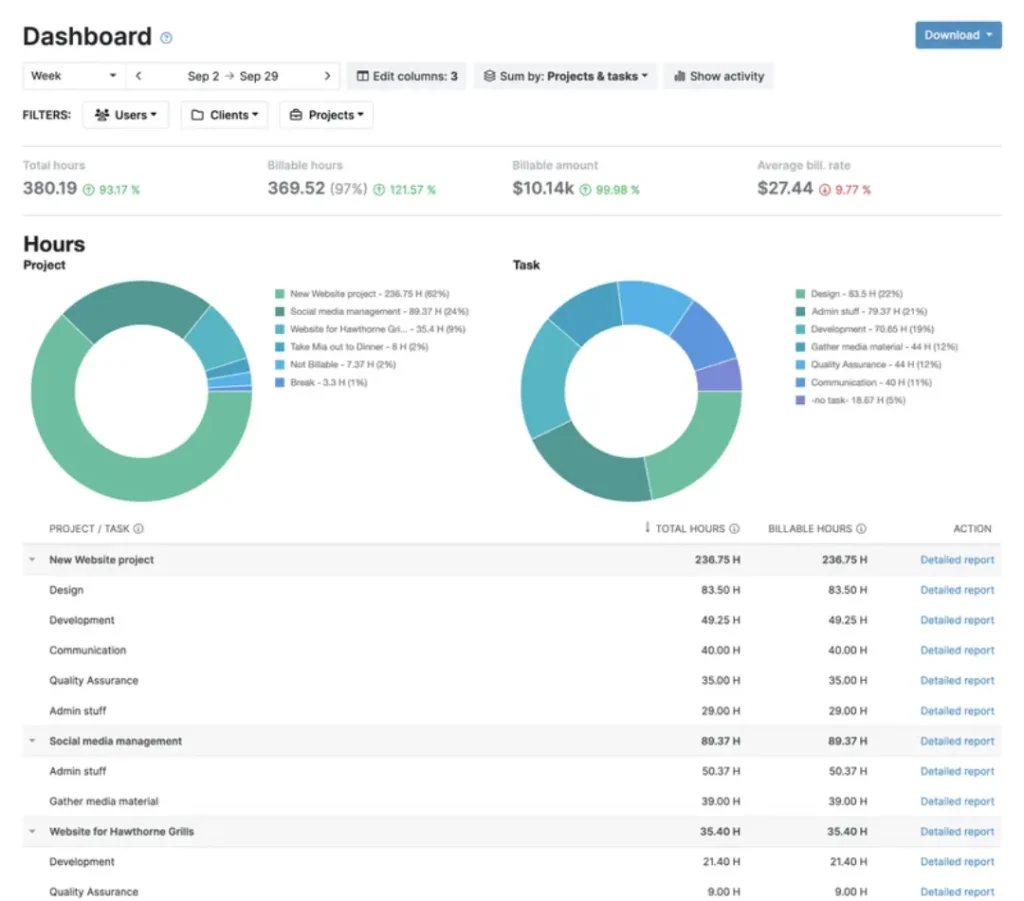
My Hours is a simple, no-fuss timesheet app built with freelancers in mind. If you’ve ever wasted hours fine-tuning software settings, you’ll appreciate how My Hours keeps things refreshingly straightforward.
Its clean, intuitive interface makes it easy to start tracking time right away. You can set project budgets by hours or cost, and get a clear view of your work with breakdowns of total vs. billable hours in the Reports tab. For deeper analysis, exporting to Excel or Google Sheets may be necessary.
The free plan includes unlimited projects, tasks, and clients—ideal for freelancers juggling multiple gigs. You can track time via a timer or enter it manually, add notes, and attach files to each entry for better organization.
While the free plan supports up to five users, larger teams or those needing invoicing and advanced reporting will benefit from the Pro upgrade. Some minor drawbacks exist, like limited mobile features and the occasional sync hiccup, but overall, it’s a reliable tool.
Pros and Cons
Pros:
- Free plan includes projects, tasks, and clients
- Integrates readily with many popular project management tools
- API and webhooks available at free level
Cons:
- Clocking time is a little clunky
- Very limited scheduling utility at the free tier
Pricing:
- Free ($0, up to five users)
- Pro ($9/user/month)
Timeular
Available On
- Android, iOS, Windows, Mac, Web, Linux
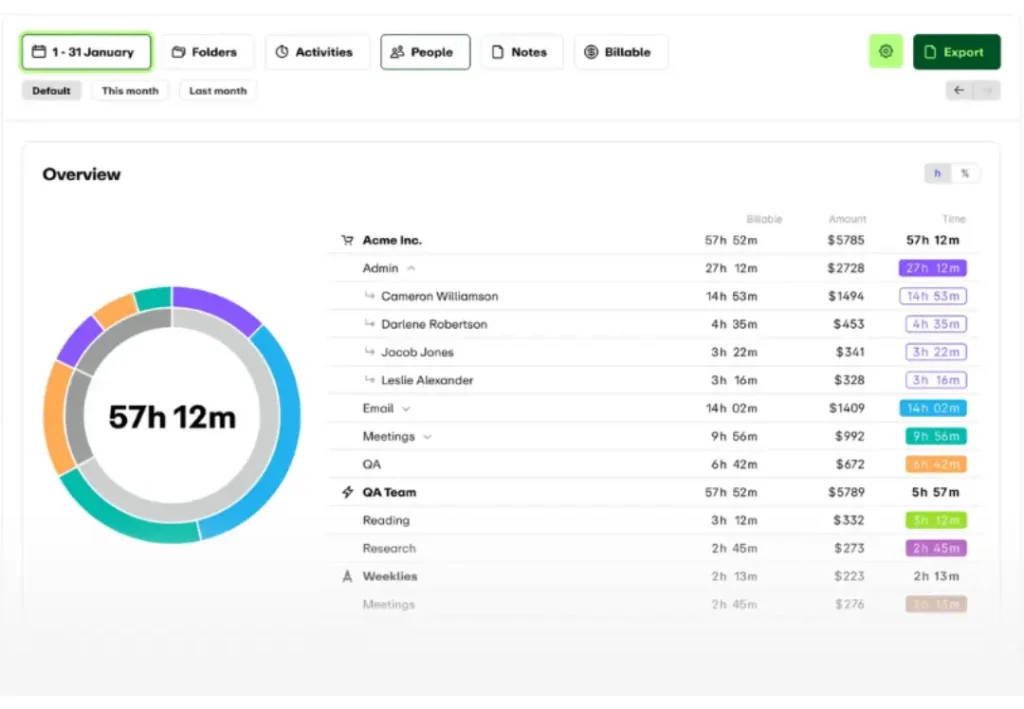
The best time trackers offer features that save you time, not add to your workload. They make it seamless to record your time and add details quickly, whenever it’s convenient. That’s the promise of most time tracking apps—Timeular is one of the few that actually lives up to it.
Timeular delivers one of the most intuitive automatic time tracking experiences, with a structured Day view that neatly displays activities, tracked time, and auto-recorded sessions. Adding entries from auto-tracked data takes only a couple of clicks, streamlining your workflow.
Available on desktop, mobile, and web, Timeular ensures consistency across platforms. Automatic tracking is enabled via the desktop or mobile app, with all data stored locally for enhanced privacy and control.
A key differentiator is the optional Timeular Tracker—an eight-sided physical device that starts tracking the moment you flip it to a programmed task. For professionals seeking both automation and tactile interaction, Timeular offers an efficient and innovative solution.
You can do even more when you connect Timeular with Zapier, automating workflows like updating your Slack status, logging time across apps, and more.
Pros and Cons
Pros:
- Seamless automatic tracking
- Built with privacy in mind
- Offline tracker available
Cons:
- Does not offer a permanent free plan
- Limited access available only through a free trial period
Pricing:
From $7.50/user/month for the Personal plan, which includes unlimited automatic time tracking and standard features.
Harvest
Available On
- Android, iOS, Windows, Mac, Web, and browser extensions
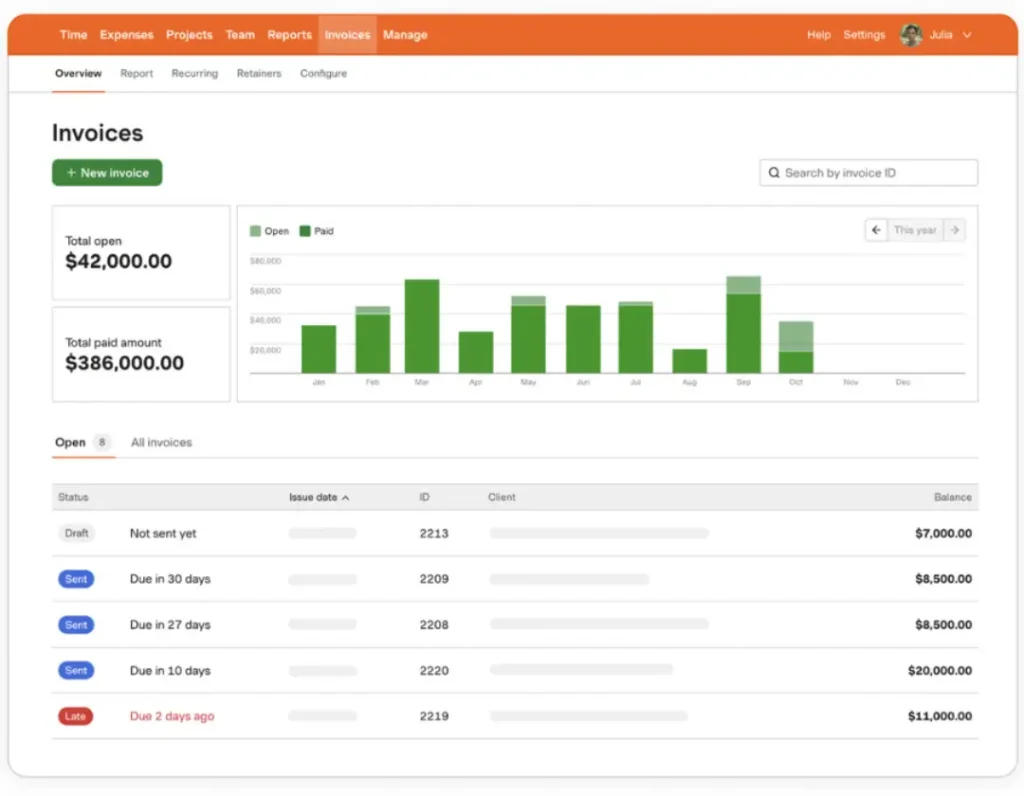
If you’re looking for a dead simple solution to track your time, Harvest is a strong contender. The user experience is simple, but the app certainly isn’t lacking in features.
Your timesheet is the main screen you’ll see when you log in. From there, it takes one click on the green plus sign to add time. Simply choose a project and category from the dropdown menus, and then either add time you’ve already worked or hit Start timer. Once tracked, time entries are displayed in a list on your timesheet.
Harvest offers its own native invoicing, expense tracking, and project management features. Creating an invoice from tracked time is super quick, and Harvest offers similarly simple, yet in-depth, reports to track time logs, uninvoiced work, and profitability by client, project, team member, and task category.
The app even includes a Client Dashboard module, which you can enable or disable from the Settings screen. When enabled, it generates a unique URL you can share with clients to allow them to view all of their invoices and payments.
Harvest offers a ton of integrations with third-party project managers, invoicing and payment software, communication tools, and more.
Pros and Cons
Pros:
- Super simple time tracking flow
- Native invoicing and project management
- Extensive third-party integrations
Cons:
- Super limited free plan
Pricing:
- Free Plan 1 user, 2 active projects, Includes time tracking, invoicing, and expense tracking
- Paid Plan (Pro) $10.80/user/month (billed annually), or $12/user/month (billed monthly) Unlimited users, Unlimited projects, Advanced reporting, integrations, and team features
What functionalities make a time tracking software useful?
When evaluating the best time tracking apps, I considered the following criteria:
- Real-Time Tracking
The best time tracking apps let you run a timer as you work. Just start it when you begin a task and pause or stop when you’re done—simple and accurate. - Manual Time Edits & Entry
Sometimes you forget to stop the timer or miss logging a task altogether. That’s why top apps allow you to edit time logs and manually add time blocks, so nothing goes unbilled. - Insightful Reporting
Powerful tools don’t just track your time—they show you where it’s going. Look for apps with dashboards and reports that break down time by project, client, or team member. - Invoicing & Data Export
Time tracking is only useful if you can take action on it. Leading apps let you generate invoices or export data to PDFs, CSVs, or Google Sheets for smooth billing and reporting. - Multi-Device Access
You should be able to track time from wherever you work—whether it’s your desktop, browser, or mobile device. Flexibility is key. - Bonus: AI-Powered Features
Some advanced tools use AI to automatically track your time or assign tasks based on your habits. These smart features save time and boost productivity.
What’s Not Included In This Roundup
This guide focuses on time tracking apps designed specifically for freelancers, individuals, and small teams.
We excluded employee monitoring software, which may include time tracking but often emphasizes surveillance and control. With the tools we included, you stay in control—choosing how much (if any) data to share.
If you’re looking for more team-focused solutions, check out HOVSOL’s picks for the best free timesheet and project management tools to help manage tasks and collaborate with teams.
We also left out project management, invoicing, or accounting platforms that only offer time tracking as a built-in or add-on feature, focusing instead on tools dedicated to time tracking as their core function.
Before We Part Ways
A timesheet tool helps you track project time, monitor productivity, and effectively distribute time slices for all of your tasks.
There are many time tracking tools out there, but not all of them will align with your requirements. The free plans help you gauge the tool’s features, advantages, drawbacks and figure out if it “feels right.”
We hope this guide helped you find the right time tracker app for your projects/teams.
If you liked this blog, consider sharing it with a friend or colleague who might need to see this.




