While you are reading this line, AI writing tools have generated over 500,000 words! That’s more than Shakespeare wrote in his entire lifetime.
The content writing game forever changed with the introduction of AI text generators in 2023.
Today, AI-generated text accounts for 40% of all digital content—reshaping how businesses communicate at scale.
Content teams using AI writers see 3x faster output and 60% higher engagement rates compared to manual writing.
BUT!
Not all AI tools are made the same—literally. Each AI writer uses a distinct algorithm and is trained on different content sources.
Unfortunately, most free options still produce generic, robotic fluff.
So we took it upon ourselves to curate a list of best, free AI writing tools you can trust to produce quality content in 2025, with Human-like quality (no “AI smell”), SEO-optimized structure, niche-specific intelligence.
Key Takeaways
- AI writing tools help create content faster and save time
- They improve content quality and boost engagement
- Some tools are great for business use, others for personal projects
- Open-source tools give more control and flexibility.
- There are options for every need—marketing, social media, blogs, or fiction
The Best AI Writing Generators at a Glance
| AI Writer | Best for | Standout feature | Pricing |
|---|---|---|---|
| Jasper | Businesses | Mature and feature-filled AI content generation | Creator plan from $49/month |
| ChatGPT | Individuals & Businesses | Conversational AI with versatile content generation | Free plan available, Plus plan at $20/month |
| DeepSeek | Researchers & Developers | Open-source LLM focused on accuracy and transparency | Free (open-source) |
| Anyword | Advertising and social media | Strong focus on high performing social media posts and ads | Starter plan from $49/month |
| Copy.ai | Marketers & Businesses | AI-powered copywriting for ads, blogs, and emails | Free plan available, Pro plan from $49/month |
| Writesonic | Content marketing | Integrated SEO tools | Individual plan from $20/month |
| Rytr | An affordable option | Free and affordable plans | Free plan available (10,000 characters/month); Unlimited plan from $9/month |
| Sudowrite | Fiction writing | Tailored AI assistance for writing fiction, easy-to-use interface | Hobby & Student plan from $19/month |
Jasper (Web)
Best AI writing generator for businesses
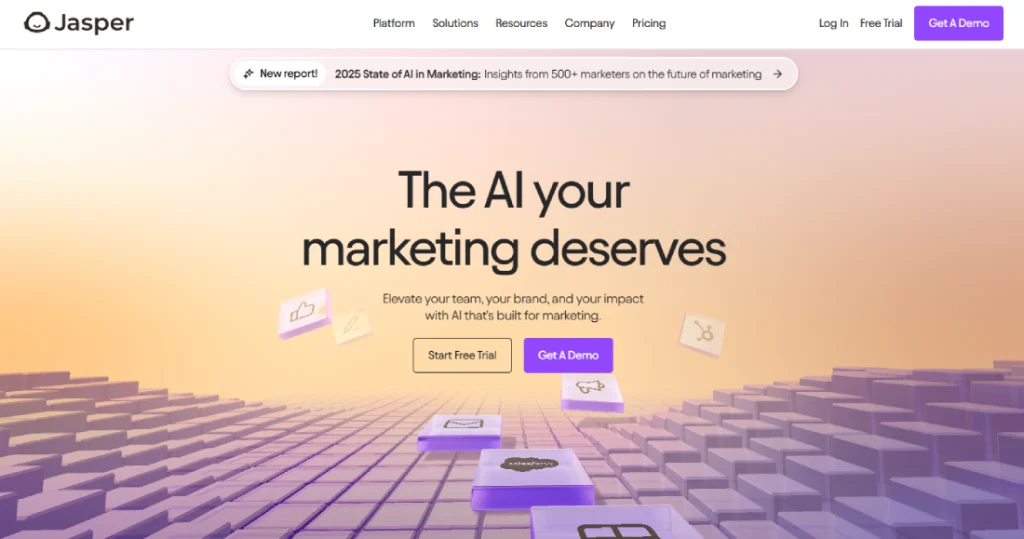
If your team creates high-volume marketing content, Jasper is one of the most powerful tools you can use. Built specifically for businesses, Jasper combines top-tier language models with advanced customization features, making it ideal for brand-focused and SEO-driven writing.
Whether you’re scaling email campaigns, building long-form blog posts, or creating tailored landing page copy, Jasper lets you define your brand voice, upload knowledge bases, and work collaboratively—all while saving hours of manual writing.
Why It Stands Out
Unlike generic AI tools, Jasper empowers marketing and business teams with personalized output and enterprise-grade collaboration. The result? High-quality content that aligns with your strategy, tone, and customer expectations.
Pros and Cons
Pros:
- One of the most mature and feature-filled options on the list
- Integrates with Grammarly, Surfer, and its own AI art generator
Cons:
- Expensive given that all the apps use similar language models
Pricing
- 7-day free trial
- Creator Plan: $49/month
- Team Plan: $125/month
- Custom plans for enterprises
Whether you’re in healthcare marketing, legal consulting, or managing content across fertility networks, Jasper helps you stay consistent, creative, and competitive in the AI-powered content age.
ChatGPT
Best free AI writing tool
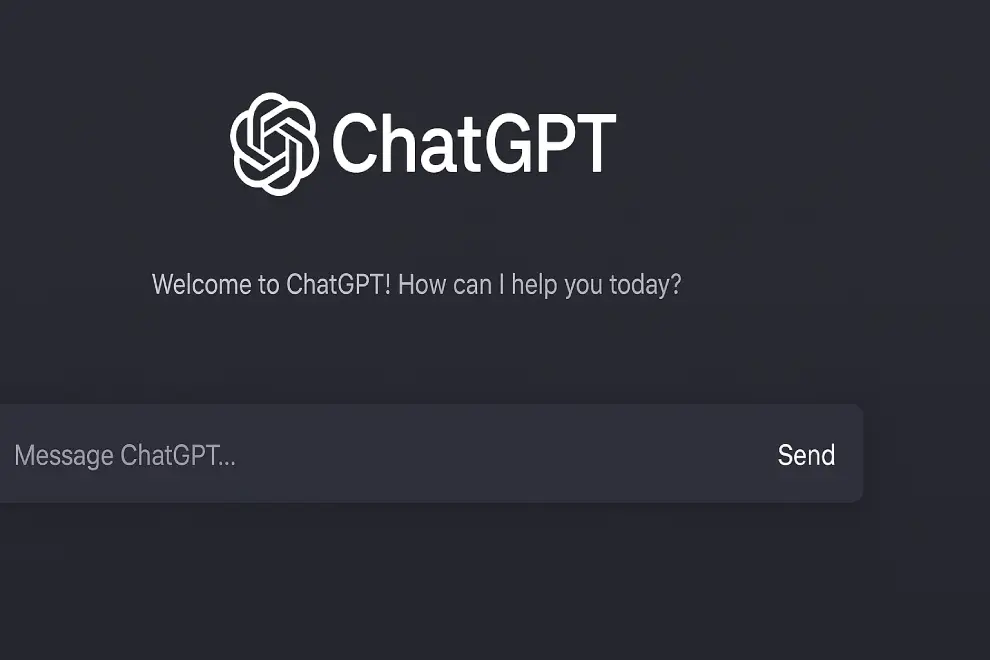
ChatGPT is one of the most popular and reliable AI writing tools available today. Whether you’re looking to generate short responses, like two-word answers, or need help crafting detailed blog posts, emails, or creative content, ChatGPT delivers with speed and accuracy.
As a trusted AI generator text platform, ChatGPT adapts to a wide range of needs. From answering “how many pages is 2500 words” to refining drafts using the best AI tools for editing documents, it simplifies the writing process without compromising on quality.
Often featured in comparisons like Copy AI vs Chatbot, ChatGPT continues to be a go-to choice for marketers, content creators, and business owners seeking a powerful yet intuitive AI wordsmith.
It’s also a smart solution for anyone exploring AI blog post generator tools, or looking for ethical, high-quality alternatives to older AI rewriter platforms.
Whether you’re working on a manuscript, preparing for publishing AI content, or just converting 2500 characters to words, ChatGPT offers a seamless writing experience backed by cutting-edge technology—and it’s designed to grow with your writing goals.
Curious about AI beyond writing? Explore OpenAI’s Sora, the ChatGPT-powered tool turning text into video.
Why it stands out
What sets ChatGPT apart is its accessibility. The free version is perfect for everyday users—students, entrepreneurs, or anyone who needs quick, quality writing support. For those looking for more advanced capabilities, the paid version unlocks enhanced features like access to the latest large language models, priority response times, and a richer writing experience.
Pros and Cons
Pros:
- Free to use with access to GPT-3.5
- Fast and intuitive interface with multi-platform support
- Strong ecosystem with plugins, custom GPTs, and integrations
Cons:
- Free version limited to GPT-3.5 (lower-quality output)
- No native brand voice controls for content consistency
- Internet access and real-time info limited in free version
Pricing
- Free Plan: Access to GPT-3.5, basic conversation and writing support, no plugin access
- ChatGPT Plus: $20/month, Access to GPT-4, faster response times, priority access during high demand
- Team Plan: $25/user/month GPT-4 with team collaboration tools, admin console, shared workspaces
- Enterprise Plan: Custom Pricing Unlimited GPT-4 usage, advanced security, SSO, admin analytics, API access
DeepSeek
Best open-source AI writer for research and transparency
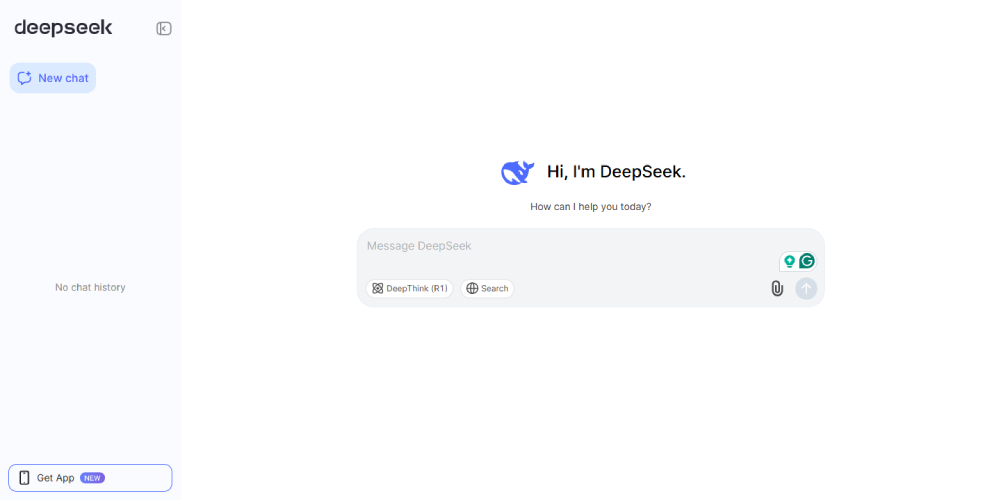
As I explored the evolving landscape of AI writing tools, one thing became clear—most models operate behind closed doors. That’s why DeepSeek caught my attention.
Functionally, it’s more than just another AI tool. DeepSeek serves as a solid foundation for building highly customized solutions—whether it’s a domain-specific chatbot, a scientific assistant, or a secure, internal AI system. With its focus on fine-tuning and flexible architecture, it’s an ideal choice for technical teams looking to go beyond plug-and-play simplicity.
While DeepSeek lacks a polished user interface or plug-and-play templates like Jasper, Copy.ai, or Sudowrite, it’s not meant for casual users. Instead, it’s built for developers and enterprises who want full control over their AI pipeline without vendor lock-in or licensing surprises.
If you’re a startup, academic researcher, or enterprise team focused on ethical AI deployment and long-term scalability, DeepSeek is a powerful and transparent alternative worth exploring.
Why it stands out
Unlike many popular AI writing tools, DeepSeek is a fully open-source LLM developed with transparency and research in mind. Its training data, model architecture, and benchmarks are all openly available—giving developers, researchers, and organizations full visibility into how the AI works and what it’s capable of. For those prioritizing control, explainability, and accountability, DeepSeek offers a clear advantage.
Curious to dive deeper? Read our full breakdown on What is DeepSeek AI and why it matters.
Pros and Cons
Pros:
- Open-source and transparent
- Accurate for research and technical use
- Supports custom fine-tuning
Cons:
- Requires technical expertise
- No ready-made content templates
Pricing
- Free — Fully open-source under a permissive license (Apache 2.0).
- No monthly subscription fees or paywalled features.
Anyword (Web)
Best AI writing assistant for advertising and social media
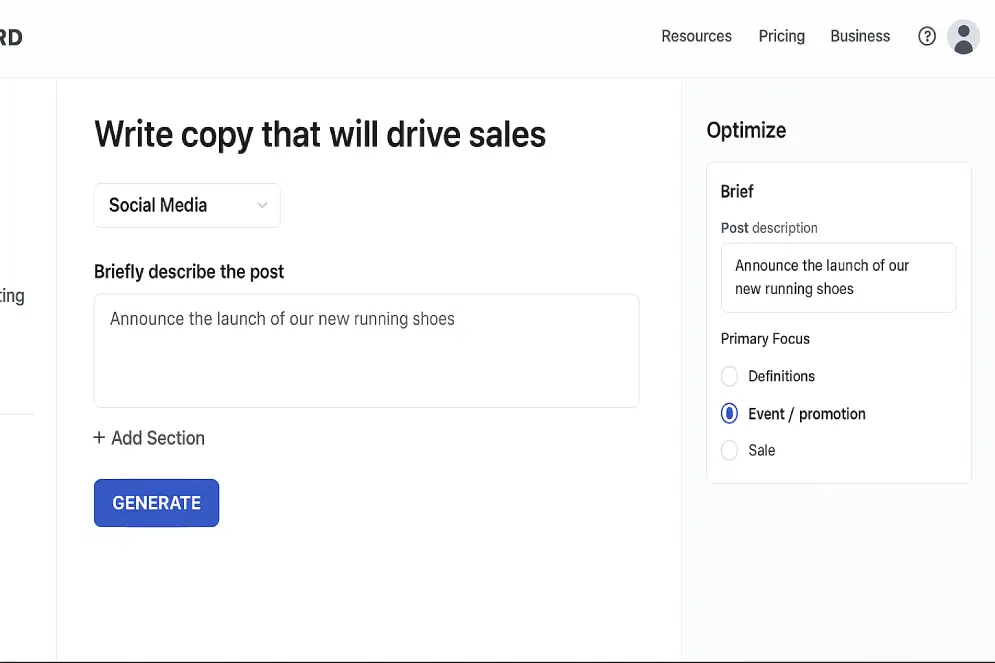
If you’re as concerned with click-throughs, conversion rates, and CPM as you are with generating AI text, then Anyword is the app for you. It’s designed with performance marketers in mind.
The Data-Driven Editor, in particular, is targeted at social media and ads. In addition to allowing you to create content with specific platforms in mind, Anyword analyzes everything it generates (or you create) and gives it an engagement score that compares how it stacks up to the content it has in its database. While I certainly can’t confirm the validity of any of these scores, they at least pass the sniff test. I generally thought the AI-generated content that Anyword scored higher was better—and even when I disagreed, I still liked one of the top options.
With all this focus on marketing, it should probably be no surprise that Anyword integrates directly with Google Ads, Meta ads, HubSpot, Salesforce Marketing Cloud, and all your social media accounts—including LinkedIn. Depending on the channel, it can use historical data or posts to help create new content.
While Anyword isn’t as broadly useful as Jasper, if you’re more focused on advertising and social content than anything else, it’s well worth a look.
Why it stands out
Anyword has two main content creation tools: The Blog Wizard for longer-form content marketing and the Data-Driven Editor for ads, social media captions, marketing emails, and the like. Both allow you to set what talking points you want to hit, indicate the features you want to highlight, use your brand voice and vocabulary, and target your content toward specific audiences.
Pros and Cons
Pros:
- Makes it very easy to generate content for social media and ads
- Engagement scores and other metrics are surprisingly accurate; plus, it integrates with various ad platforms
Cons:
- Pretty expensive for a more limited set of features than some of the other apps on this list
Pricing
- Starter plan from $49/month for 1 user and 1 brand voice.
Copy.ai
Best AI writing tool for automating repetitive writing tasks
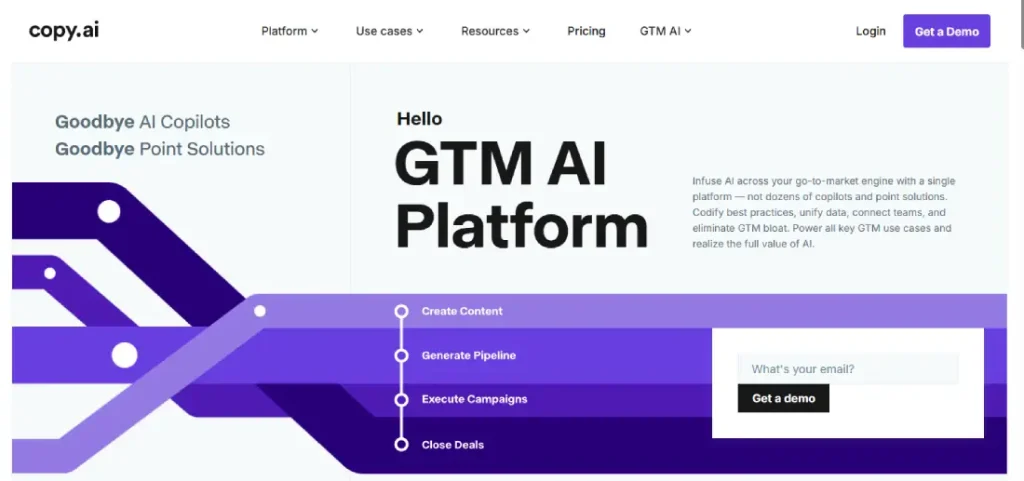
Copy.ai is another tool on this list that has outgrown the content generation mold it was born into. The multifaceted tool aims to help Sales and Marketing teams go from “go-to-market bloat to velocity.”
What that means in practice is a slick tool a lot like Jasper. However, Copy.ai places more emphasis on repeatable workflows that will help save marketers (or salespeople) time — think “repurpose this blog post into a LinkedIn post,” “Check this copy for plagiarism,” or “Find prospects at company X.”
You can choose these workflows from an impressive library or customize your own. The finished product will look something like a flowchart, where each step in the process is effectively an AI prompt (or a series of them).
If you’re not bothered with workflows, you can jump straight into Chat, their AI content generator. It’s a lot like the usual prompt-and-generate system most AI tools use and requires lots of context to generate what you’re looking for — which is why you might be better off getting the hang of the workflow system.
Like Jasper, you can have Copy.ai assess your content to match your tone and style.
Why it stands out
Unlike other tools that just generate text, Copy.ai helps automate entire sales and marketing tasks—like turning blog posts into LinkedIn content or finding leads. Its visual, step-by-step workflows save time and make it easy to repeat tasks at scale.
Pros and Cons
Pros:
- User-friendly interface
- Pre-built workflows to automate marketing tasks
- Supports multiple languages and tones
Cons:
- Lacks deep customization
- Limited long-form content control
- Fewer integrations than competitors like ChatGPT or Jasper
Pricing
- Free version with limited features, paid plans starting at $49 per month.
Writesonic (Web)
Best AI text generator for content marketing
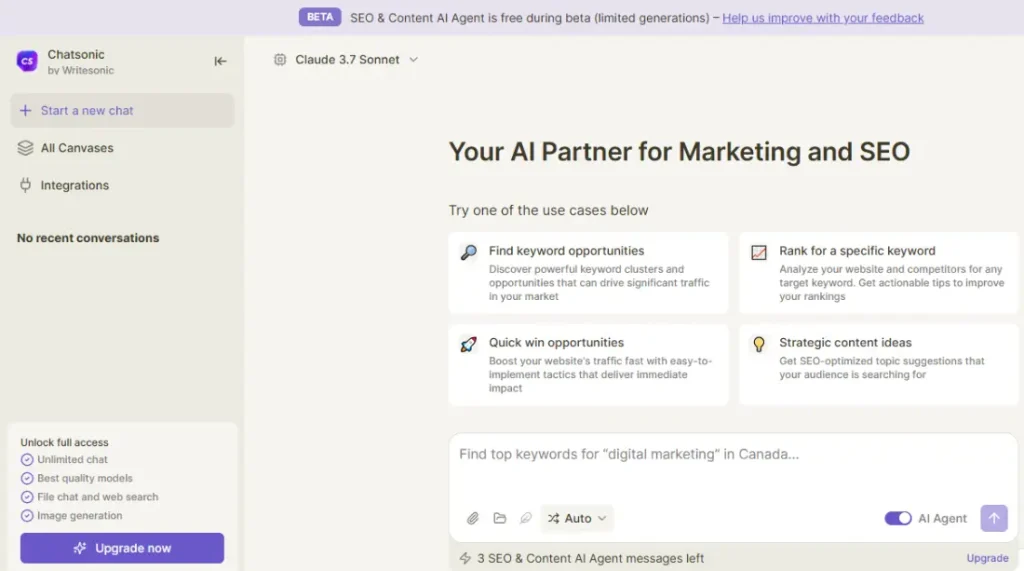
Of all the apps on this list, Writesonic gives the highest priority to generating search-optimized content. Its AI Article Writer tool combines keyword analysis, competitor research, and reference finding into the whole article creation process. You can also use its SEO tools independently. While none of this is a replacement for full-featured SEO tools, it’s still handy to have.
Unfortunately, Writesonic makes things a bit more complicated than some other apps price-wise. Writesonic has three versions of its AI Article Writer available: AI Article Writer 4.0 which seems to use GPT-3.5, AI Article Writer 5.0 which uses GPT-4, and AI Article Writer 6.0, which uses the latest models (and is also available in three quality versions).
They also have different levels of automatic web research, and slightly different search research tools. AI Article Writer 5.0 and AI Article Writer 6.0 cost between 5 and 100 AI credits, depending on what quality you want.
To be honest, AI Article Writer 4.0 is fairly useless at this point. The drop-off in quality from the latest versions is huge.
As a result, the $20/month individual plan that includes unlimited generations with it plus 50 credits to use towards the more powerful models is hard to recommend. That’s only 10 uses of AI Article Writer 5.0, and two or three of 6.0.
All this complexity is doubly strange because Writesonic used to have the most transparent model selection process going. It first made this list because it was the only app that allowed you to directly select what LLM it used.
We’re optimistic that we tested it at a transitional time, and that things will be a lot more streamlined the next time I review it—or when you go to sign up.
Why it stands out
Its AI Article Writer combines keyword research and competitor analysis to help create content that ranks. Though its pricing can be a bit complex, the tool offers flexibility with multiple AI models and integrations like Zapier.
Pros and Cons
Pros:
- Built-in SEO tools make tailoring your content marketing to search engines easy
- A lot of control over AI quality
Cons:
- Cheaper plan isn’t very good
Pricing
- Free Plan: $0/month, 10,000 words/month (GPT-3.5), limited access to tools and templates
- Individual: From $20/month, GPT-4, 100+ AI tools, SEO features, chatbot & article writer access
- Teams: $30/user/month, Collaborative workspace, higher word limits, shared assets, GPT-4 access
- Enterprise: Custom Pricing, Custom AI model training, API access, white-labeling, priority support
Rytr (Web)
Best free AI writing generator (with affordable upgrades)

Most of the apps on this list are aimed at professionals, businesses, and anyone else with a budget. Jasper and Anyword start at $49/month; Writer is $18/month but very quickly jumps to custom pricing. These aren’t exactly hobbyist-friendly sums of money, so if you want to explore AI text generators without spending as much, give Rytr a go.
There’s a basic free plan that’s good for 10,000 characters (around 2,500 words) per month. The Unlimited plan starts at $9/month and adds features like a custom tone. There’s also a Premium plan for $29/month that supports multiple tones and allows you to configure custom use cases, but at that point, I’d probably recommend making the leap to an intro plan with Jasper or Anyword.
Feature-wise, there are some trade-offs. Rytr feels pretty barebones and seems to rely on the cheaper or older LLMs. When I asked it what model it was using, it told me GPT-3. While still good, that’s far from state-of-the-art if true. And because you don’t have as much control over the brand voice or knowledge it relies on, there’s definitely the potential to create less effective content with Rytr than with some of the other options. Still, at just $9/month, I couldn’t cut it from the list.
Why it stands out
It offers a free plan and low-cost unlimited access, making it great for beginners or casual users who want to try AI writing without spending much.
Pros and Cons
Pros:
- A solid free plan and a cheap unlimited plan
Cons:
- The app is more basic than more expensive offerings
Pricing
- Free plan for 10,000 characters/month and lots of other features;
- Unlimited plan from $9/month.
Sudowrite (Web)
Best AI writing tool for writing fiction
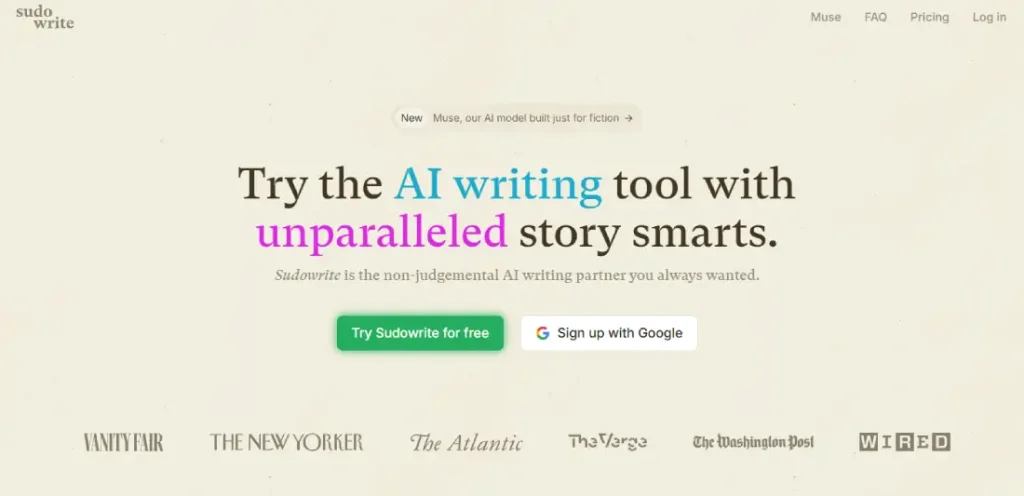
When I first came across Sudowrite, I didn’t expect much. Its marketing made it sound like just another AI writing tool, and given the backlash it has received—being labeled by some critics as “an insult to writers”—I assumed it was just another gimmick. But once I actually tried it, I was surprised… in a good way.
Sudowrite is unlike most AI generator text platforms because it’s built specifically for fiction writers. While it won’t replace a human novelist anytime soon (nor should it), it functions more like an AI writing assistant—a creative companion that helps get your ideas flowing when you hit a block.
You could, in theory, use Sudowrite to generate full outlines, characters, and even entire stories. But, like with most tools, if you let it do everything, the results will likely be disjointed or oddly robotic. The real power lies in its assistive features.
Take the “Describe” tool, for example. Highlight a word or phrase, and Sudowrite generates rich sensory suggestions—sight, sound, smell, taste, and touch—plus a few clever metaphors. It’s perfect for writers trying to add more depth and texture to their storytelling.
Then there’s the “Brainstorm” feature, which helps generate names, dialogue, character traits, plot twists, and more. Imagine needing a name for a towering barbarian wielding a massive sword—Sudowrite might suggest something epic like Thorgrim or Bohart. It acts as a true AI wordsmith, giving your creativity a jumpstart when you need it most.
The platform even offers a growing library of community-created plugins, some of which provide editorial-style feedback or help you dial up the emotion in certain scenes—yes, even the steamy ones.
To be clear, if you over-rely on this AI writer, you might churn out something formulaic. But as a brainstorming partner or writing motivator, it shines. It doesn’t replace imagination—it enhances it.
What’s more, Sudowrite is one of the most user-friendly tools I tested. From onboarding to tooltips, it’s designed with the writer in mind. If you’re working on fiction, preparing for publishing AI-generated drafts, or even exploring creative use cases for a 10000 generator, Sudowrite is worth your time.
Whether you’re comparing tools like Copy AI vs Chatbot, or just exploring the best AI tools for editing documents, Sudowrite earns a spot in the conversation—especially for those who believe storytelling still needs a human touch.
Why it stands out
Unlike most AI tools, it’s built to support storytellers with features like sensory-rich descriptions, creative brainstorming, and emotional enhancement tools. It doesn’t replace creativity—it fuels it, making it a unique companion for novelists and imaginative writers.
Pros and Cons
Pros:
- The only AI tool on the list explicitly aimed at writing fiction
- Super fun to use if you’ve ever wanted to play around with fiction
Cons:
- It’s still an AI text generator, so it can produce nonsensical metaphors, clichéd plots, and incoherent action
- Very controversial in fiction writing circles
Pricing
- Hobby & Student plan from $19/month for 225,000 AI credits/month.
Other AI Writing Tools to Consider
AI writing tools are increasingly a feature rather than a dedicated app. Some good AI writing generators didn’t make the list, either because text generation wasn’t the focus of the app or they didn’t meet my criteria in some other way. Here are a few you might consider:
- Every chatbot like Gemini are surprisingly competent and fun to use. And best of all, you can use them for free.
- Both Microsoft Office and Google Workspace are adding lots of AI tools, though most are aimed at enterprises. If you use them, give the AI features a look.
- Both Wordtune and Grammarly are great tools for editing and improving your own writing.
- Lots of note taking apps have AI features. For example, Notion AI and Coda AI both add a powerful AI tool directly into their respective apps.
- Most SEO tools like Semruh, Ubersuggest, SE Ranking, Surfer and Frase offer AI-powered writing assistants. They fell slightly out of scope for this list for being paid tools, but they are powerful tools for writing optimized contents.
- Many email apps, texting apps have incorporated AI writing assistants and AI text generators are going to be everywhere soon.
How do AI Writing Tools Work?
If you’ve searched for AI for writing, you’ve likely seen a swarm of tools claiming to be the best.
These models work by analyzing your prompt and predicting the next best words, trained on a vast ocean of online content. From writing blog posts with an AI blog post generator to editing drafts using the best AI tools for editing documents or AI tools for book editing, the possibilities are endless.
Truth is, about 95% of these AI writing assistants rely on the same few large language models like OpenAI’s GPT or Claude. So whether you’re using Sudowrite, Aithor.ai, or a simple AI letter writer free, you’re mostly getting the same engine under different hoods.
Apps like Notion, Google Docs, and Microsoft Word now include AI writing features too—not by reinventing the wheel, but by plugging into existing LLMs. With tools like Zapier, you can even build your own AI generator text tool or 10000 generator—no coding needed.
What Makes The Best AI Text Generator?
Most AI writing tools on the market today rely on the same handful of large language models—primarily GPT or Claude. So, when it comes to text quality, don’t expect huge differences. Creating fluent, human-like text is now just the starting point, not a competitive edge.
When I set out to test over 50 different AI generator text tools, I focused on what actually sets them apart—because output alone doesn’t move the needle anymore.
1. Purpose-Built AI Writing Platforms
First, I looked for platforms specifically designed to be strong AI writing assistants—not just tools that happen to include a text generator feature. Apps like Sudowrite, Aithor.ai, and other dedicated AI blog post generator tools stood out for making the writing workflow smooth, repeatable, and actually useful.
2. Creative Control
Good AI tools don’t just write for you—they write with you. I wanted platforms that let me guide tone, voice, structure, and language. The best ones even let you set a default brand voice or build a custom knowledge base. If you just toss in a headline and let the AI run wild, the output ends up sounding generic, not tailored. That’s where tools like Copy AI vs Chatbot comparisons really matter—some offer more creative control than others.
3. Usability Matters
A great AI writer shouldn’t feel like a battle to control. Whether you’re drafting a blog post, a newsletter, or using an AI letter writer free tool, it should be intuitive. Features like helpful onboarding, solid documentation, and easy editing go a long way. The best tools make you feel like you’re collaborating with a smart, responsive partner—not a loose cannon.
4. Fair Pricing for Real Value
With platforms like ChatGPT offering powerful tools for free, any paid service needs to justify the cost. Since most are built on APIs that cost just pennies, a higher price tag must come with more: better features, stronger performance, or a truly polished user experience. Otherwise, you’re just paying more for the same result every 10000 generator app offers.
5. No Content Spam Machines
I deliberately avoided old-school AI rewriter tools that exist purely to spin low-quality content. The best tools today support ethical, original work—especially when you’re working on publishing AI content or leveraging AI tools for book editing or the best AI tools for editing documents.
And yes, practical tools are still appreciated. Whether you’re calculating 2500 characters to words, figuring out how many pages is 2500 words, or just trying to streamline your writing workflow, a well-built AI wordsmith should be capable, collaborative, and context-aware.
AI Writing Tools: Your Productivity Power-Up
Let’s face it: the teams winning the content game in 2025 aren’t working harder—they’re working smarter.
The 9 AI tools we’ve covered prove you don’t need a big budget to:
✔ Slash writing time by 70%
✔ Scale content without losing quality
✔ Turn ideas into publish-ready drafts in minutes
But here’s the real insight: AI writers aren’t replacements—they’re force multipliers.
They handle the heavy lifting so your team can focus on strategy, creativity, and results.
Share it with a friend or a colleague who’s still drafting blogs the old-school way.




