A social media scheduler is one of those tools that saves you loads of time by automating social media posting over multiple platforms from one single platform.
With the right tools in place, you can streamline daily workflow, save valuable time, and focus on engaging with followers and producing new ideas.
The thing is, there’s a wide variety of options ranging from simple post planners to full-blown free social management tools with reporting and engagement.
We understand that you may not be ready to get a paid tool right away and wish to start with free tools first.
So let us walk you through the totally free social media scheduling apps out there with most features
Overview of the Free Social Media Scheduling Tools
| Platform | Best For | Supported Channels | No. of posts (with free account/trial) | Standout Feature | Pricing |
|---|---|---|---|---|---|
| Later | Small to medium sized businesses and marketers focused on visual platforms, especially Instagram | Instagram, Facebook, Twitter, Pinterest, TikTok, LinkedIn, YouTube | 30 posts per profile across one social set | Instagram Feed Planner allows previewing how your grid will look | Starter Plan: $12.50/month. Growth Plan: $20.83/month. Advanced Plan: $33.33/month |
| Buffer | Small and medium businesses and social media managers looking for easy-to-use interface and collaboration tools | Facebook, Instagram, Twitter, LinkedIn, Pinterest, Shopify, TikTok, Google Business Profiles, Mastodon, YouTube, Threads, Bluesky | 10 posts per channel (3 channels supported) | AI assistant for content generation and post suggestions | Essentials Plan: $6/month per channel. Team Plan: $12/month per channel. Agency Plan: $120/month |
| Zoho Social | Businesses and agencies that need social media scheduling integrated with CRM and other business tools | Instagram, Facebook, Twitter, LinkedIn, Pinterest, YouTube, TikTok, Mastodon, Google Business Profile, Threads | Basic scheduling across 6 channels | Data-driven predictions for the best times to post | Standard Plan: $15/month. Professional Plan: $40/month. Premium Plan: $65/month. Agency Plan: Starts at $230/month |
| Social Oomph | Small businesses and content creators who are focused on Twitter and blog scheduling | Facebook, Instagram, Pinterest, LinkedIn, Tumblr, Discord, Twitter, Mastodon, Bluesky | Unlimited scheduled posts (but restricted to three posts per hour on Twitter) | Posts automatically delete after a set time | Advanced Suite: $15/month. Professional Suite: $25/month. Business Suite: $55/month |
| Agorapulse | Marketing teams and agencies that need robust collaboration and reporting features | Facebook, Instagram, Twitter, LinkedIn, Google Business Profile, YouTube, TikTok, Threads | 10 scheduled posts across 3 social profiles | Customizable inbox for managing mentions, comments, and reviews across multiple platforms | Standard Plan: $69/month per user. Professional Plan: $99/month per user. Advanced Plan: $149/month per user |
| Planable | Teams or agencies focused on collaborative content creation and feedback | Facebook, Instagram, LinkedIn, Twitter, YouTube, Google My Business, TikTok, Pinterest, Threads | 50 total posts across all platforms | Allows multi-level approval processes before publishing | Basic: $39/month. Pro: $59/month |
| Crowdfire | Small businesses or content creators managing multiple accounts who need content curation | Twitter, Facebook, LinkedIn, Instagram, Pinterest, WordPress, Etsy, Shopify, Medium, Vimeo, 500px | 10 posts per account, 3 social accounts | Curates relevant articles and images to post on social media | Plus Plan: $7.48/month. Premium Plan: $37.48/month. VIP Plan: $74.98/month |
| CoSchedule | Content marketers and agencies needing a comprehensive marketing calendar and project management | Facebook, Instagram, LinkedIn, Twitter, Pinterest, TikTok, YouTube, WordPress, MailChimp, Threads, Bluesky, Google Business Profile, Mastodon | 15 social posts | Automatically reshares top-performing content during schedule gaps | Social Calendar: $29/month per user. Agency Calendar: $59/month per user |
| Friends+ Me | Small teams and individuals managing multiple social platforms, looking for | Facebook, Twitter, LinkedIn, Pinterest, Tumblr | 2 queues with 5 scheduled posts per queue | Bulk Scheduling | Individual Plan: $9/month. Small Business Plan: $29/month. Medium Business Plan: $59/month. Large Business Plan: $259/month |
1. Later
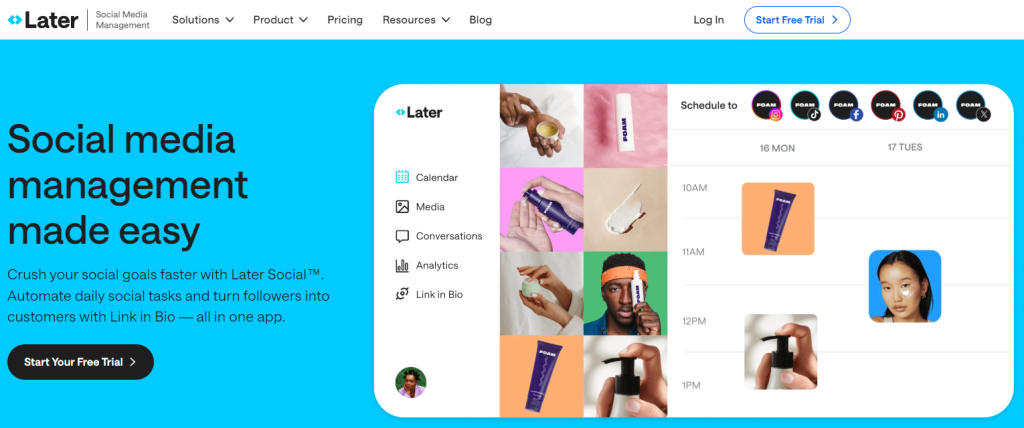
Features
- Visual Content Calendar: Simply drag-and-drop media files on the in-app calendar date cells to plan a new post scheduling.
- Bulk Scheduling: You can schedule multiple posts across different platforms at once.
- Content Creation Tools: Includes productive tools such as media library, image cropper, hashtag suggestions, and a UGC (User Generated Content) finder.
- Instagram Feed Planner: Preview how your Instagram grid will look before publishing and enhance your profile appearance.
- Analytics: Track performance with social KPI reports, though available only in paid plans.
- Integration with Mavrck: Seamlessly integrates Mavrck, which is particularly useful for those working with influencer marketing.
- Hashtag Groups: Save groups of hashtags and reuse them in future posts.
- Linkin.bio Page: The Linkin Bio page allows you to get clickable links for Instagram posts and drive CTR.
Supported Social Platforms
- TikTok
- YouTube (partial support for video content planning)
Free Plan Capabilities
- Set up one social set with Instagram, Pinterest, Facebook, Twitter, LinkedIn, and TikTok accounts and schedule up to 30 posts per social profile
- Access to the Instagram Visual Planner
- Saved captions
- Unlimited media storage
- Basic Instagram analytics
- Create Linkin.bio page
| Pros | Cons |
|---|---|
| Forever free plan available | Free plan lacks in-depth analytics |
| User-friendly, intuitive platform | Per-channel pricing can be expensive for brands present on multiple platforms |
| Custom post captions for different social platforms | Buffer lacks advanced social listening and engagement features |
| Collaboration tools with roles and setting permissions | Doesn’t allow auto-publishing TikTok & Instagram Stories |
| Manage all social accounts from a centralized dashboard | Customer support is limited with no phone or live chat options |
| AI assistant helps streamline content creation and idea generation |
Pricing
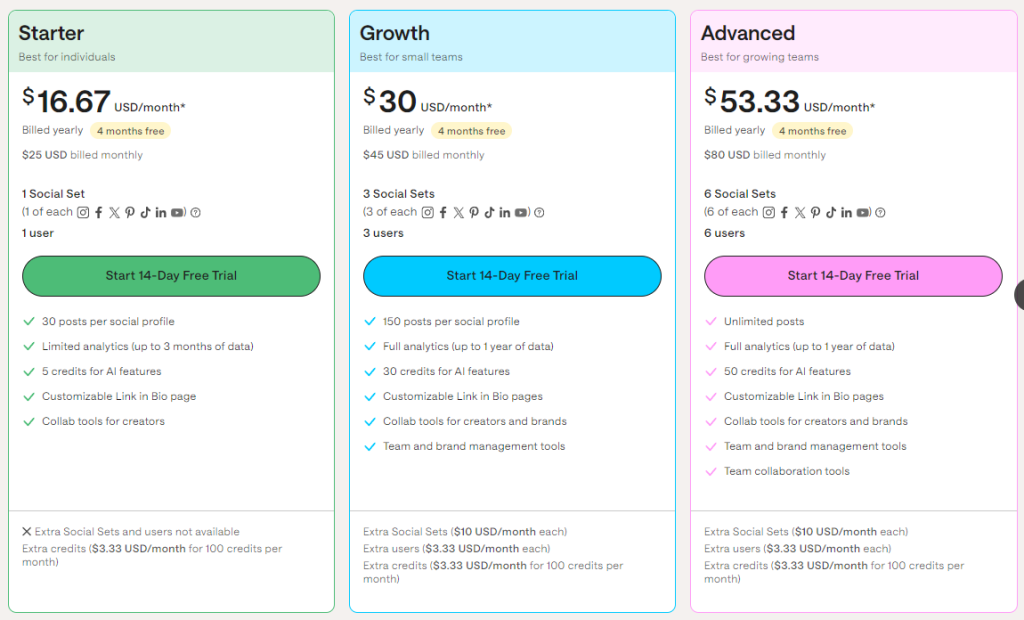
- Free Plan: Available
- Essentials Plan: $6/month per channel
- Team Plan: $12/month per channel
- Agency Plan: $120/month
2. Buffer
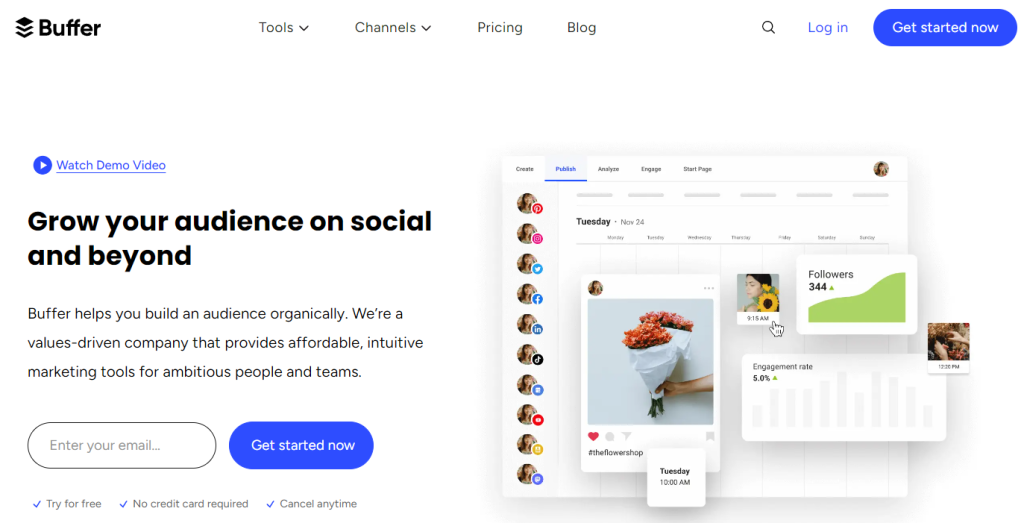
Features
- Social Media Scheduling: Buffer lets you schedule posts for multiple platforms with both automatic and custom social posting times for optimal results.
- Tailored Posts: Like Later, you can customize captions for each platform.
- Collaboration Tools: Set roles and permissions for team members and collaborate seamlessly.
- Inbox and Sentiment Analysis: A unique feature designed to engage with the audience and manage comments. This is especially helpful for Instagram and Facebook Pages.
- Post Performance Tracking: Monitor content performance across different platforms and analytics.
- Start Page: This is similar to Later’s Linkin Bio page feature where you can create simple landing pages to showcase your latest content or products.
- Browser Extensions: Buffer has extensions available for Chrome, Firefox, and Safari, making it easy to add content to the queue on the go.
Supported Social Platforms
- X/Twitter
- Shopify
- TikTok
- Google Business Profiles
- Start Pages
- Mastodon
- YouTube
- Threads
- Bluesky
Free Plan Capabilities
- Connect 3 social media accounts
- Schedule 10 posts per channel
- Basic post scheduling features
- Access to AI Assistant
- Limited access to the Start Page
| Pros | Cons |
|---|---|
| Forever free plan available | Free plan lacks in-depth analytics |
| User-friendly, intuitive platform | Per-channel pricing can be expensive for brands present on multiple platforms |
| Custom post captions for different social platforms | Buffer lacks advanced social listening and engagement features |
| Collaboration tools with roles and setting permissions | Don’t allow auto-publishing TikTok & Instagram Stories |
| Manage all social accounts from a centralized dashboard | Customer support is limited with no phone or live chat options |
| AI assistant helps streamline content creation and idea generation |
Pricing
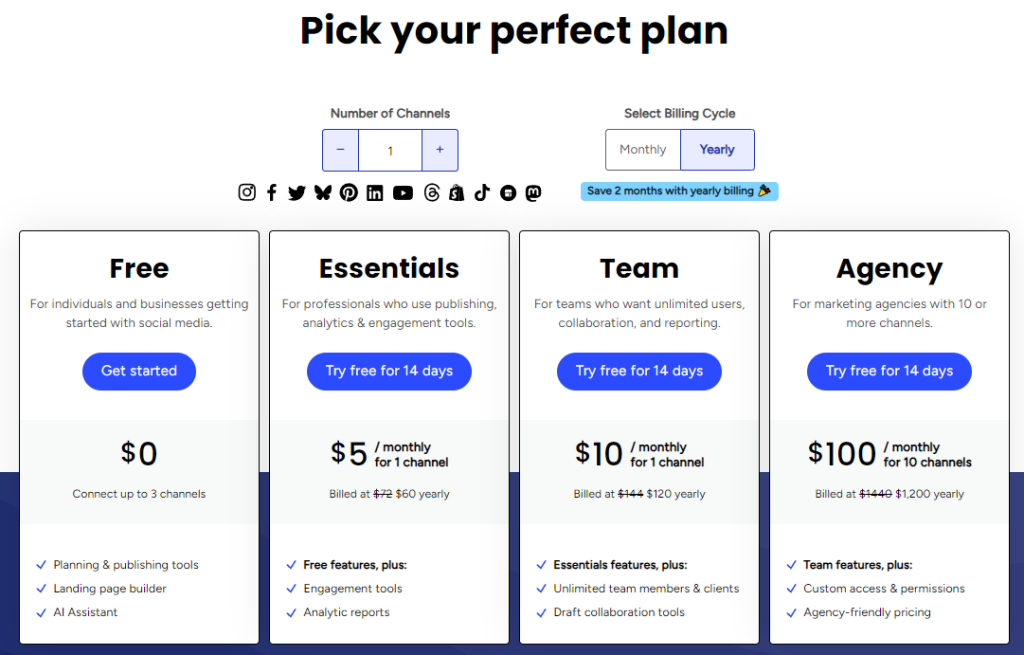
- Free Plan: Available
- Essentials Plan: $6/month per channel
- Team Plan: $12/month per channel
- Agency Plan: $120/month
3. Zoho Social
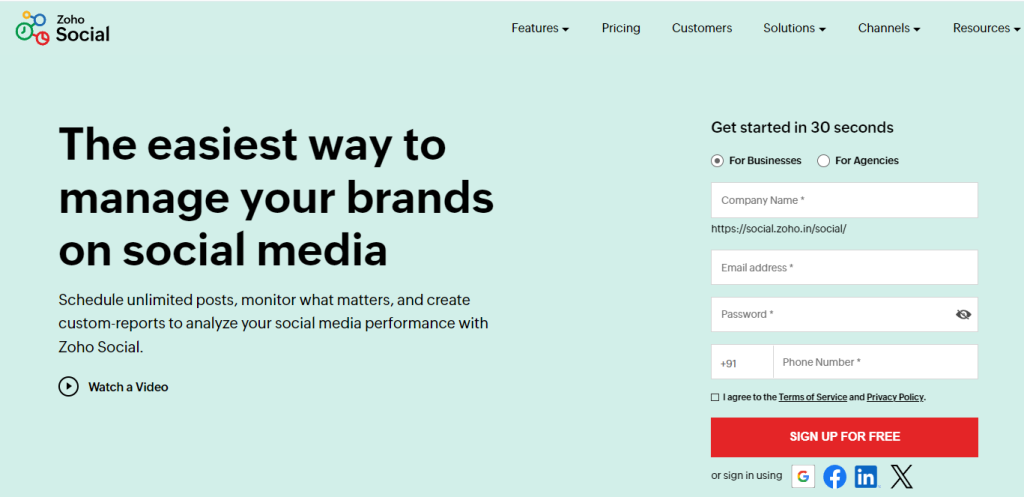
Features
- Bulk Scheduling: Schedule multiple posts by uploading spreadsheet into the Zoho Social content calendar.
- Analytics & Reporting: Get platform-specific analytics with custom and pre-built reports available for detailed insights.
- Smart Scheduling: Zoho Social’s data-driven predictions help you determine the best time to post and maximize audience engagement.
- Mobile App: Manage and track posts from anywhere with the Zoho Social mobile app.
- Monitoring Dashboard: Track trends and monitor brand mentions in real-time.
- Integrations: Needless to say, Zoho Social seamlessly integrates with many other Zoho products, such as CRM and Desk for smooth workflows.
- Social Listening: You can actually build your own tailored dashboards to track brand mentions, trends, and conversations.
- Automated Reposting: Automate reposting top performing contents at specific intervals, saving manual labor.
Supported Social Platforms
- Twitter (X)
- YouTube
- TikTok
- Mastodon
- Google Business Profile
- Threads
Free Plan Capabilities
- Basic scheduling features on 6 channels
- Social media monitoring
- Integration with other Zoho products
- zShare browser extension
| Pros | Cons |
|---|---|
| Free forever plan available | The collaboration tool may not be suitable if you have a larger team with complex workflow structure |
| Offers a variety of tools like bulk scheduling, social listening, analytics, and integrations | Zoho Social doesn’t have any explicit AI content generation features |
| Smart scheduling and in-depth analytics provide clear performance metrics | |
| Integrates well with Zoho products | |
| Manage posts from mobile app |
Pricing
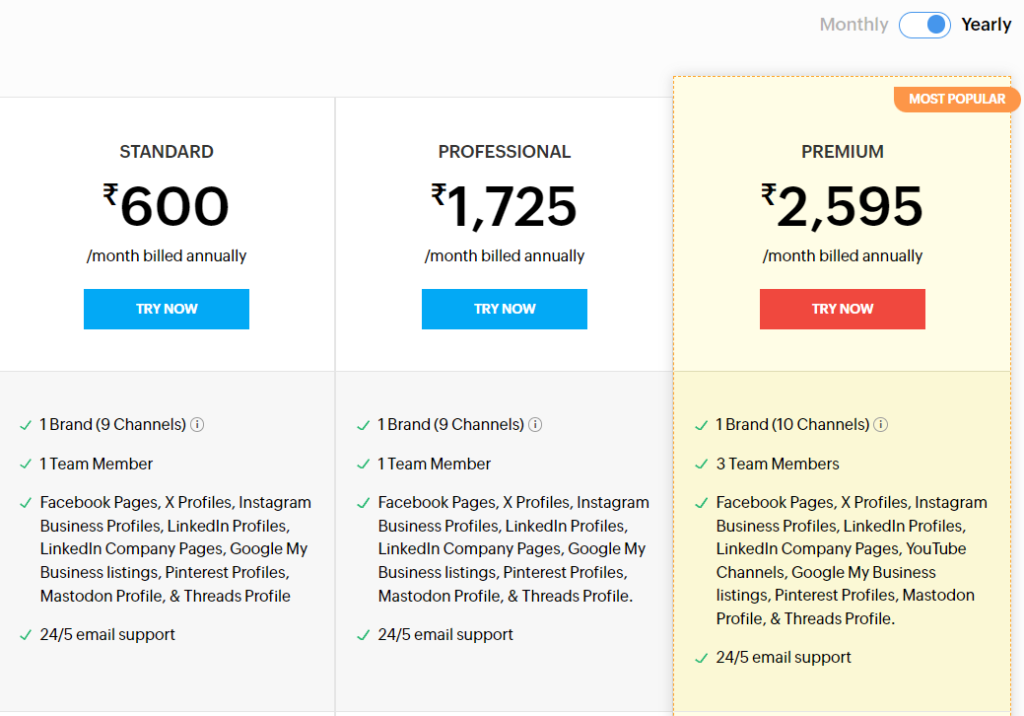
- Free Plan: Available
- Standard Plan: $15/month
- Professional Plan: $40/month
- Premium Plan: $65/month
- Agency Plans: Start at $230/month
- All paid plans come with 15-day free trial (no credit card required)
- The tool is particularly popular among offshore software development and marketing companies
4. Social Oomph

Features
- Advanced Scheduling: Schedule content for publishing at specific dates/times in the desired time zone.
- Self-Destructing Messages: Posts can be set to automatically delete after a specified period, to reduce storage load.
- Blog-focused Posting: Upload your blog posts and let Social Oomph schedule them in bulk.
- Monitoring: Track user mentions and interactions across different social networks.
- Post Sourcing: If you are a paid user, you can source posts through RSS feeds.
Supported Social Platforms
- Tumblr
- Discord
- Mastodon
- Bluesky
Free Plan Capabilities
- Connect Twitter
- Unlimited scheduled posts, but three posts per hour
- Free support is available
- Access to basic posting features
| Pros | Cons |
|---|---|
| Free forever plan | Free plan does not allow Instagram, TikTok, or LinkedIn |
| Free plan users can schedule unlimited posts (with hourly limitations) | Many users dislike their clunky dashboard and report difficulty connecting social accounts |
| Social Oomph has some unique features such as self-destructing posts and integrates with Discord and blog platforms | Does not have any AI assistance feature |
| More affordable plans compared to other platforms | |
| Content creators can source posts via RSS feeds |
Pricing
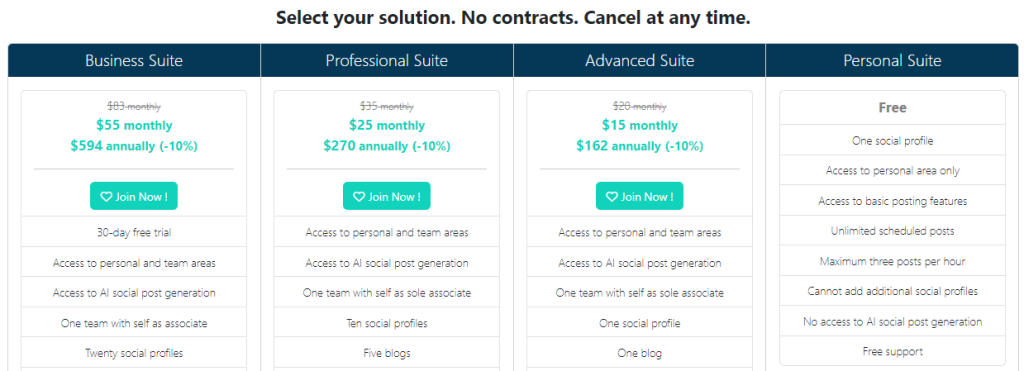
- Free Plan: Available with only one social app connection
- Advanced Suite: $15/month
- Professional Suite: $25/month
- Business Suite: $55/month
- No-obligation 30-day free trial
5. Agorapulse
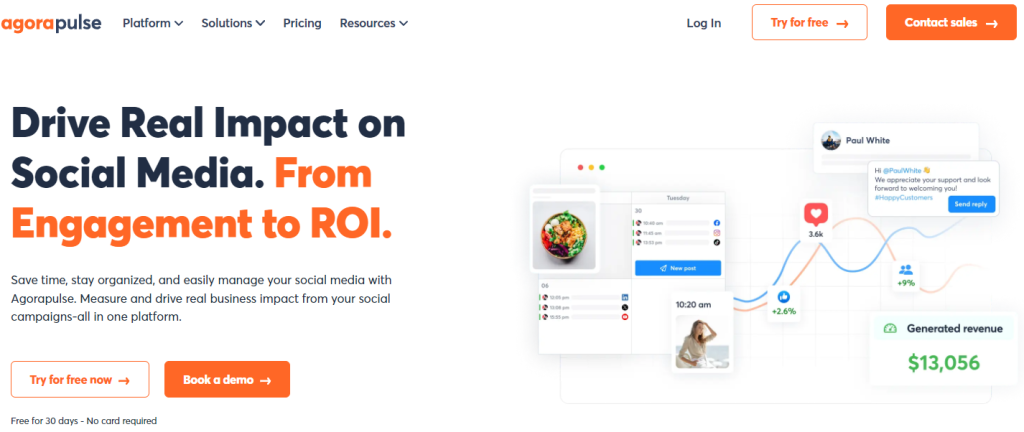
Features
- Content Scheduling: Schedule and bulk publish posts across multiple platforms.
- Social Inbox: Agorapulse has a smart, customizable inbox where you can check out all comments, mentions, reviews, and direct messages.
- Team Collaboration: It has project management capabilities where users can assign tasks, collaborate on posts, and leave comments.
- Integrations: Agorapulse integrates with a range of platforms such as Google Analytics 4 Slack, Canva, Salesforce, HubSpot for greater productivity.
- Media Library: Store your branding materials in one place for easy access and content creation.
- Advanced Reporting: Track performance with social media ROI reports.
- URL Shortener: Paid plans come with inbuilt URL shortener Pulse.ly.
Supported Social Platforms
- Twitter (X)
- Google Business Profile
- YouTube
- TikTok
- Threads
Free Plan Capabilities
- 10 scheduled posts across social profiles
- 1 user & 3 social profiles
- Basic performance reports with one month data
- Basic social inbox helps you manage and reply to social media mentions and messages
- Mobile app for on-the-go management
| Pros | Cons |
|---|---|
| Forever free plan available | Free version is highly restrictive |
| Agorapulse has a comprehensive set of features including scheduling, publishing, social inbox, and basic project management | Lacks direct support for Pinterest publishing |
| Google Analytics integration gives a clear picture of how social media impacts overall ROI | AI-powered Writing Assistant helps craft engaging copies |
| Larger teams can collaborate on social media campaigns |
Pricing
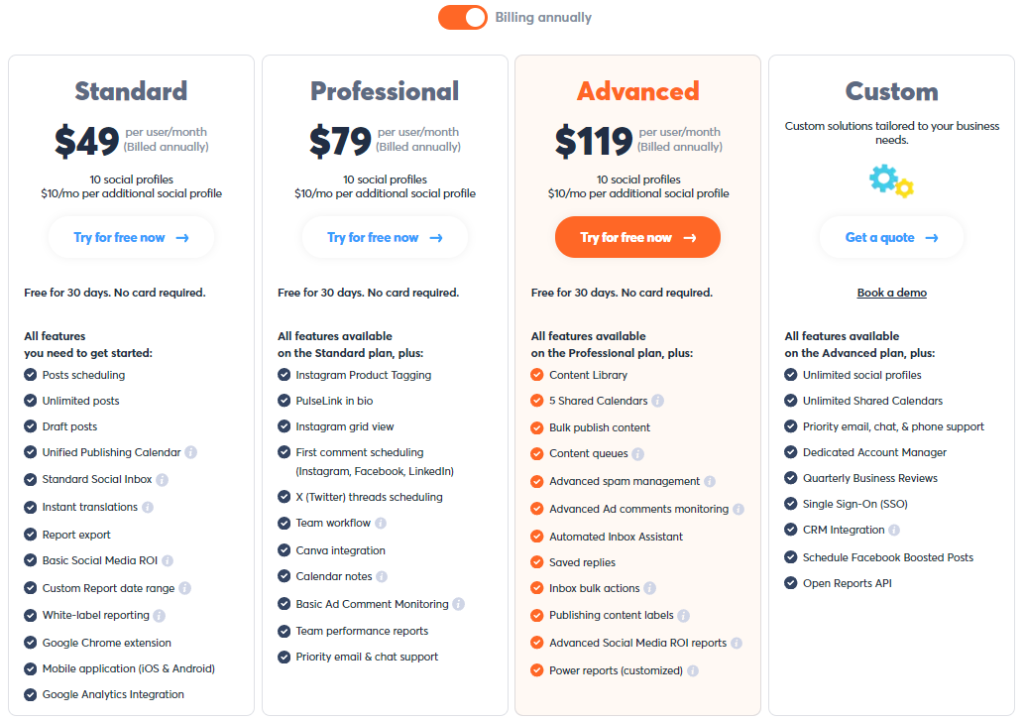
- Free Plan: Available with limited features
- Standard: $69/user/month
- Professional: $99/user/month
- Advanced: $149/user/month
- Custom plans available
- Free 30 days trial available for all plans with no card details required
6. Planable
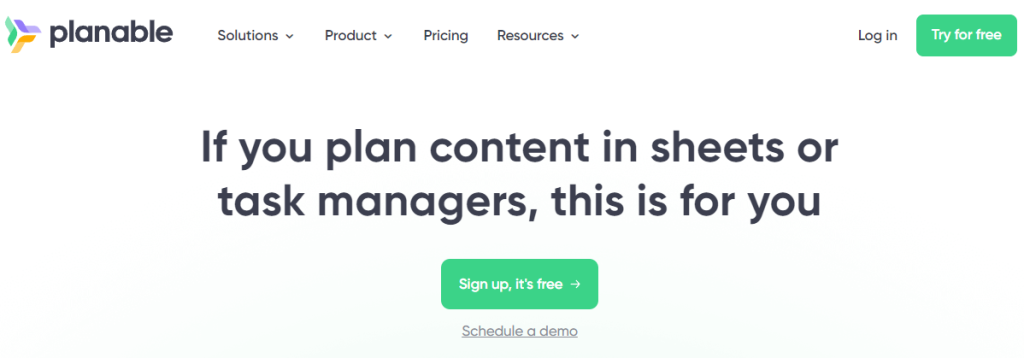
Features
- Batch Scheduling: Planable allows scheduling batch posting across multiple platforms.
- Content Calendar: Customize your content calendar view according to preference.
- Categorization: Use labels and filters to categorize posts by campaign, topic, or client.
- Feedback System: Simplify team collaboration by keeping feedback in context with direct comments and notes.
- Custom Approval: Planable has a multi-layered approval system, making sure you don’t publish incomplete contents.
- AI Writing Assistance: Leverage Planable’s AI writing tools to craft engaging copies and get real-time suggestions.
- Analytics: The platform provides an easy-to-use analytics tool.
Supported Social Platforms
- Threads
- YouTube
- Google My Business
- TikTok
- Threads
Free Plan Capabilities
- Access to all supported social platforms
- Total 50 posts allowed
- Even on the free plan, teams can collaborate seamlessly
| Pros | Cons |
|---|---|
| Forever free plan | Lacks social media listening features |
| Fast content planning & scheduling with batch posting | Free plan offers 50 total posts with no monthly renewals |
| Custom approval workflows and feedback features | Limited analytics on free plan |
| Easy-to-use interface with drag-and-drop tools | |
| AI helps write engaging copies faster |
Pricing
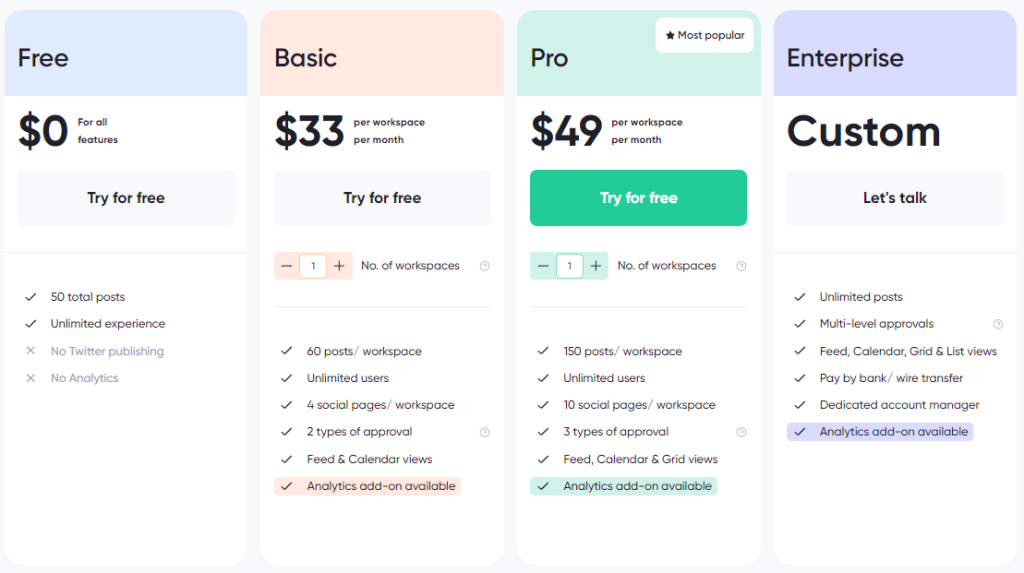
- Free plan available with basic scheduling, collaboration, and content planning features
- Basic: $39/workspace/month
- Pro: $59/workspace/month
- Custom plans available
- Free trial period available but not specified on website
7. Crowdfire
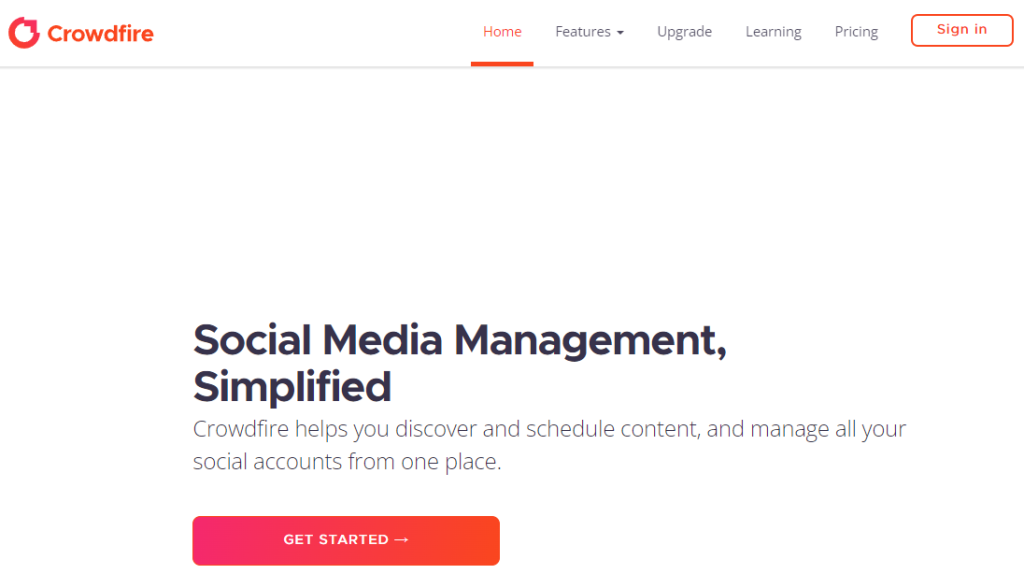
Features
- Multi-Account Management: Connect up to 25 social media accounts, making it a convenient tool if you are managing multiple profiles.
- Hashtag Suggestions: Get post specific hashtags suggestions for optimizing reach and engagement.
- Bulk Scheduling: Schedule up to 50 posts in one go with bulk upload feature.
- Auto-Customize Content: Crowdfire automatically customizes content for each platform, saving you tons of time.
- Content Curation: This is a unique feature where the tool curates articles and images.
- Chrome Extension: Crowdfire chrome extension lets you create and share articles directly to social media. However, the Chrome Web Store shows a warning message “This extension may soon no longer be supported because it doesn’t follow best practices for Chrome extensions.”
Supported Social Platforms
- WordPress
- Etsy
- Shopify
- Medium
- 500px
- Vimeo
Free Plan Capabilities
- Link 3 social accounts
- Schedule 10 posts per account
- Get relevant hashtags suggestions
- Access 1 day of analytics data
- Chrome extensions
- 10 AI powered caption generation
| Pros | Cons |
|---|---|
| Forever free plan | Free plan offers 1 day of analytics data |
| Free plan allows you to manage multiple accounts and curate content | The free version lacks key features and has many restrictions |
| Hashtag suggestions help optimize posts for better engagement | None of the plans offer unlimited post scheduling |
| Chrome extension facilitates quick articles and posts sharing | |
| Discover high-quality content from other creators | |
| Productive AI tools such as Content Curation, Hashtag Suggestions and Writing Assistant |
Pricing
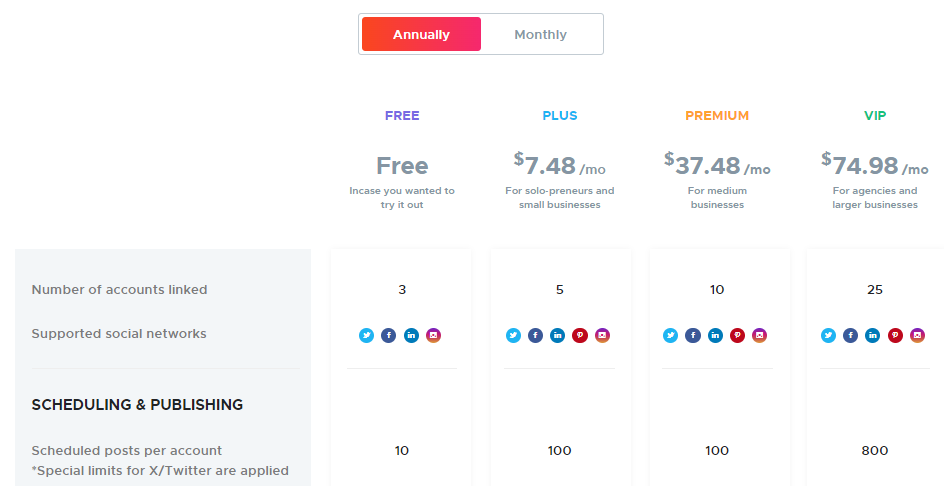
- Free Plan: Available
- Plus Plan: $7.48/month
- Premium Plan: $37.48/month
- VIP Plan: $74.98/month
8. CoSchedule

Features
- Marketing Calendar: Marketing calendar is similar to Later’s Contents Calendar where you can streamline content management and scheduling.
- ReQueue: CoSchedule auto-reshuffles and reshares top performing contents during gaps within schedule.
- Optimizer: Like many other platforms, you can customize social media captions for different platforms.
- Top Performance Report: A unique feature of CoShedule’s reporting, you can check out the high-performing contents in one place, helping focus on successful formats.
- Hire Mia AI Assistant: Leverage the AI Assistant features for content creation, project templates and AI-based improvement suggestions.
- Best Time Scheduling: Get rid of manually setting the best time to post as CoSchedule publishes based on optimal times.
- Historical Message Import: Import the last 60 days or up to 100 past social messages for analysis and rescheduling.
Supported Social Platforms
- Twitter (limited in free plan)
- TikTok
- YouTube
- WordPress
- MailChimp
- Threads
- BlueSky
- Google Business Profile
- Mastodon
Free Plan Capabilities
- One user
- Two social profiles
- 15 social posts
- AI social assistant
- 20 AI project templates
- Best time social publishing
- Basic support
| Pros | Cons |
|---|---|
| Forever free plan | Free plan has limited features |
| Clear overview of all marketing activities | Collaboration tools and content templates are only available in the pro version |
| AI-assisted features support project creation with templates and optimizations | |
| Publishes posts at the most optimal times | |
| Comprehensive tool includes solutions for content marketing, project management, and scheduling, all from one place | |
| AI-powered ReQueue automatically reschedules evergreen contents, filling in gaps in your content calendar |
Pricing
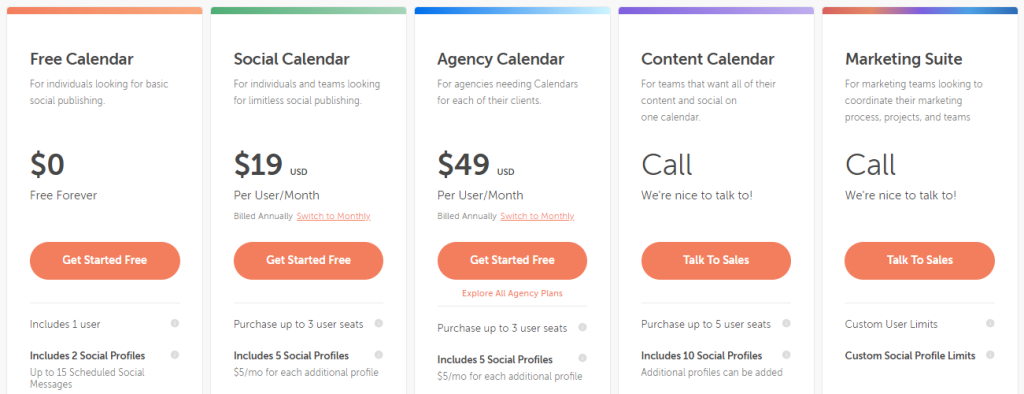
- Free Plan: Available
- Social Calendar: $29/User/Month
- Agency Calendar: $59/User/Month
- Custom plans available
9. Friends+Me
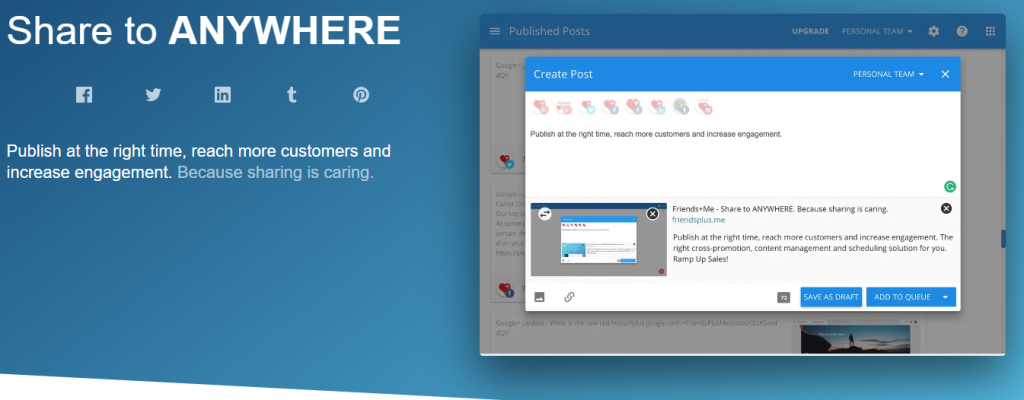
Features
- Bulk Scheduling: Schedule multiple posts at once.
- Browser Extensions: Share articles and posts directly from your browser.
- Mobile Apps: Access and manage your posts with mobile apps available for both iOS and Android.
- Simple Dashboard: Clean and user-friendly dashboard simplifies tasks.
- Link Shortening: Has inbuilt link shortening tool.
- Zapier Integration: Automates workflows by integrating with Zapier.
Supported Social Platforms
- Tumblr
Pricing
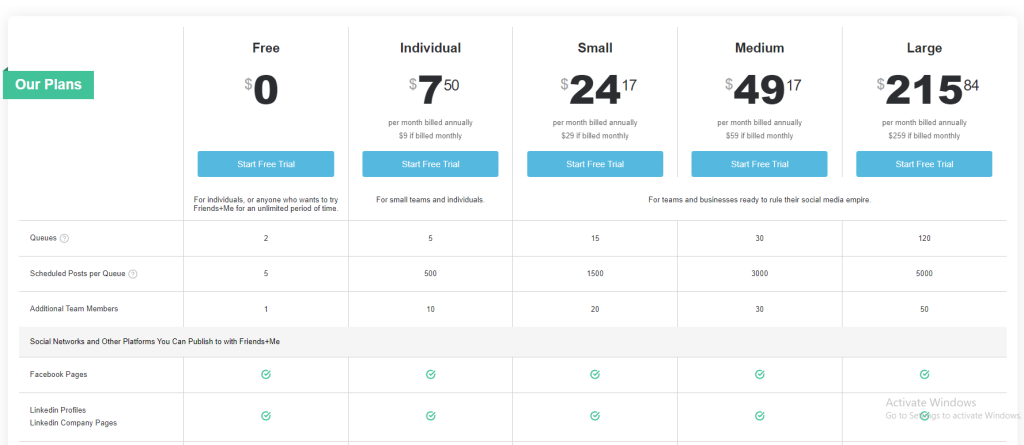
- Free Plan: Available with limited features
- Individual Plan: $9/month
- Small Business Plan: $29/month
- Medium Business Plan: $59/month
- Large Business Plan: $259/month
Free Plan Capabilities
- One user only
- 2 queues with 5 scheduled posts per queue
- Pinterest not supported
- Link shortening
- Zapier integration
| Pros | Cons |
|---|---|
| Forever free plan | Free plan has limited features |
| The dashboard is straightforward and easy to use | Dashboard lacks advanced features and detailed analytics |
| Provides multiple productive tools such as browser extensions, mobile app, link shortener | Team collaboration options are available only in higher-tier plans |
| Saves time by allowing multiple posts in one go | No direct AI features available as of now |
| Starting paid plan is way affordable compared to other entries on this list |
Other Notable Social Scheduling Tools with Free Trials
The above tools were curated based on their free plan capabilities. While their paid plans offer a broader set of features, there are bigger players in the market that you may wish to explore first.
So here are some better known social media schedule apps:
- Hootsuite: Famous for its advanced social media tools but also one of the most expensive options out there. They have a 30 day free trial period. Check out their pricings details.
- Social Pilot: Social Pilot offers a complete suite of social media tools. It supports 9 different social networking platforms including some regionally popular platforms such as Vk and Xing. All of their plans come with free trials. Check out pricings details.
- Sprout Social: Another popular yet expensive social media scheduling tool with advanced SMM capabilities best suited for enterprises. They have a 30-day free trial available for all plans (no credit card required). Check out their pricings.
- SocialBee: It’s a powerful content curation and publishing tool with many unique features. Some of these are content curation tools, AI caption generator and RSS feeds to fill out the calendar quickly. For example, you can set up a rule to publish ‘promotional’ posts every Monday. They offer a 14 day free trial. Check out pricings details.
- Sendible: Popular for its affordable options as a special media scheduler and management tool. Their pricings make them an ideal choice for individuals and growing agencies. You get to design, write, and schedule social media contents with Canva & Pexels integrations. They have a 14 day free trial and do not require any credit card info. Check out pricings details.
- Iconosquare: Iconosqaure is popular among marketers and used by some big brands like Netflix, Sony Music, Ikea. It’s known for its simplistic user interface and comes with conversations tool where you can manage and respond to comments and mentions across social channels. They offer a 14 day free trial. Check out their pricings.
Key Features to Look for When Purchasing Social Media Scheduling Tool
1. Multi-Platform Support: A good scheduling tool should allow you to publish posts on several major platforms, such as Facebook, Instagram, Twitter, LinkedIn, TikTok — the more, the merrier.
2. Post Preview & Editing: The app should have a visual content calendar with the ability to preview, edit, and tweak content before publishing.
3. Analytics: The best social media scheduling tools offer built-in analytics.
4. Bulk Scheduling: Does the tool allow bulk uploading? If not, then we see it as a red flag!
5. Collaboration Tools: For a large team like ours, collaboration features are a must. However, this won’t be much appealing if you are a solo adventurer.
6. AI Assistance: AI-powered features are a game-changer in social media content creation and management. Check out if the tool you are sorting has such capabilities.
7. Integration with Other Tools: If social media is part of your broader marketing strategy, you’ll need a tool that integrates with different platforms like CRMs, analytics, or email marketing tools.
8. Mobile Access: Having mobile access to your social scheduler can be a great reliever (especially if you are traveloholic like us!)9. Cost-Effectiveness: Make sure the social scheduler tool offers necessary features without breaking your budget. Remember that most free social scheduling tools have limitations and may not be suitable for professional projects.
FAQs on Free Social Media Scheduling Tools
What are the best free social media scheduling tools?
There are several free social media tools that allow users to plan and schedule posts across different social platforms. Here are the popular picks
- Later
- Buffer
- Zoho Social
- Social Oomph
- Agorapulse
- Crowdfire
- CoSchedule
- Friends+Me
Is there a free version of Hootsuite?
No. Hootsuite discontinued the free plan on March 31st, 2023.
Is there a free Instagram Scheduler?
Yes. Almost all tools we talked about in this guide offer Instagram posts scheduling. Here are the best ones
- Later
- Buffer
- Zoho Social
- Crowdfire
- CoSchedule
- Friends+Me
Is Adobe Scheduler free?
No. Adobe does not have a standalone social media scheduler. Scheduling requires other platforms such as Later, Buffer, or Hootsuite.
Can I schedule posts for multiple social media platforms with free tools?
Many free scheduling tools, such as Later, Buffer, and Crowdfire, support scheduling across multiple platforms and simplify workflow.
Are there limitations to using free social media scheduling tools?
Sadly, yes. Free plans are mainly aimed at giving you a “taste” of the flavor so you would want to go for a paid plan. Free plans come with many restrictions such as the fewer number of accounts, posts, basic or no reporting feature.
What is the best social media scheduler?
The best social media scheduler depends on your specific needs. Top contenders in this domain include:
- Later
- Buffer
- Hootsuite
- Sprout Social
- Social Bee
- Social Pilot
How much is a social media planner?
Different tools have different plans. Here are the starter pricings of popular social media planning tools
- Buffer: $6/month/channel
- Later: $25/month
- Hootsuite: $99/month
- Social Pilot: $30/month
- Sprout Social: $249/month
- Zoho Social: $$15/month
Are there social media scheduler with a built-in chatbot creator?
Sprout Social comes with a built-in chatbot creator, which is especially helpful for customer service needs. The chatbot integrates with messaging apps, allowing users to automate replies.
Does Later have a free plan?
Yes, Later offers a free plan with a good amount of features including one social set (Instagram, Facebook, Pinterest, and Twitter) and you can schedule up to 30 posts per profile.
What is the best free scheduling app for Instagram?
Later is widely regarded as the best free content scheduling app for Instagram, offering a visual planner and 30 posts per profile in its free version. Other good options include Buffer and Planoly.
Does Canva have a social media scheduler?
Canva recently added a scheduling feature for Pro users. You can create designs and schedule them directly to platforms like Facebook, Instagram, Twitter, and LinkedIn.
Does Google have any social media scheduling tool?
No. Google does not offer any dedicated social media scheduling tool.
We hope this article has helped you find the right social media scheduling tool for your business.
If you find this blog useful, share it with your collogues and friends who might be looking for a social marketing tools as well.
Table of Contents
- Overview of the Free Social Media Scheduling Tools
- 1. Later
- 2. Buffer
- 3. Zoho Social
- 4. Social Oomph
- 5. Agorapulse
- 6. Planable
- 7. Crowdfire
- 8. CoSchedule
- 9. Friends+Me
- Other Notable Social Scheduling Tools with Free Trials
- Key Features to Look for When Purchasing Social Media Scheduling Tool
- FAQs on Free Social Media Scheduling Tools




