Are you looking for some really good SEO tools that do the job free of cost?
You landed on the right blog!
Having the right tools can make all the difference when tackling projects and SEO is no exception.
There are many high-quality SEO tools out there but they come at an expense.
Instead, you can resort to the amazing free SEO tools out there without spending a dime.
Before we move on, remember two things.
- Very few free services and products match the standard of paid versions
- If the product is free, you are the product
Now, let’s make your day with the top free SEO tools of 2024.
1. Keyword Magic Tool by SEMrush
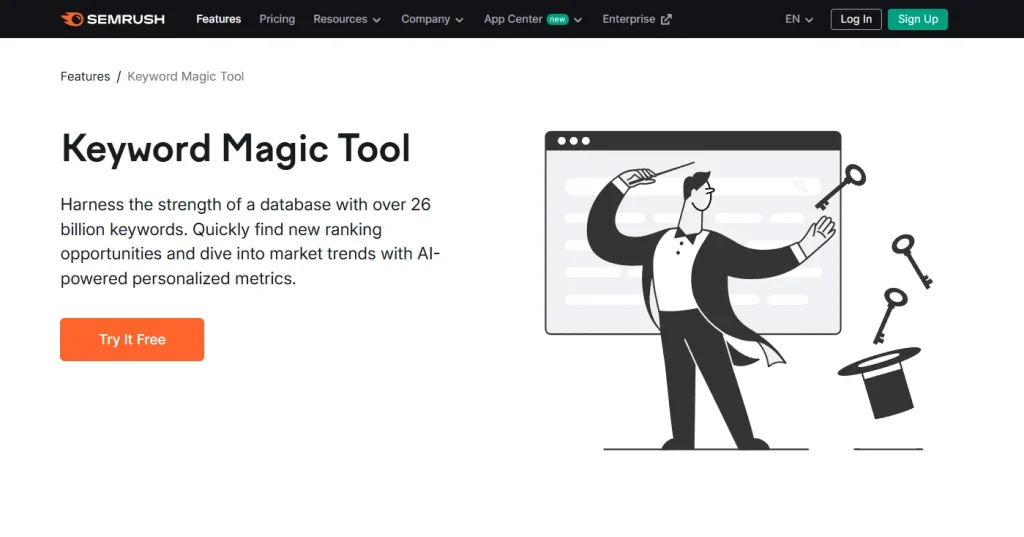
Semrush offers a free plan where you can use their popular SEO tools for free. Of course there are limitations and not all services are accessible in the free plan.
But tools like keyword magic tools, organic research, Backlink Analytics, Site Audit, Advertising Research are superb useful for marketers.
You can combine the tools to track your SERP positions, ranking keywords, contents opportunities, backlinks, and get a comprehensive overview of your on page SEO health, site health and more.
Free Semrush accounts allow 1 project, 10 daily organic searches, 1 technical analysis per month.
2. SEOquake

SEOquake is a versatile, free browser extension that offers immediate insights into both search results pages and individual sites.
With SEOquake, you can connect to a Semrush account and access data such as:
- Organic position in SERPs
- Authority score out of 100 indicating your site’s ranking power
- Estimated traffic
- Linking domains
SEOquake also allows you to analyze data on the go, such as backlinks, Google index updates, and Bing index status.
While it may take a little practice to get familiar with, the tool is widely appreciated by SEO marketers for its quick access to important SEO metrics.
3. Google SEO Tools
Internet giant Google dominates almost 91.54% of the global search engine market. They offer some of the most useful SEO tools that you can utilize for free as a Googler.
You probably already know about them…
a. Google Analytics 4
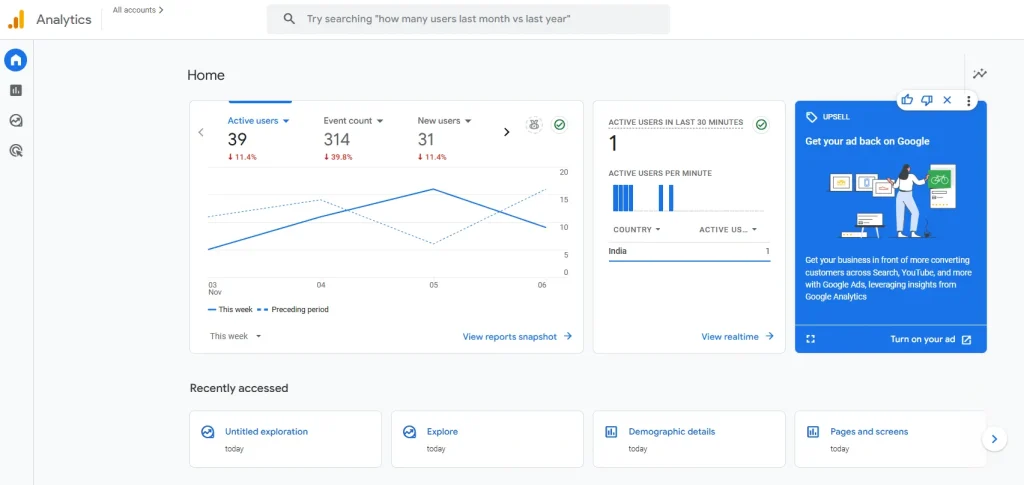
Google Analytics is a marketer’s best friend in analyzing and measuring website performance.
Starting January 1, 2024, Google fully switched to GA4, a powerful, free analytics tool that helps you get a deep understanding of website visitor behavior.
To use the tool, you need to install a tracking code and GA4 will present the insights into metrics like:
- Traffic from Organic Search
- Top Converting Pages
- Visitor Demographics
With GA4’s machine learning, it now includes predictive analytics to help you refine SEO strategies based on data-driven insights.
As one of the best free SEO tools for measuring results, GA4 lets you track how users interact with your site, ultimately helping you refine your SEO strategies based on real-time data.
b. Google Search Console
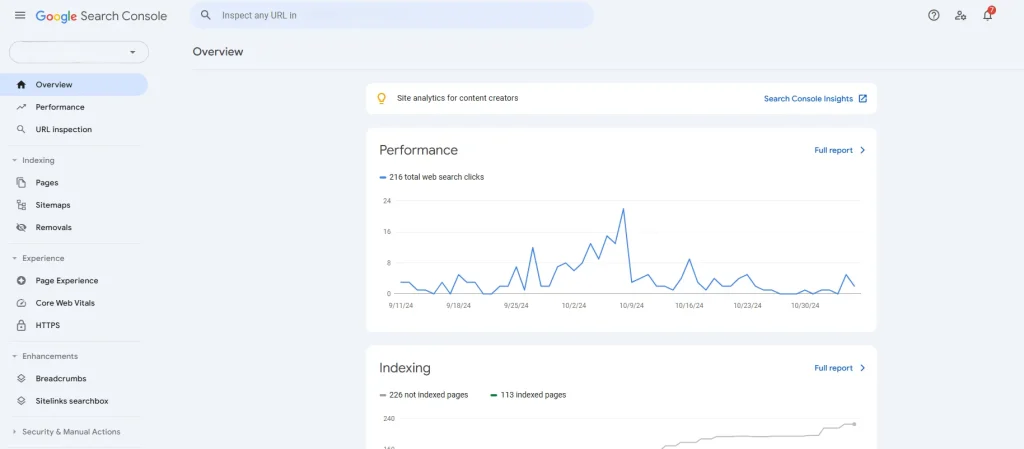
Google Search Console (GSC) offers essential insights directly from Google so you can monitor and manage your website’s search performance.
With GSC, you can track rankings, see click-through rates, and identify your top-performing pages.
Key features include:
- Rank tracking
- Index coverage report
- Core web vitals
- URL Inspection tool for viewing Google’s indexed version of page
With the GSC, you can gain Google’s direct perspective on your site’s performance, indexing issues, and fix critical technical issues. You can also upload your sitemap to Google directly for better indexing.
For those looking to rank on Bing or Yandex, consider their respective versions such as Bing Webmaster Tools and Yandex Webmaster Tools.
c. Google Ads Keyword Planner
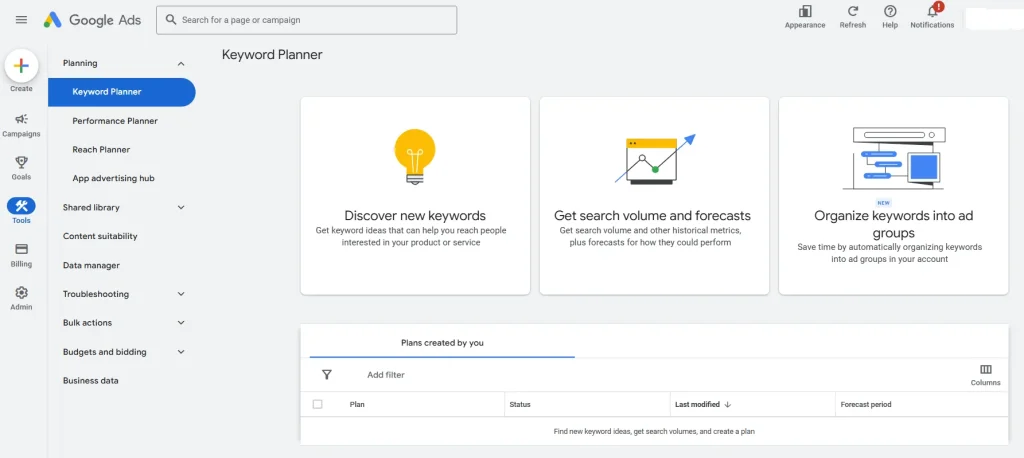
The Google Ads Keyword Planner is a free keyword research tool designed to show search volumes, competition, and explore unique keyword variations.
It’s ideal for building a targeted keyword strategy, especially for trending or seasonal terms.
Keyword Planner provides keyword suggestions that go beyond your main keywords, such as related terms.
d. Google Trends
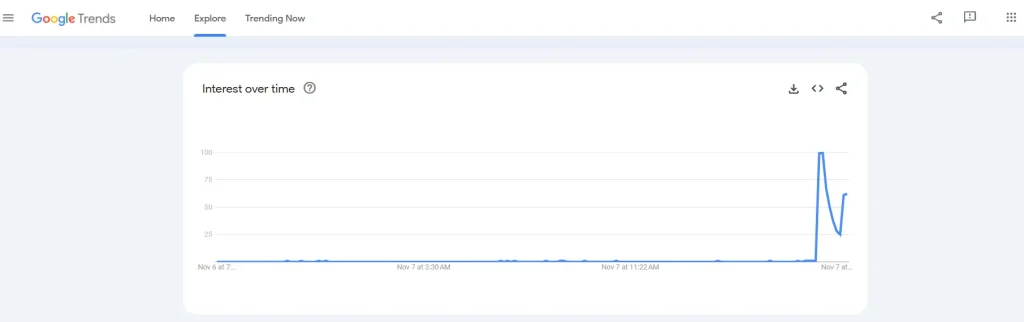
Google Trends tracks global search patterns and reveals popular topics. This is a great tool for generating timely content ideas and planning content strategy around seasonality.
Key features:
- Monitor keyword popularity changes over time
- Compare search interest across multiple topics
- Find related searches and rising topics for content expansion
e. Google Data Studio
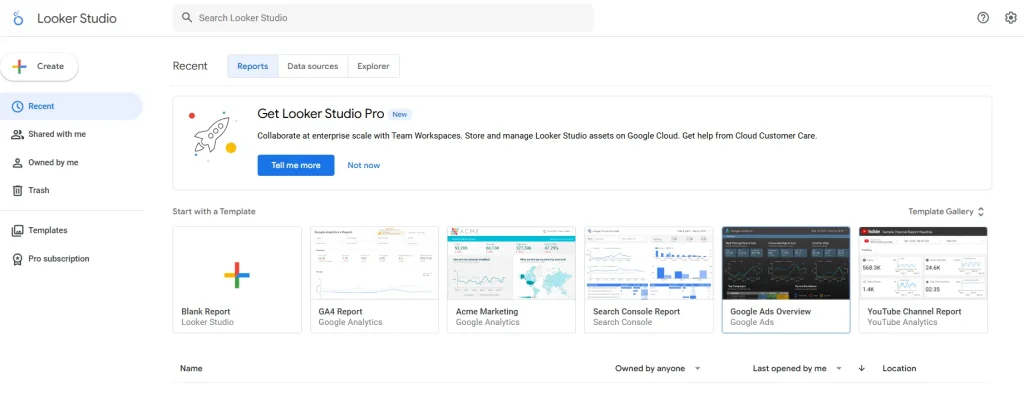
Data Studio helps turn complex data into shareable, visual reports.
It integrates smoothly with Google Analytics and Search Console, making it ideal for streamlined reporting.
You can combine multiple data sources, including Ahrefs and other SEO tools, to create visually engaging and comprehensive reports.
f. Google Alerts
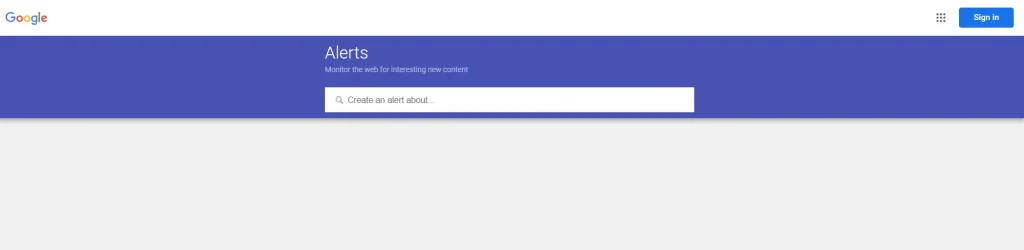
Google Alerts is a useful tool to monitor new mentions of specific terms or keywords throughout Google’s platforms. You can customize notifications by frequency, source type, and region to ensure you only receive relevant updates.
It’s particularly useful if you are working with brands, industry updates, or need to monitor competitor mentions.
g. Google Business Profile Manager
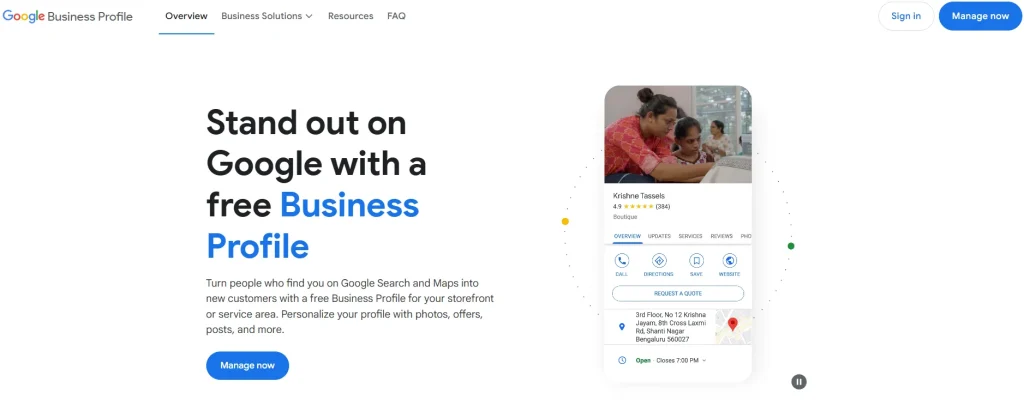
The Google Business Profile Manager (formerly Google My Business) a crucial tool for local SEO.
A well-optimized profile can significantly boost Google Maps visibility and local search rankings.
h. PageSpeed Insights
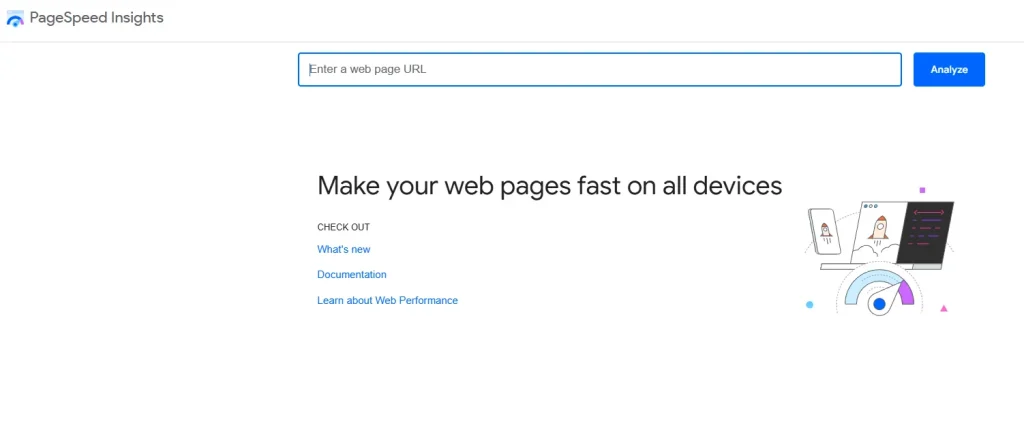
Just as the name suggests, Google’s PageSpeed Insights evaluates page specific performances for SEO and user experience.
It pinpoints load speed, Core Web Vitals, image optimization, and JavaScript performance issues, along with improvement suggestions to enhance user experience.
Alternatively, you can also try GTmetrix, another popular tool used for gauging web page speed insights.
i. Google Lighthouse
Google Lighthouse is an all-in-one performance analysis tool that’s available as a Chrome extension. Similar to PageSpeed Insights, it generates detailed reports covering load speed, accessibility, and SEO performance, but for the entire site.
j. Rich Results Test
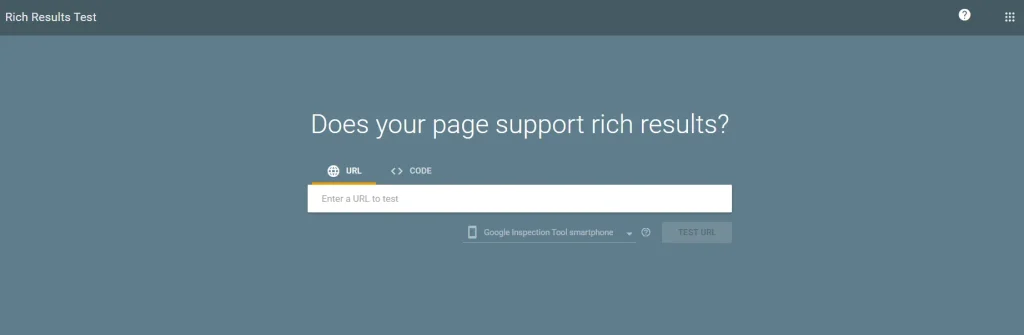
The Rich Results Test analyzes your schema markup to determine if your page is eligible for enhanced display features in search results, such as review stars or FAQs.
With this tool, you can
- Validate your structured data
- Preview eligible rich result types
- Correct any markup errors to improve click-through rates
k. My Reports
My Reports allows you to create custom SEO reports using data from various Google tools such as Google Analytics 4, Search Console, Google Business Profile, and other Semrush tools.
This tool simplifies report building by offering drag-and-drop widgets, making it easy to compile insights like top-performing keywords, competitor analysis, and more in one place.
With My Reports, you can keep track of your key SEO metrics in an organized, visual format to ensure your strategy stays on track.
4. Ahrefs
Ahrefs is another top player in the SEO tools industry. While they don’t have a free plan like Semrush, they offer some useful free tools.
a. Ahrefs Webmaster Tools
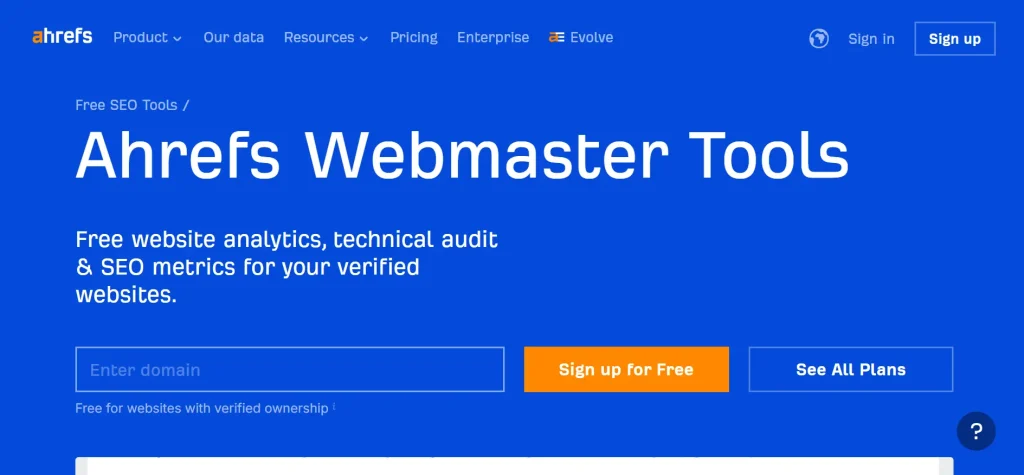
Ahrefs Webmaster Tools (AWT) provides an extensive SEO audit, scanning for over 100 technical SEO issues that could impact rankings.
It offers insights into your website’s keyword rankings and backlink sources, making it a versatile tool for SEO health checks.
Find detailed issue explanations and suggested fixes and track organic keyword rankings and backlinks to strengthen overall SEO health.
Offers 10,000 crawl credits per project monthly.
b. Ahrefs Keyword Generator

The Keyword Generator provides up to 100 keyword ideas for any topic, along with search volume and keyword difficulty metrics.
It’s ideal for quick research across multiple topics and helps you identify target keywords for content creation.
Use the “Questions” filter to find informational queries.
c. Ahrefs Backlink Checker
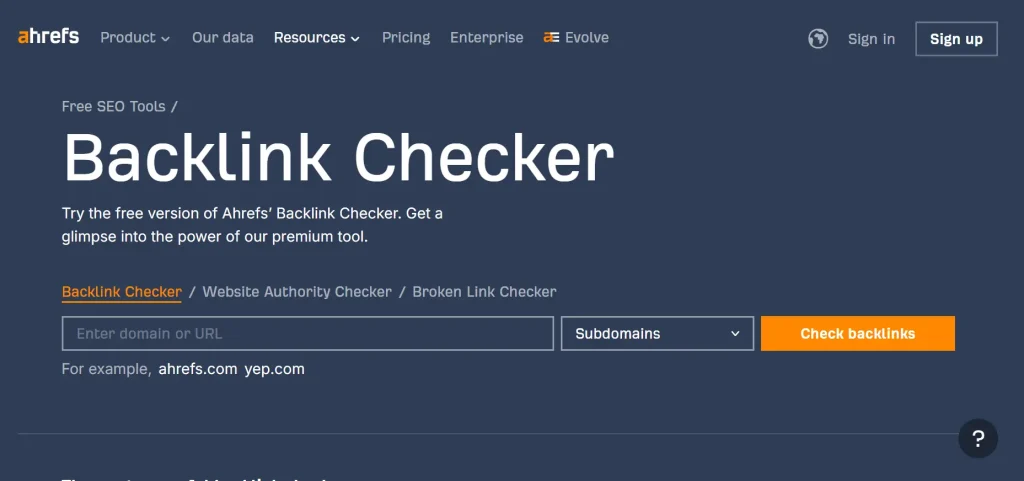
The Ahrefs Backlink Checker offers an overview of a URL’s backlink profile, displaying the top 100 backlinks through their Backlink Checker, Website Authority Checker, and Broken Link Checker.
As a plus, it displays the anchor texts for each link, telling you how links are acquired.
d. Other SEO tools
Apart from these tools, Ahrefs offers an SEO toolbar, a WordPress SEO plugin and an AI powered writing tool.
The Ahrefs SEO Toolbar is a free browser extension that provides quick SEO insights on any webpage, showing metadata like title tags, descriptions, word count, canonical tags, and link data.
The AI powered writing tool on the other hand helps create high quality contents.
Ahrefs’ SEO WordPress Plugin scans your website for underperforming pages and suggests improvements so that your site’s contents remain optimized.
5. Bing Webmaster Tools
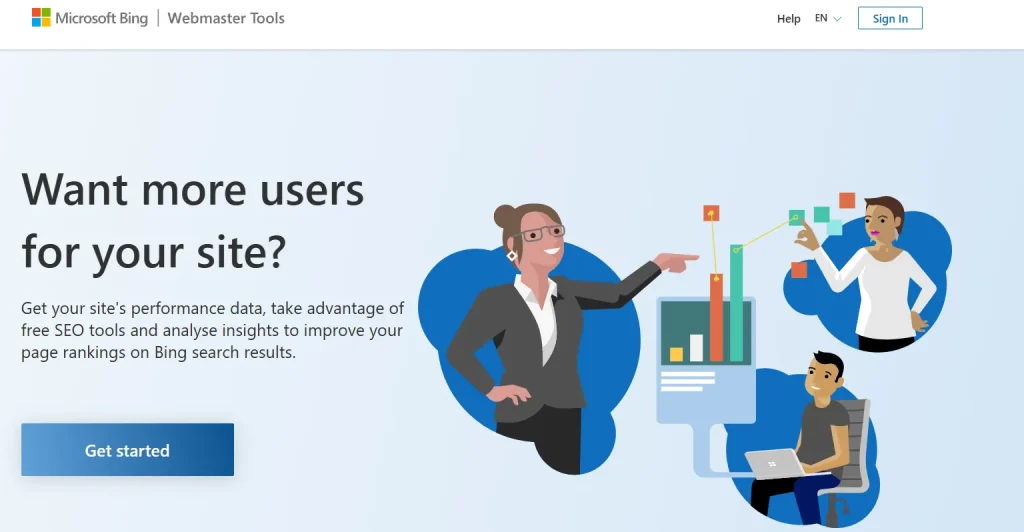
Bing Webmaster Tools is similar to Google Search Console but is designed specifically for the Bing search engine.
You can monitor and optimize your website’s performance in Bing SERPs by tracking keywords, accessing technical SEO recommendations, and submitting sitemaps directly to Bing.
6. Moz
Similar to Semrush and Ahrefs, Moz offers some cool SEO free tools that includes:
a. MozBar
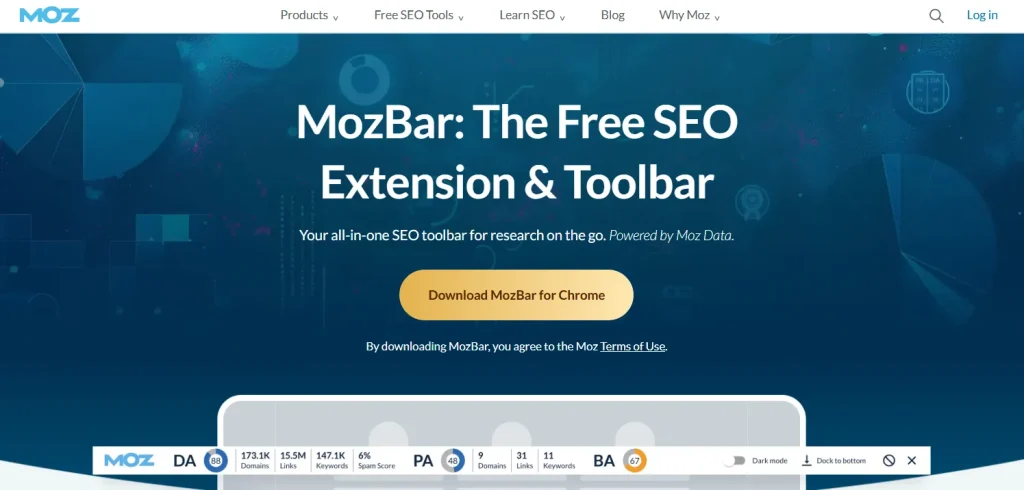
It’s a browser extension that displays SEO metrics like domain authority (DA) directly in your search results. You can also see page authority (PA), page load time, and canonical tags without leaving the search page.
Additionally, MozBar allows you to highlight Dofollow and Nofollow links, internal and external links, right on the page for easier link analysis.
b. Moz Local Listing Score
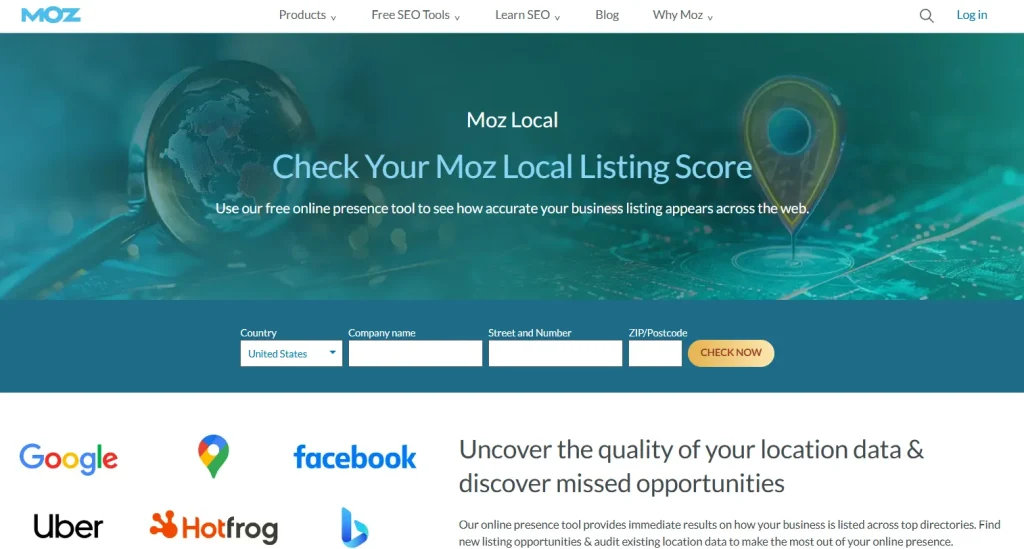
Moz Local Listing Score analyzes your local business’s online presence across Google, Yelp, Facebook, and more. It provides a score with tips on correcting inconsistencies.
By consolidating data from top directories, it gives actionable steps to improve local search visibility. However, the tool is only available in the US, Canada, and UK.
c. Moz Domain Authority Checker
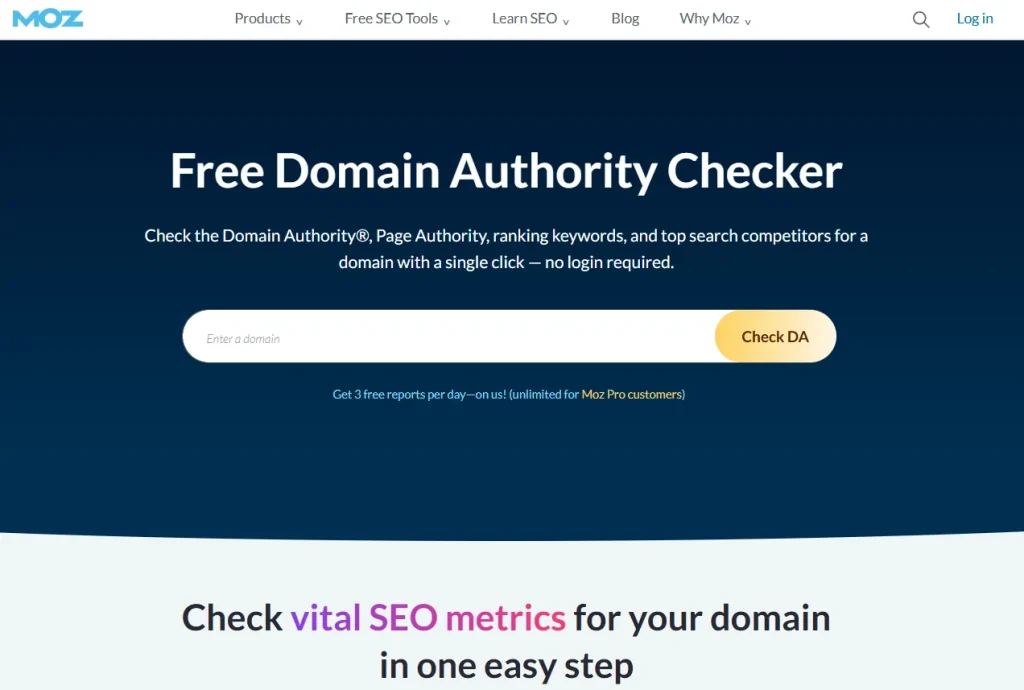
This is Moz’s own DA score checking tool that uses unique parameters to gauge a site’s domain authority, top pages with authority, ranking keywords, and top search competitors.
Moz’s DA score is widely regarded as a reliable indicator for domain authority and the best part is you don’t need to log in to use it. The only downside is that you can only check 3 domains per day.
7. Ubersuggest
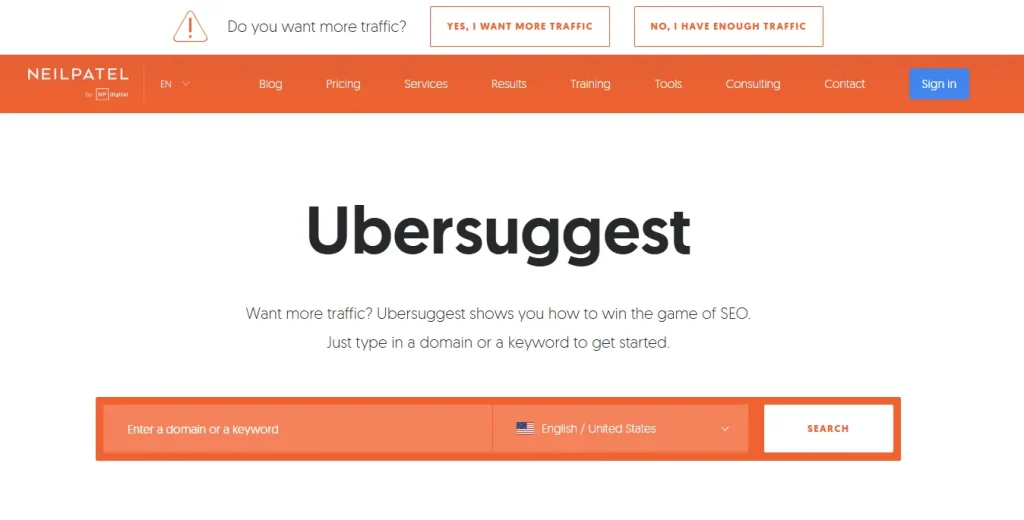
Like other SEO tools, Ubersuggest by Neil Patel lets you use some of their SEO tools with their free plan. You can check website traffic, ranking keywords and backlinks. However, these reports are fully accessible only with a paid plan.
You can check 3 keyword insights per day without logging in.
8. Yoast SEO
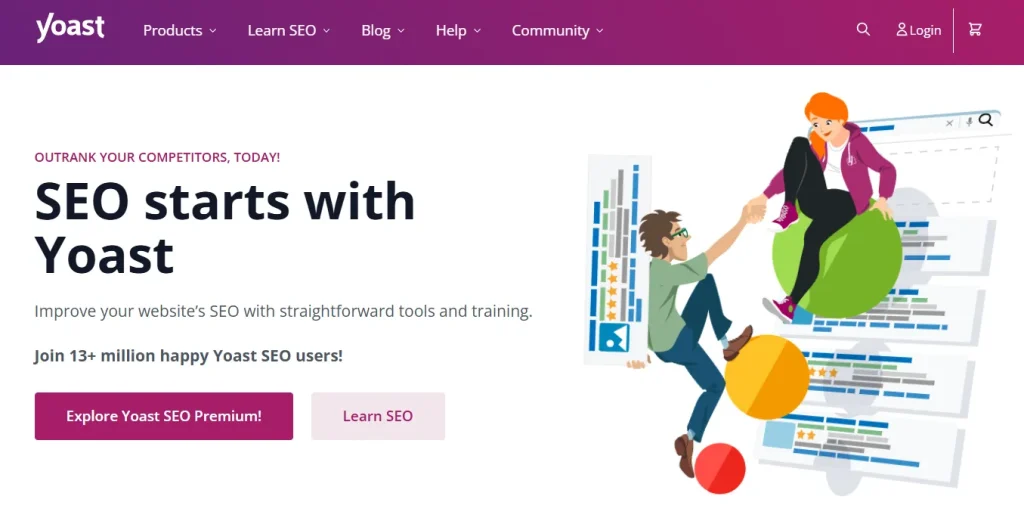
Yoast SEO is a popular WordPress plugin designed to help you optimize a site for search engines. It offers on-page SEO recommendations for pages including meta tags, keyword placements, content readability and more.
There are similar WordPress plugins that offer similar insights such as Rank Math, All in One SEO Pack, and The SEO Framework.
9. Map Rank Tracker by SEMRUSH
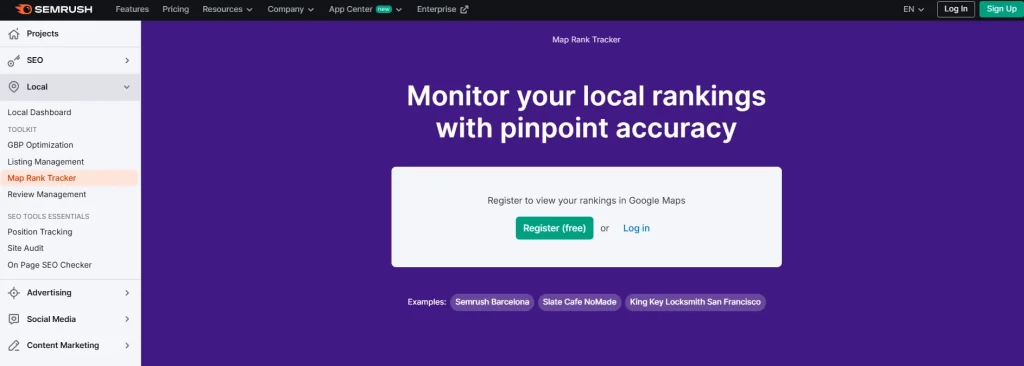
Map Rank Tracker helps you monitor your business’s rankings on Google Maps for specific local keywords and locations.
The tool provides a heatmap that displays your ranking across different areas, making it easy to visualize local SEO performance.
You can use this tool to identify top competitors and refine your local SEO strategy.
With a free Semrush account, you get 50 credits monthly on Map Rank Tracker for detailed tracking of local keywords and search locations.
10. Free Schema Generators
Using schema markup improves the way search engines understand and display your content.
Tools like Schema.org, Merkle’s Schema Markup Generator and JSON-LD Schema Generator helps you add structured data to your pages. Start with commonly used schema types or search specific terms using the TermFinder, then simply copy and paste the code into your site.
This enables you to create structured data code to customize how your content appears in search results.
11. Classy Schema Structured Data Viewer

The Classy Schema Structured Data Viewer is an essential tool for checking if your schema markup has been implemented correctly.
Verify structured data to ensure search engines can interpret and display your information accurately, which can enhance your site’s appearance in search results.
Alternatively, you can use Google’s Structured Data Testing Tool and Google’s Rich Results Test.
12. Meta SEO Inspector
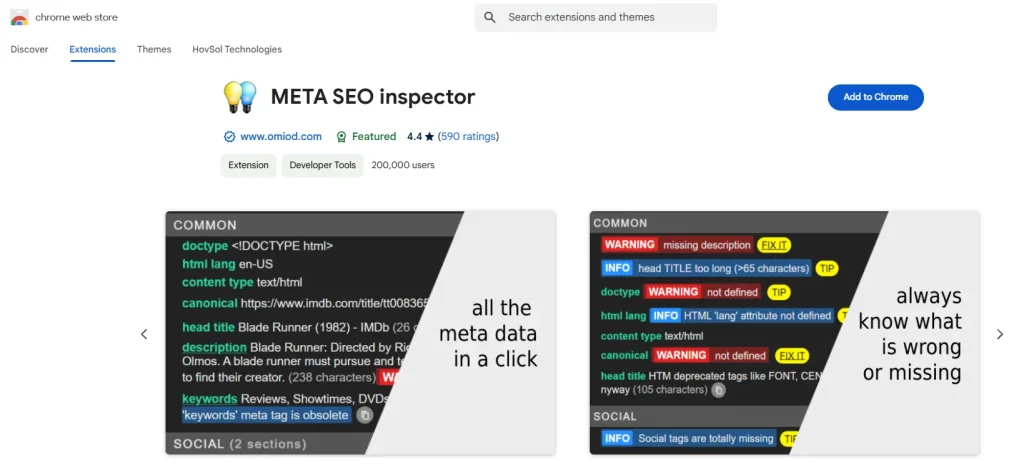
The Meta SEO Inspector is a Chrome extension designed to help you review and optimize metadata on any webpage.
At a quick glance, it displays critical SEO elements like:
- Page’s primary title for search results
- A brief meta description summary displayed on SERPs
- Canonical tags
- Heading tags
- Open Graph tags
Use this tool to double-check your site’s metadata for accuracy or review competitor metadata for ideas.
13. Sloth
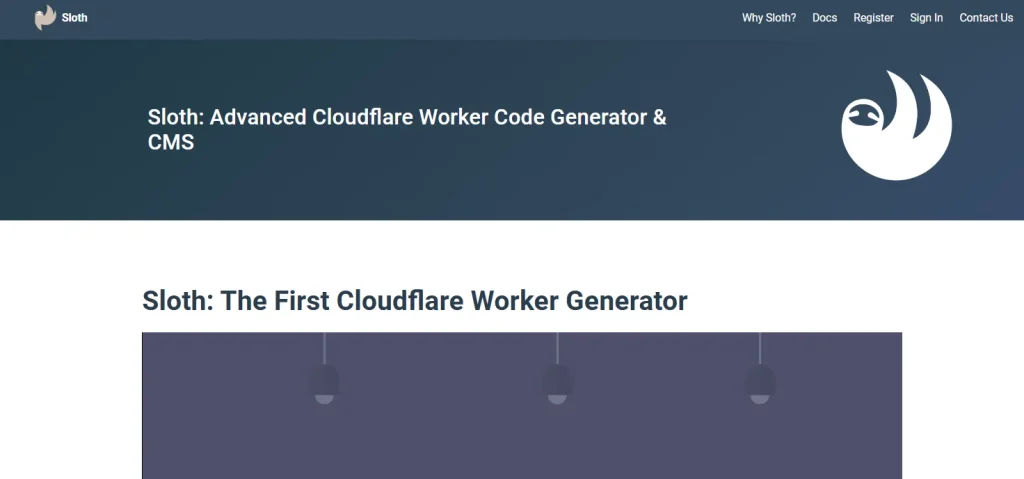
Sloth is a technical SEO tool for implementing advanced SEO configurations on sites with platform limitations. It’s a great tool for tasks that usually require back-end access or development support, like:
- Setting up redirects (301 and 302)
- Configuring hreflang attributes for multilingual websites
- Editing the robots.txt file
- Setting up A/B tests for page variations
Note: Sloth works through Cloudflare Workers, so you’ll need a free Cloudflare account to start using it.
14. Google SERP Simulators
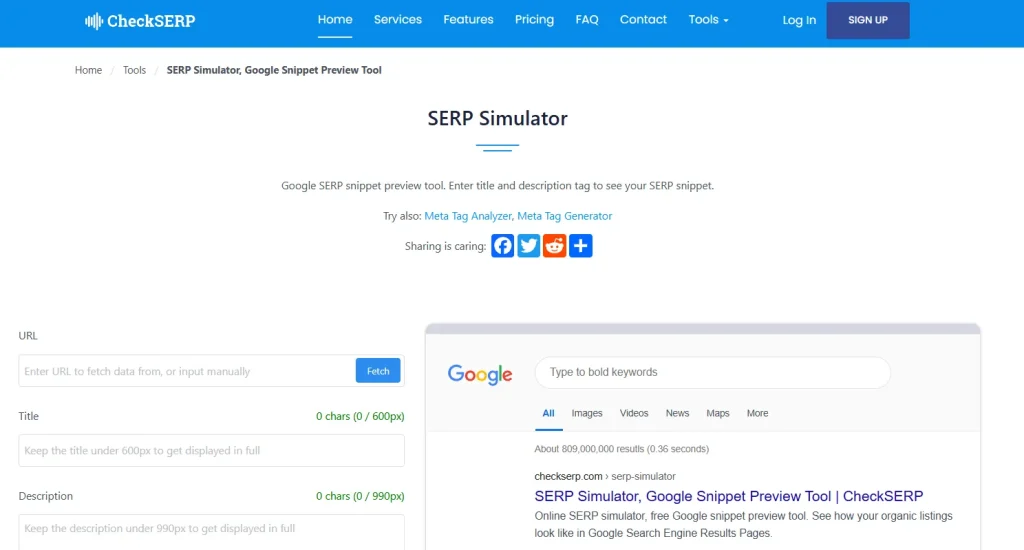
There are many simulator tools that lets you preview what your webpage might look like in Google search results.
Some popular tools are Merkle’s Google SERP Simulator, HigherVisibility’s Google SERP Snippet Optimization Tool.
By entering a title tag and meta description, you can see how your text appears on both desktop and mobile screens.
15. Connectively

Connectively (formerly HARO, or Help a Reporter Out) connects you with media inquiries for potential backlinks.
Journalists post requests for expert insights, and you can search for topics relevant to your expertise. If a journalist uses your response, it could lead to a backlink for your site—boosting your SEO authority.
The free version allows up to 10 pitches per month.
16. ShortPixel
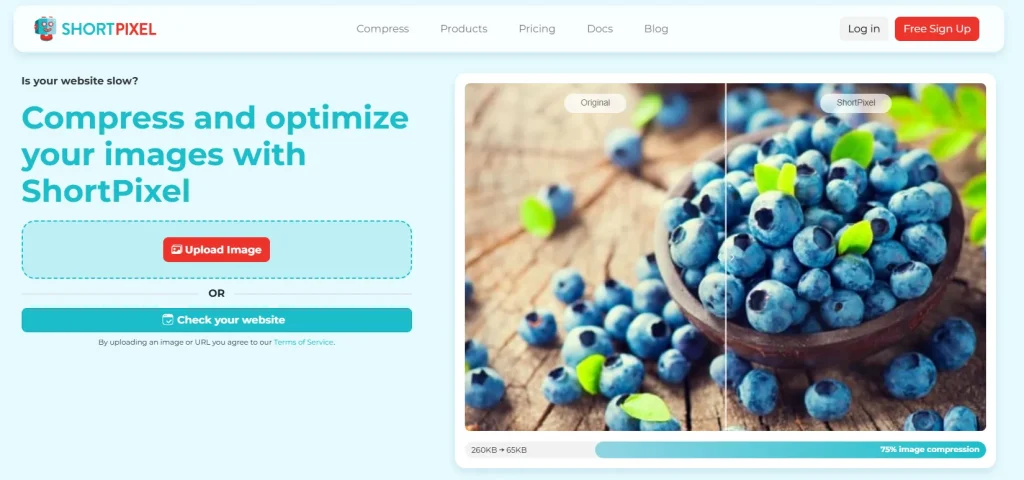
ShortPixel provides an easy way to speed up your site by compressing images, which helps improve page load times.
ShortPixel’s website plugin automatically optimizes images on your site without compromising quality.
17. ChatGPT
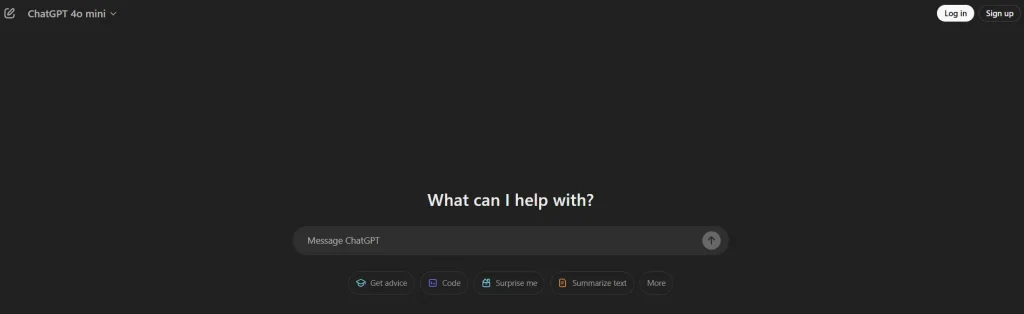
Who doesn’t know ChatGPT in this era of AI?
It’s an AI-powered chatbot that supports various SEO tasks through simple prompts
- Generate long-tail keywords
- Outline a blog post with target keywords and subheadings
- Write keyword-rich meta title and descriptions
- Draft outreach emails for link-building or guest posting opportunities
18. People Also Ask
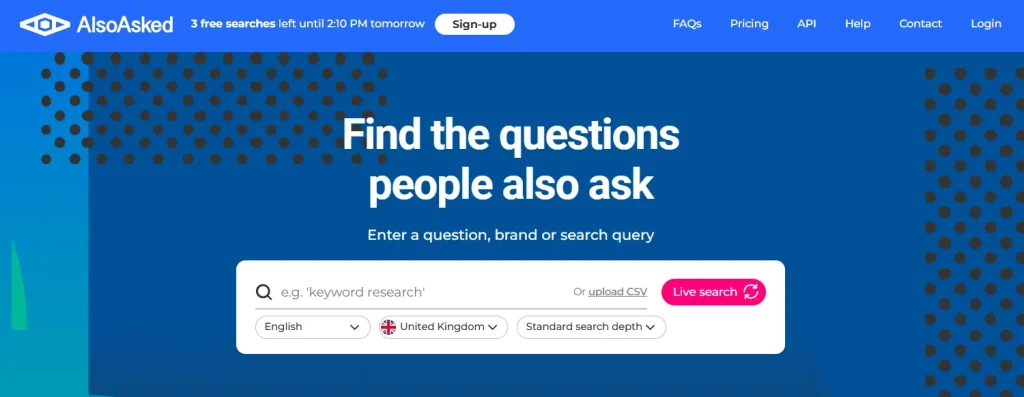
People Also Ask extracts common question-based search queries directly from Google’s “People Also Ask” box, ideal for finding relevant questions users are searching for.
You can use the AlsoAsked tool that pulls Google’s “People Also Ask” questions, giving insight into popular queries related to your topic. It’s valuable for uncovering subtopics to address within your content.
19. Keyworddit
Keyworddit pulls keywords directly from Reddit communities, allowing you to see what’s trending in real-time and gain topic ideas based on what’s discussed in your target audience’s spaces.
20. Hunter.io
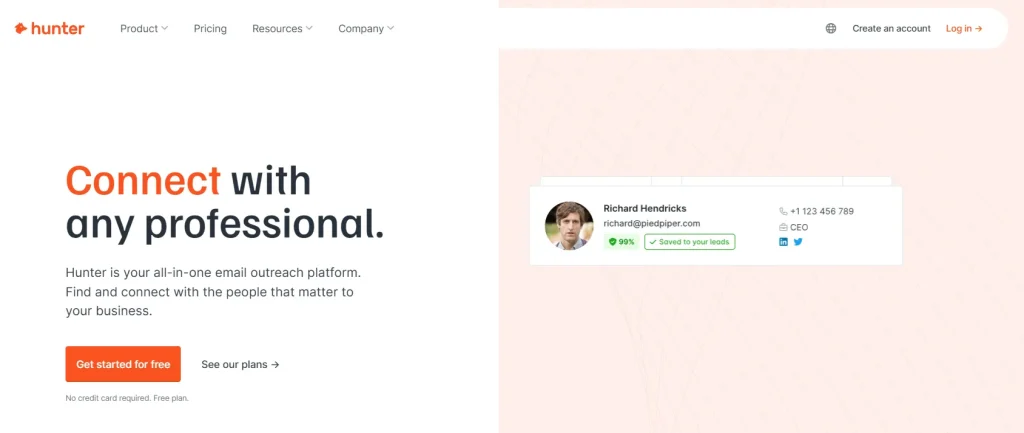
Hunter.io is a tool for finding professional email addresses associated with any domain, ideal for link-building outreach.
Simply, enter a domain, and Hunter will give you the contact emails that you can save and organize by department or role for outreach.
21. Cloudflare
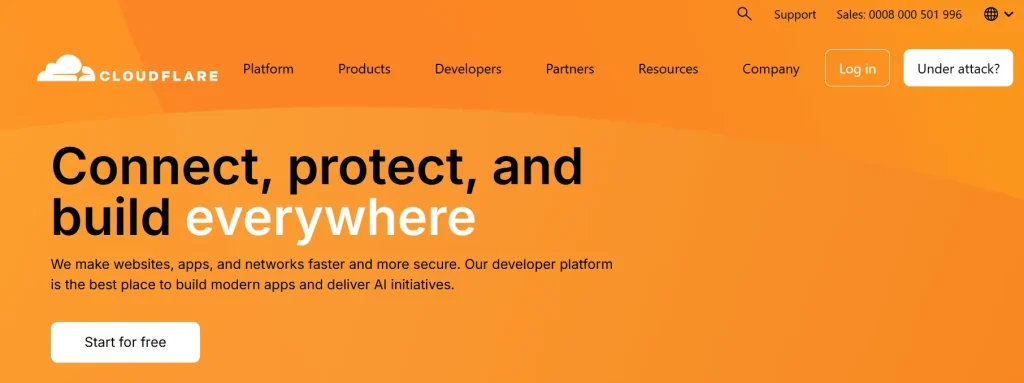
Cloudflare is a Content Delivery Network (CDN) designed to speed up your website and secure it against attacks.
By caching content across global servers, Cloudflare improves load times by serving pages from the closest location to each visitor. It also offers a free SSL certificate to enhance security and boost SEO.
22. Small SEO Tools
There are many websites that offer free, simple SEO tools for less complex tasks such as writing, paraphrasing, text case changing, image optimization, PDF tools etc.
Small SEO Tools and smallseo.tools are 2 such websites you can check out.
23. Hreflang Tag Generator
The Hreflang Tag Generator simplifies creating hreflang tags for multilingual sites.
Select your target countries and languages, enter URLs, and generate tags to ensure search engines serve the correct language to users.
24. XML Sitemap Generator
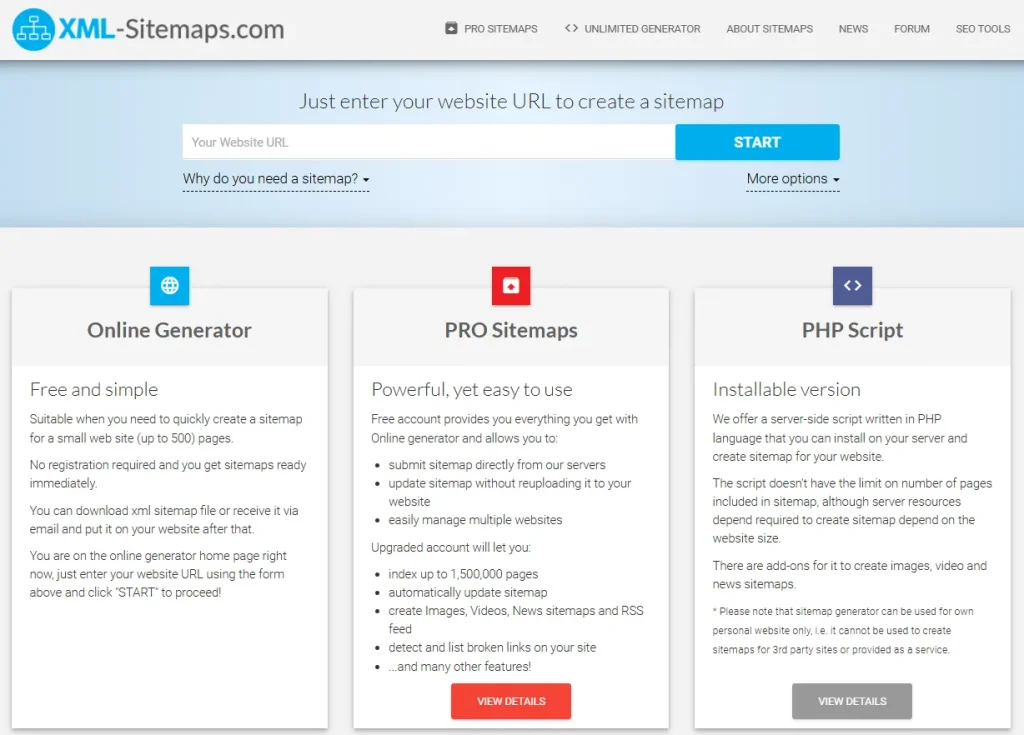
An XML Sitemap Generator helps create an XML sitemap, which is essential for listing your site’s pages so search engines can index them.
25. View Rendered Source
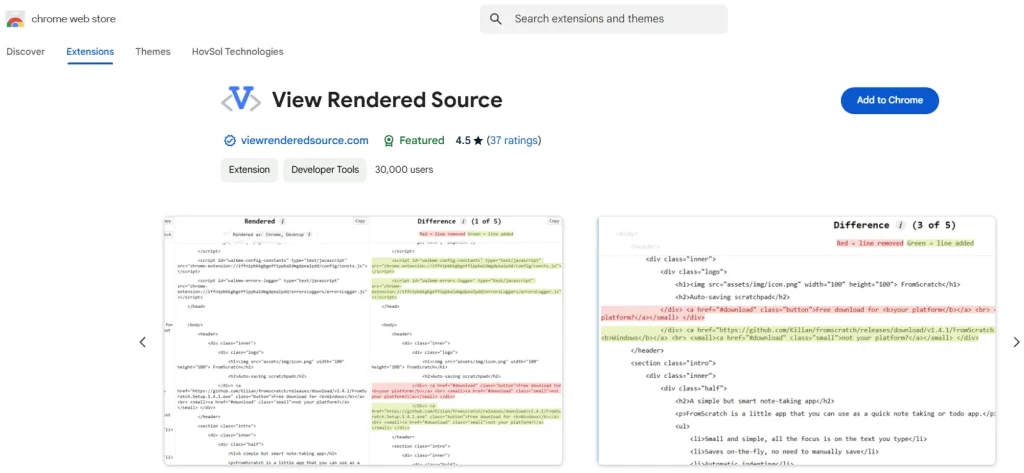
View Rendered Source displays the differences between the HTML code and the Document Object Model (DOM) as rendered in the browser, useful for troubleshooting JavaScript-related SEO issues.
26. BrightLocal’s Local SERP Checker

BrightLocal’s Local SERP Checker takes geo-targeting a step further by pulling search results specific to towns, cities, or ZIP codes. It is especially helpful for those focused on local SEO and understanding neighborhood-level competition.
Alternatively, you can go with SERPerator.
27. WhiteSpark’s Google Review Link Generator
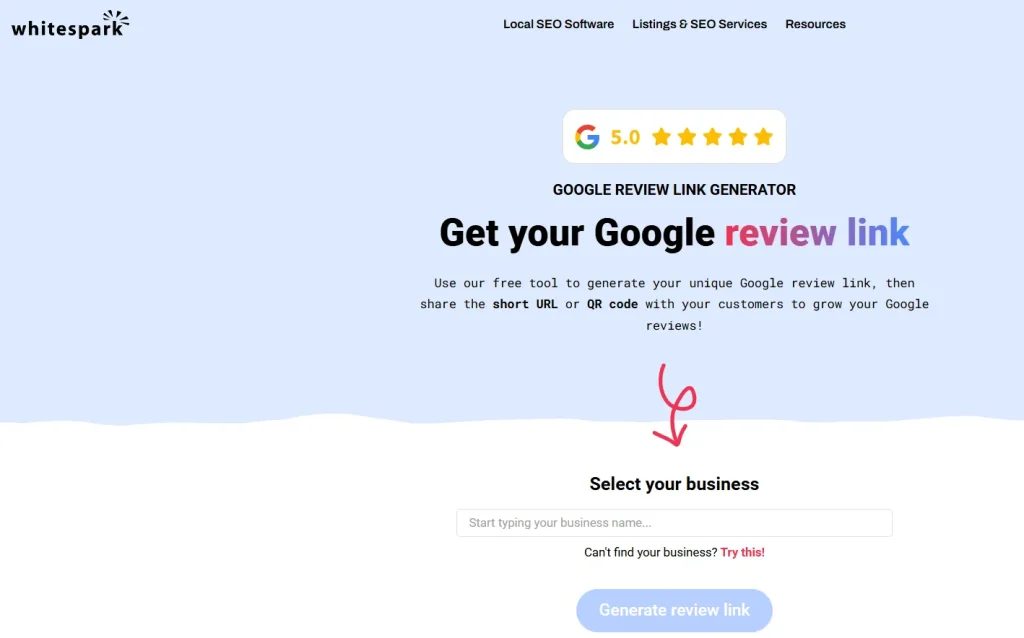
WhiteSpark’s Google Review Link Generator simplifies requesting customer reviews by creating a shareable link that directs users to your Google Business Profile’s review page.
28. Wayback Machine
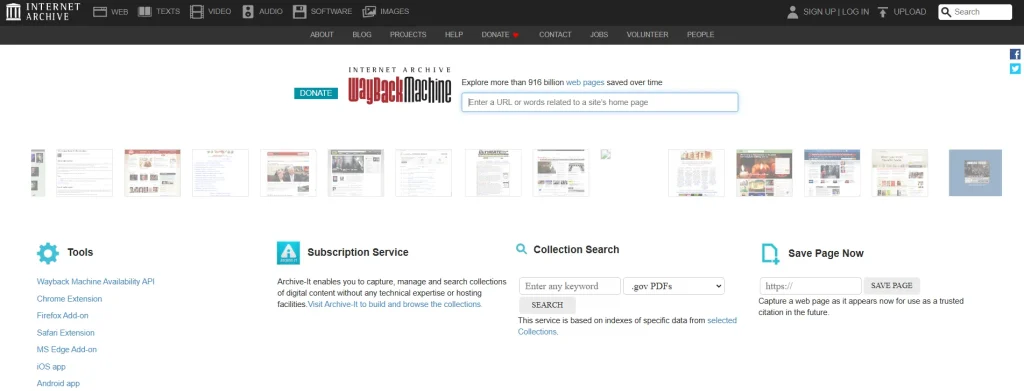
The Wayback Machine stores historical snapshots of web pages, allowing users to view previous versions of a site—even if the pages are currently offline.
This is particularly helpful for broken link building strategies, enabling you to see what content was on a broken page originally.
29. Copyscape
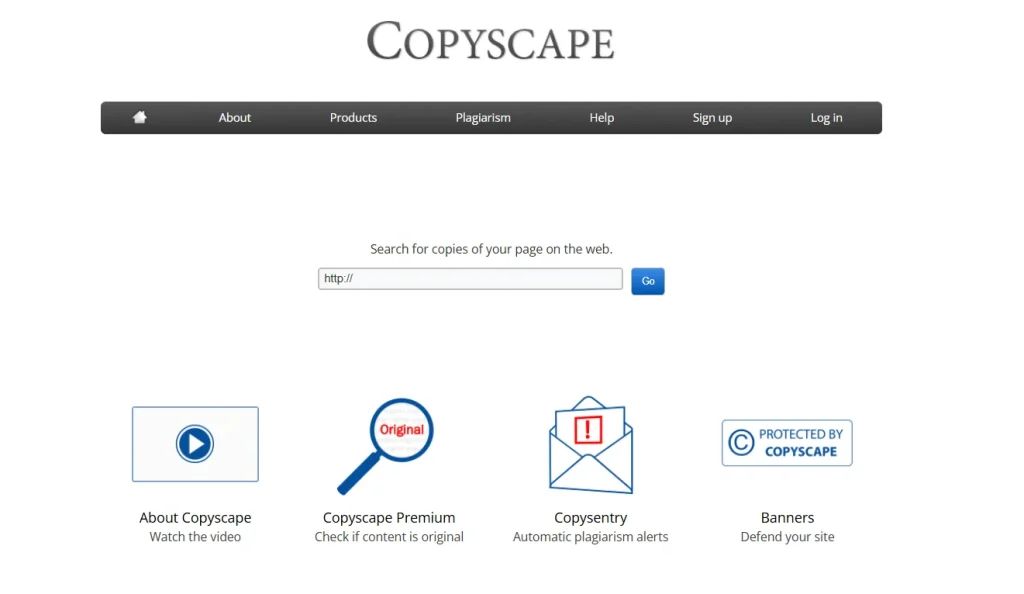
Copyscape makes it easy to check for duplicate content online. Just enter a URL, and Copyscape will scan the web to identify any instances where your content may have been copied or repurposed elsewhere.
This tool is especially useful if you work with freelance writers or rely on AI content generation to ensure all your material is unique.
Bonus tip: If content originality is your focus, use the free AI detector tools to quickly check if the contents weere made with AI text generator tools.
30. Answer The Public
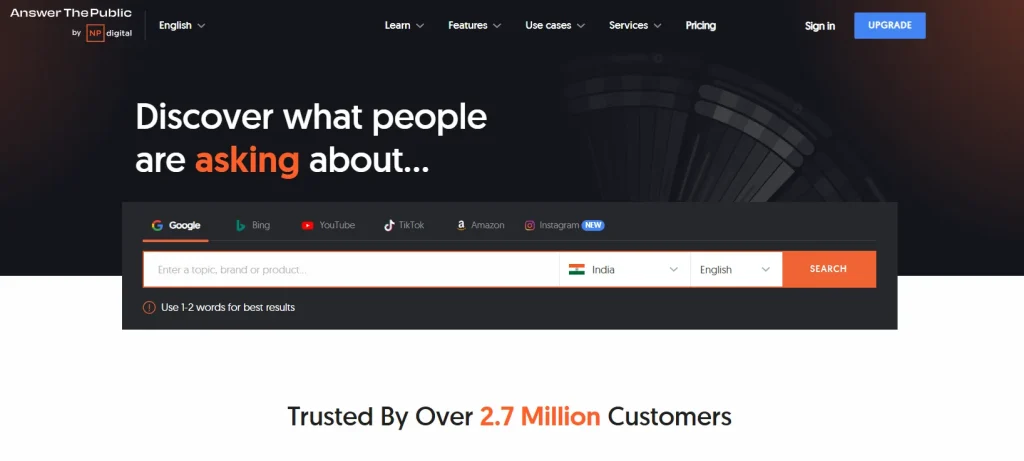
Answer The Public generates a list of 150+ long-tail keyword ideas based on popular questions from forums, social media, and blogs. Just enter a keyword, and it will display commonly asked questions and related topics to spark content ideas.
31. Woorank’s SEO & Website Analysis Tool
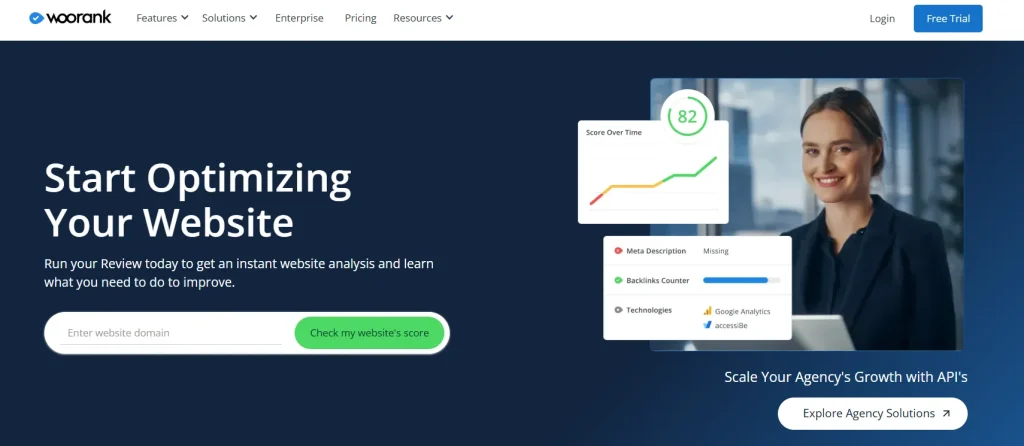
Woorank is an SEO tool extension for Chrome that provides an overall SEO score for your website and gives a detailed breakdown of on-page and off-page SEO improvement tips..
32. HubSpot
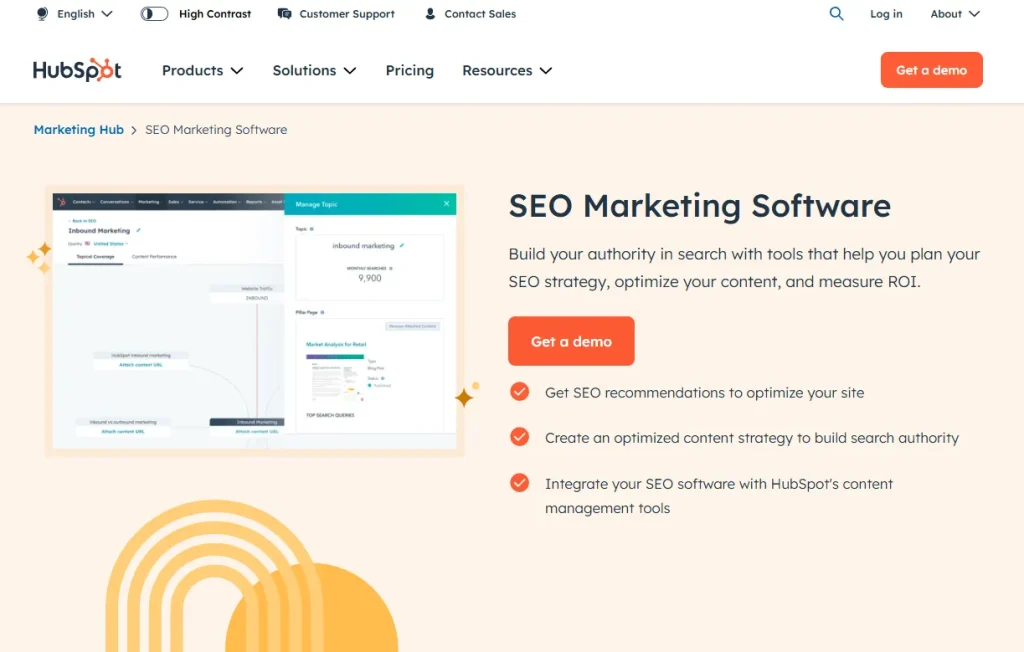
Unlike most SEO tools, HubSpot’s SEO Marketing Software focuses on both traffic growth and conversion optimization.
Their free SEO tools offer various tools and knowledge resources that helps with tailoring SEO strategy.
33. CanIRank
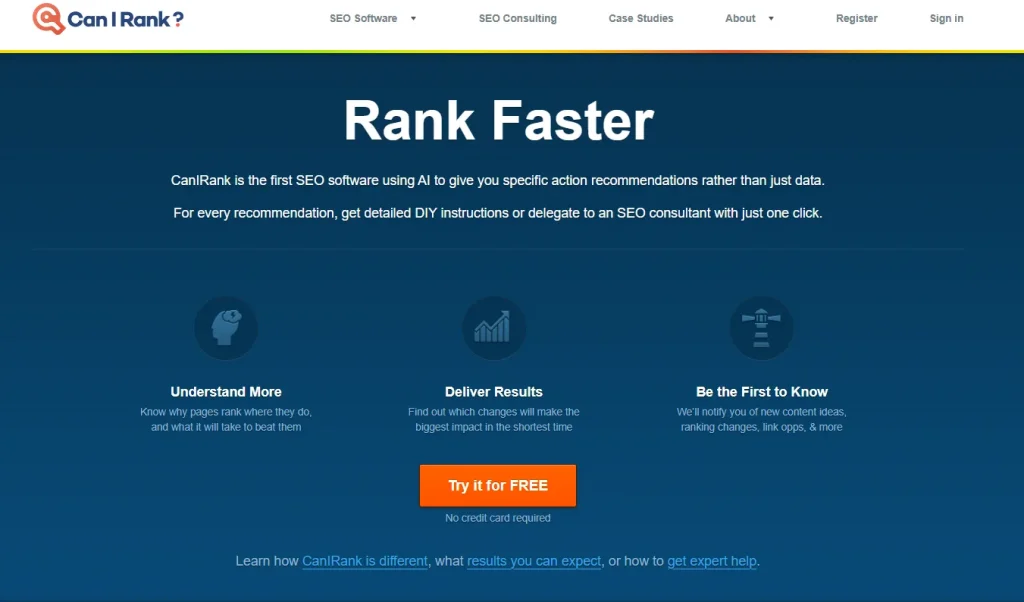
CanIRank helps answer the critical question, “Can I rank for this keyword?”
Unlike other keyword difficulty tools, CanIRank provides personalized ranking insights based on your site’s specific strengths.
34. Seed Keywords

Unlike traditional tools, Seed Keywords offer a unique approach by gathering real search terms directly from your target audience.
Instead of guessing, you can ask users how they’d search for your business online, providing fresh keyword ideas that reflect real-world search behavior.
35. Exploding Topics
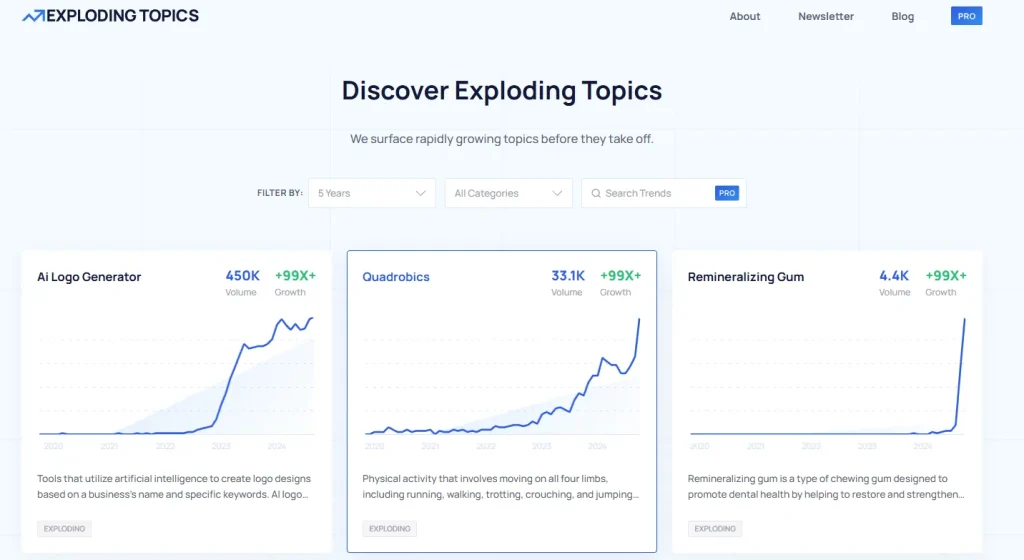
Exploding Topics is a tool designed to identify trending keywords before they gain widespread popularity. By targeting these emerging topics, you can capture traffic before they become overly competitive.
36. Seobility

Seobility offers a comprehensive SEO site analysis, covering everything from loading speeds to sitemap issues and blocked pages. This tool also flags content-related issues, making it an all-in-one solution for diagnosing and fixing SEO concerns.
37. Similarweb Browser Extension
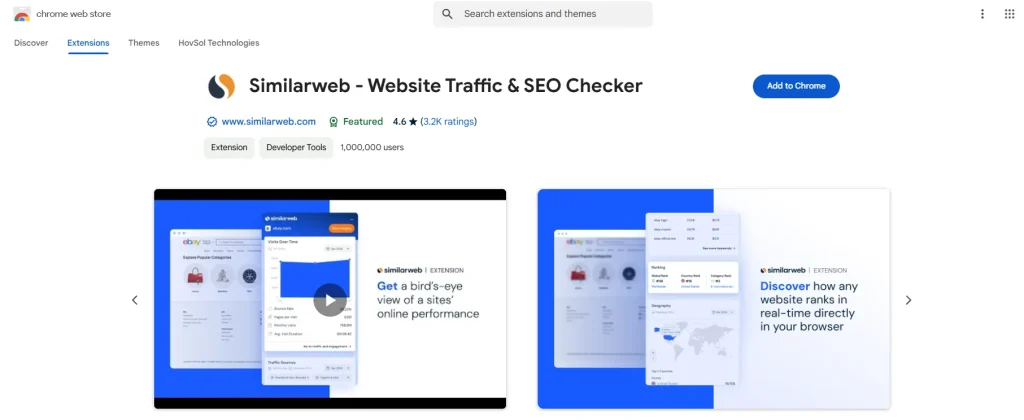
The Similarweb browser extension gives you a quick overview of web traffic, keyword rankings, audience demographics, and competitor analysis.
With just a few clicks, you get access to shared keywords, traffic sources, and audience interests.
38. BROWSEO
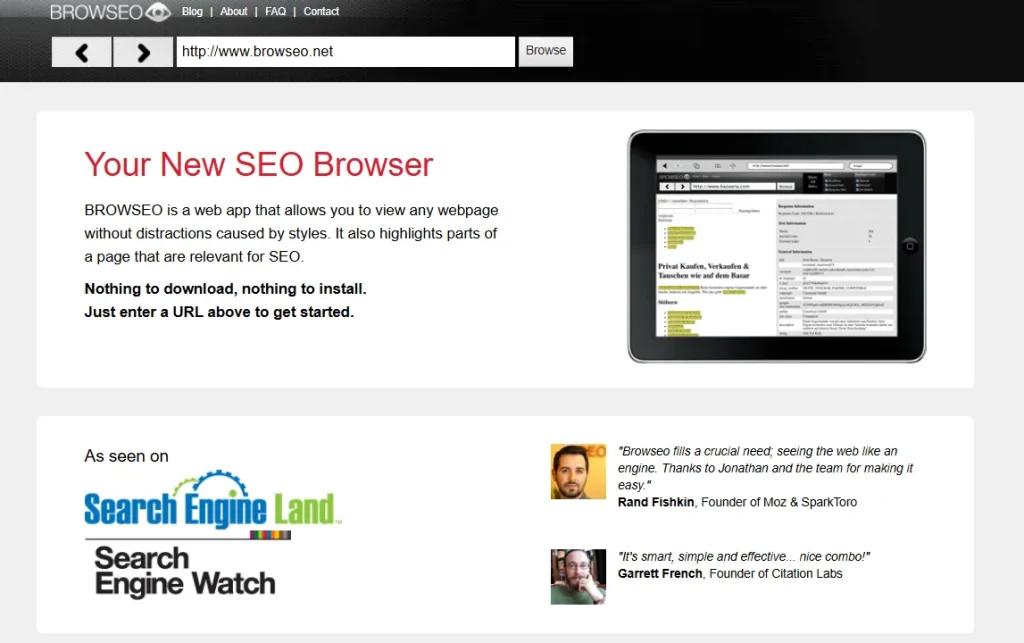
BROWSEO lets you view your website just as a search engine does.
It strips out images, CSS, and JavaScript, giving you a preview of how your page appears to search engines, including your title and description tag.
This is great for quickly assessing if your meta tags are optimized and within recommended length limits, helping you boost organic clicks.
39. Detailed.com
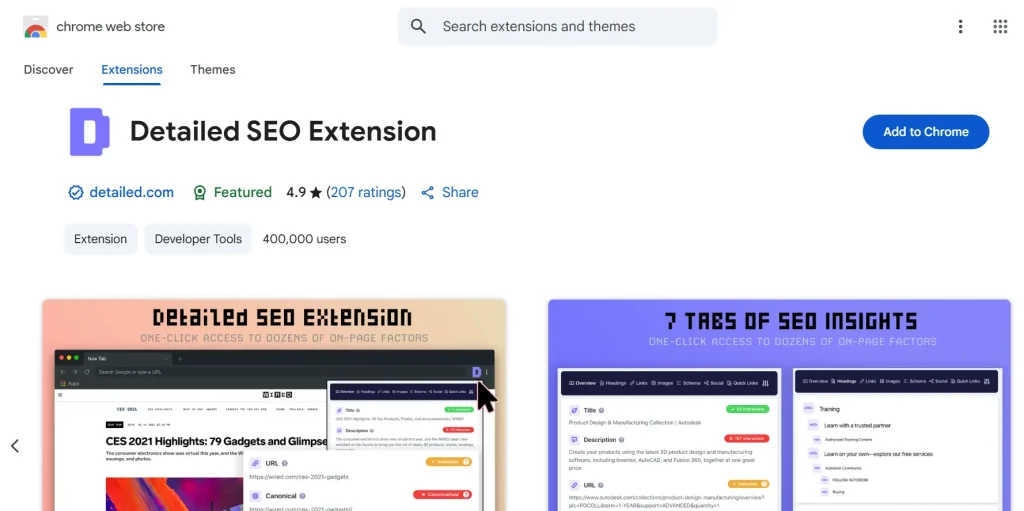
Detailed provides insights on your competitors by curating lists of the most popular sites in your industry. You can observe top-performing strategies in your niche and get inspiration to refine your own SEO tactics.
40. Grammarly
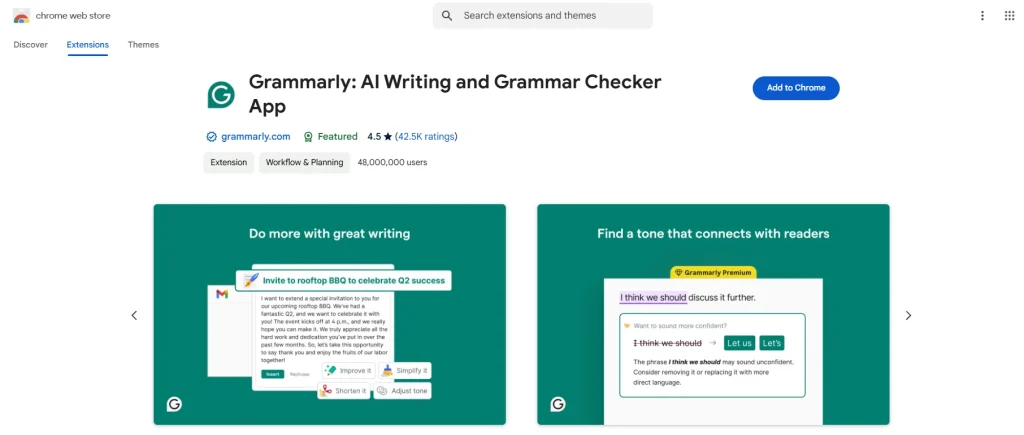
Grammarly is a helpful browser plugin for content optimization.
It runs in the background and checks almost all contents for spelling and grammar errors and provides suggestions for improvement.
41. Screaming Frog
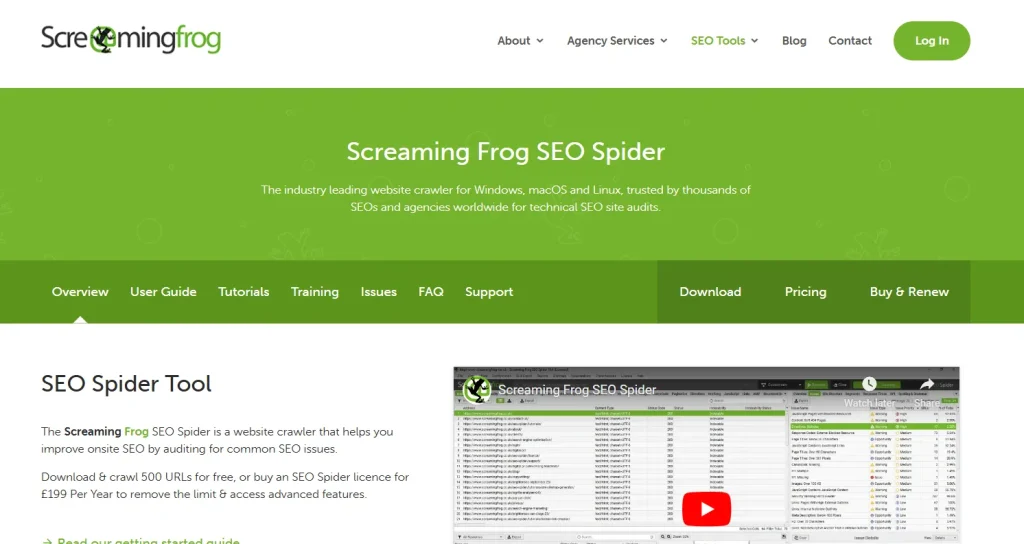
Screaming Frog is a powerful SEO crawler that quickly identifies technical SEO issues on your site.
It scans for common problems like HTTP header errors, JavaScript issues, and duplicate content. Screaming Frog’s “Duplicate Content” feature is especially valuable, helping you detect and fix duplicate pages that could hurt your SEO.
42. Soovle
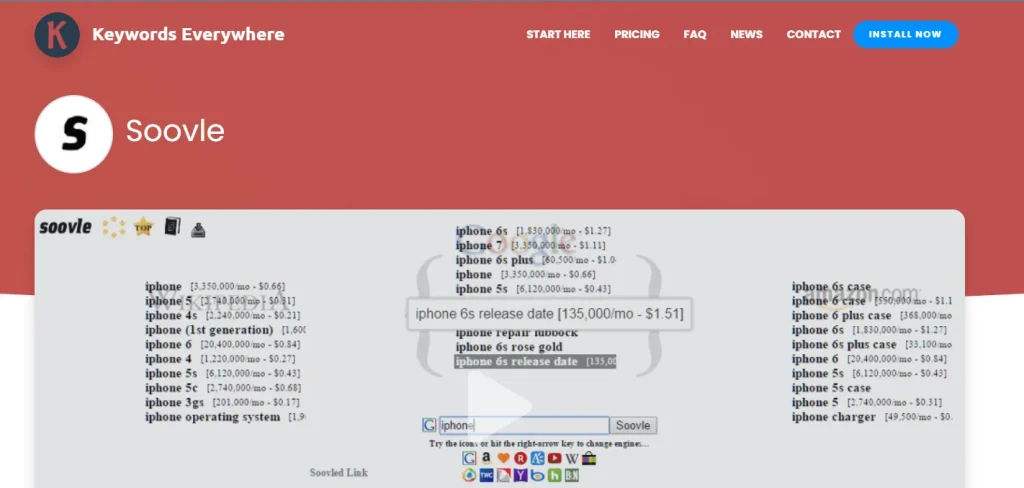
Soovle is a convenient tool for discovering popular keywords across major platforms like Google, YouTube, Amazon, Bing, and more.
Just enter a keyword, and Soovle shows related terms that are trending on each platform. Although it doesn’t offer search volume or difficulty scores, it’s a solid choice for expanding your keyword ideas with terms users are actively searching for.
43. Reddit Keyword Research Tool
The Reddit Keyword Research Tool is perfect for finding niche keywords and content ideas from Reddit discussions.
Enter a subreddit related to your audience, and the tool will pull common terms that pop up in discussions.
44. Panguin Tool
Panguin Tool helps diagnose any ranking drops by correlating your search traffic with known Google updates.
If you spot a drop in rankings around the time of a big update, Panguin can help identify the cause so you can adjust accordingly.
45. Wordtracker Academy
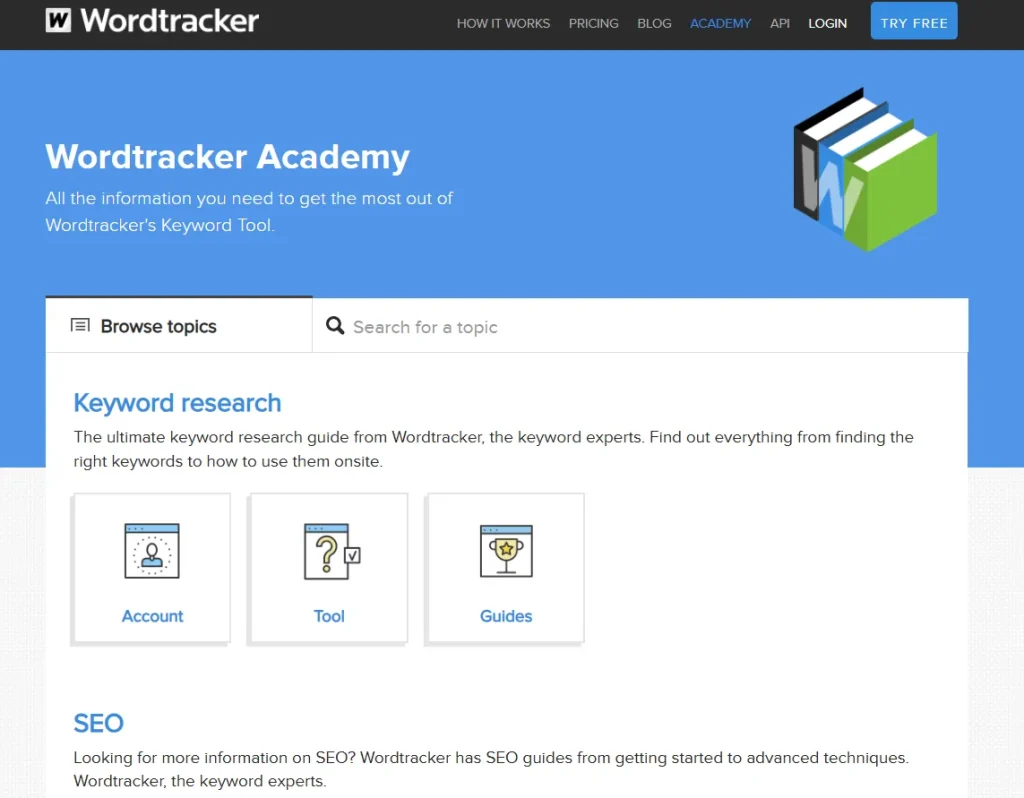
Wordtracker Academy offers a unique way to gather keyword insights by showing the most commonly used terms on any webpage.
This tool lets you see which keywords your competitors are focusing on, giving you an edge in your content planning.
46. Lipperhey
Lipperhey is a comprehensive, no-cost SEO analyzer that assesses various aspects of your site, from technical SEO to keyword suggestions for boosting organic traffic.
47. Dareboost
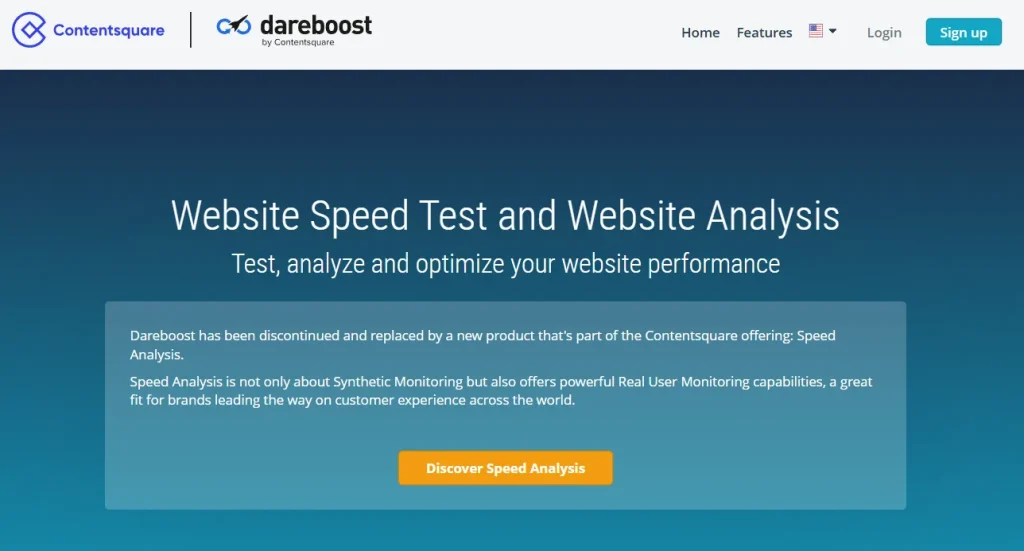
Dareboost analyzes your site’s performance for factors like speed and security, which can indirectly influence SEO by improving user experience and site reliability.
48. Siteliner

Siteliner provides a free, full SEO report that checks for issues like blocked pages, broken links, and incorrect redirects.
49. KWFinder
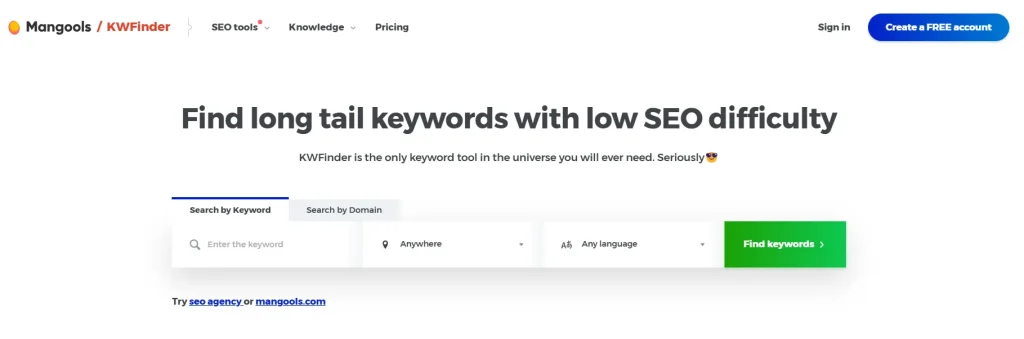
KWFinder offers straightforward and powerful keyword research.
Known for its user-friendly design, this tool is trusted by SEO professionals for uncovering effective keywords.
50. Bulk Google Rank Checker
Bulk Google Rank Checker provides a quick way to see your ranking position for specific keywords.
It’s simple to use and free for checking up to 10 keywords.
51. LSIGraph

LSIGraph helps enhance content with related LSI (Latent Semantic Indexing) keywords, which can improve on-page SEO by boosting content relevance.
52. SERP Robot
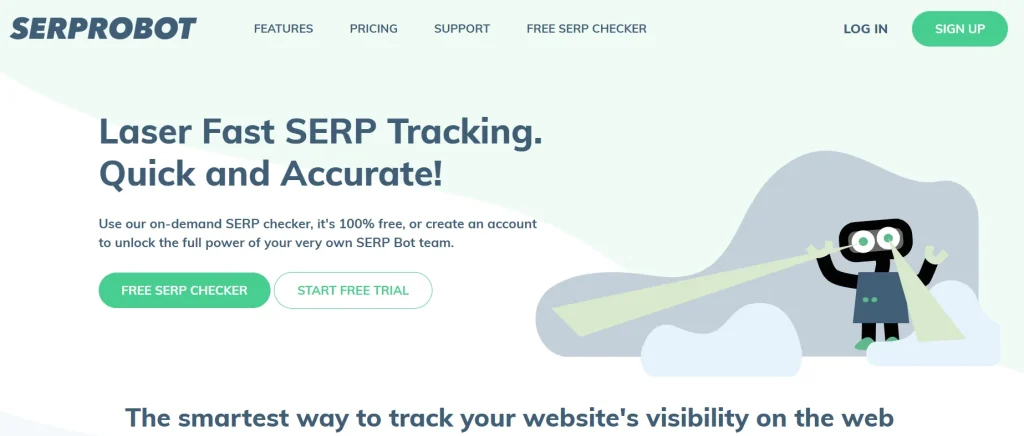
SERP Robot is a quick, easy tool to check ranking positions for up to five keywords, allowing you to see your site’s or your competitors’ position in search results.
53. Robots.txt Generator
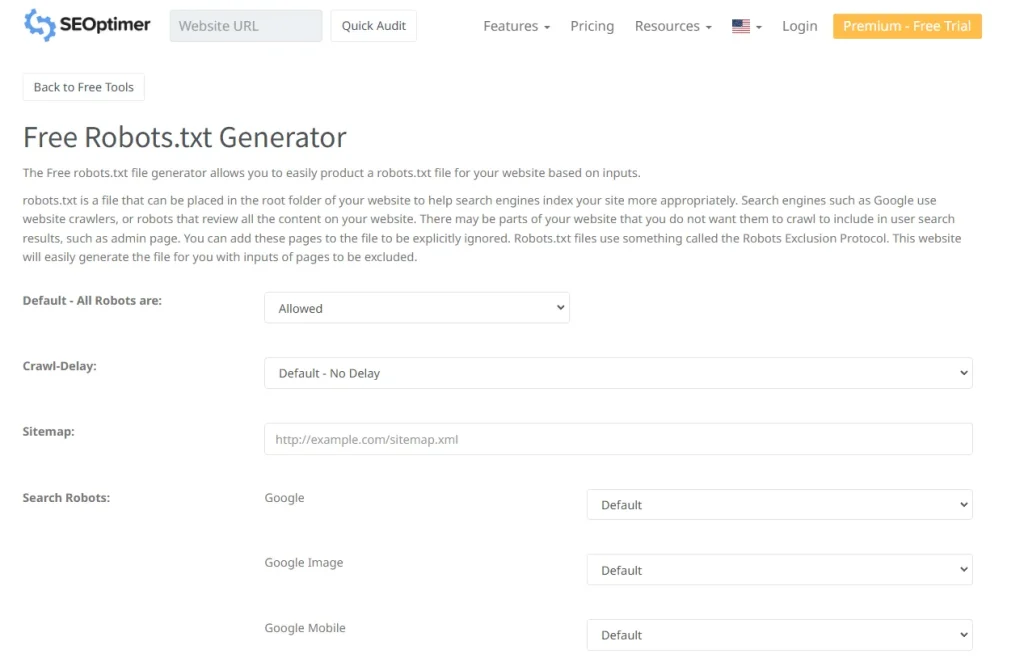
Robots.txt Generator helps you create a robots.txt file to manage which pages search engines can or cannot access.
Alternatively, use YellowPipe’s Robots.txt Generator.
54. SEO Surfer Keyword Surfer
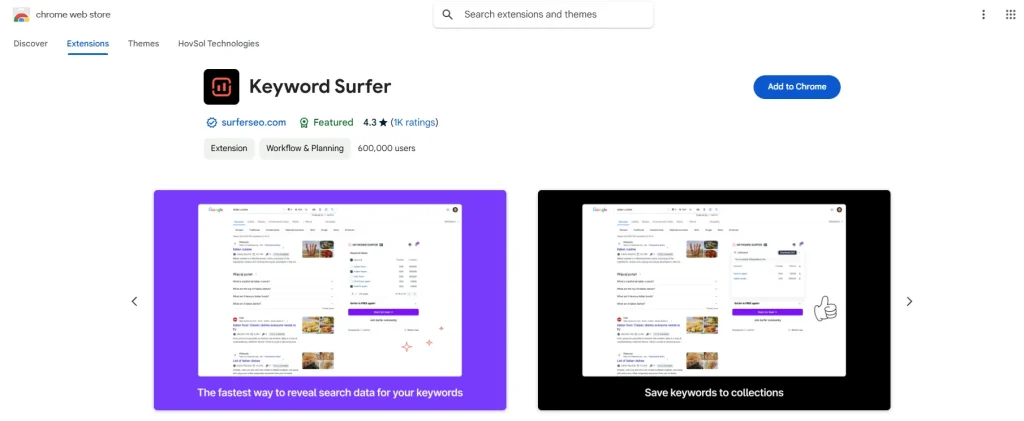
Keyword Surfer is a Chrome extension by SEO Surfer that shows search volume and cost-per-click (CPC) data within Google search results.
Table of Contents
- 1. Keyword Magic Tool by SEMrush
- 2. SEOquake
- 3. Google SEO Tools
- 4. Ahrefs
- 5. Bing Webmaster Tools
- 6. Moz
- 7. Ubersuggest
- 8. Yoast SEO
- 9. Map Rank Tracker by SEMRUSH
- 10. Free Schema Generators
- 11. Classy Schema Structured Data Viewer
- 12. Meta SEO Inspector
- 13. Sloth
- 14. Google SERP Simulators
- 15. Connectively
- 16. ShortPixel
- 17. ChatGPT
- 18. People Also Ask
- 19. Keyworddit
- 20. Hunter.io
- 21. Cloudflare
- 22. Small SEO Tools
- 23. Hreflang Tag Generator
- 24. XML Sitemap Generator
- 25. View Rendered Source
- 26. BrightLocal’s Local SERP Checker
- 27. WhiteSpark’s Google Review Link Generator
- 28. Wayback Machine
- 29. Copyscape
- 30. Answer The Public
- 31. Woorank’s SEO & Website Analysis Tool
- 32. HubSpot
- 33. CanIRank
- 34. Seed Keywords
- 35. Exploding Topics
- 36. Seobility
- 37. Similarweb Browser Extension
- 38. BROWSEO
- 39. Detailed.com
- 40. Grammarly
- 41. Screaming Frog
- 42. Soovle
- 43. Reddit Keyword Research Tool
- 44. Panguin Tool
- 45. Wordtracker Academy
- 46. Lipperhey
- 47. Dareboost
- 48. Siteliner
- 49. KWFinder
- 50. Bulk Google Rank Checker
- 51. LSIGraph
- 52. SERP Robot
- 53. Robots.txt Generator
- 54. SEO Surfer Keyword Surfer




