The digital marketing landscape is evolving at lightning speed. Marketers today face the challenge of delivering hyper-personalized content, managing multi-channel campaigns, and extracting actionable insights from vast amounts of data. Enter Google Gemini—a cutting-edge AI tool designed to supercharge your marketing efforts.
Unlike traditional AI tools, Gemini is multimodal, meaning it can process text, images, audio, and even code. Integrated seamlessly with Google Workspace (Docs, Sheets, Slides, Gmail), it acts as a collaborative partner, not a replacement for human creativity.
Introducing Google Gemini: Your Collaborative AI Partner
Google Gemini is an advanced, multimodal AI capable of processing text, images, audio, video, and code for comprehensive understanding in complex marketing tasks. Integrated with Google Workspace, it serves as a collaborative partner to augment marketer skills, automate tasks, and accelerate processes.
Effective use involves leveraging Gemini for tasks like outlining and research, while human teams retain control over final strategy and creative output.
Purpose of This Report: Uncovering 10 Actionable “Gems”
Think of this report as your hands-on guide to unlocking 10 powerful ways Google Gemini can seriously upgrade your digital marketing game.
We’re calling these “gems” because they’re genuinely valuable applications tailored just for you, the digital marketer.
For each one, we’ll break it down completely: why it’s useful, how it helps you directly, the exact steps to build it using Gemini, how to check if it’s working (testing!), what info you’ll need to feed it, and how to put it into action and keep making it better.
Ultimately, we want this guide to give you the practical know-how to use these techniques right away. The goal? To make your work easier, your campaigns hit harder, and your overall strategy sharper.
The Shift to Augmented Marketing Intelligence
The arrival of advanced AI tools like Google Gemini is fundamentally changing how we do marketing. It’s less about slogging through manual tasks and more about smart, strategic oversight powered by AI.
Your role as a digital marketer is evolving – you’ll become a skilled “prompt engineer” guiding the AI, a sharp evaluator of its output, and a smart integrator of AI into your overall strategy.
Think of Gemini as your co-pilot. It’s great at drafting, outlining, and getting things started, but it doesn’t run the show alone. Your human touch is still crucial for finessing the details, ensuring everything aligns with your brand goals, fact-checking, and adding that essential layer of human understanding.
Instead of getting bogged down in initial drafts or data grunt work, you can now hand those foundational steps to the AI. This frees you up to focus on the higher-level stuff: critically assessing the AI’s work, adding your expertise, and weaving it all into a strong, cohesive strategy. This teamwork creates “Augmented Marketing Intelligence,” where your brainpower is amplified by AI’s speed and scale.
The outcome? More efficient, potentially more creative, and ultimately more impactful marketing efforts. This shift means exciting changes for your skills, team setup, and how you compete.
The 10 Essential Google Gemini Gems for Every Digital Marketer

Gem 1: The “Smart Start” Content Creator
Purpose
Rapidly generate foundational content drafts (like blog posts, articles, corporate profiles, initial product descriptions). This helps overcome writer’s block and speeds up the entire content creation process.
How it Will Help Digital Marketers
It hands you a solid starting point, making the whole writing process way less intimidating, especially when deadlines are looming or you’re just stuck.
Gemini can also spark tons of fresh content ideas by looking at what’s trending, what your audience cares about, or even finding new angles from your existing stuff.
Think of it as a creative jump-starter, helping you refine your message and pitch. While you’ll definitely add your expert polish, Gemini gives you the strong base you need to speed up your content creation from start to finish.
Steps to Build it Using Gemini
- Access Gemini: Use the web interface at gemini.google.com or its integration into Google Workspace apps (e.g., “Help me write” in Google Docs).
- Define the Content Goal: Clearly state the type of content needed (e.g., “blog post,” “corporate profile,” “product description”).
- Provide Comprehensive Context: Quality output depends on quality input. Include specifics like:
- Topic
- Target Audience
- Desired Tone
- Key Messages
- Specifics (keywords, features, call to action)
- Craft Effective Prompts: Be detailed and clear in your instructions.
- Example Prompt (Blog Post): “Write an 800-word blog post on ‘The Future of Sustainable Packaging in E-commerce’ for online retail business owners. Tone: informative and forward-looking. Highlight 3 key innovations. Include a call to action to download our white paper.”
- Example Prompt (Corporate Profile): “Draft a 300-word corporate profile for our new VP of Marketing, [Name]. Emphasize 15 years in digital strategy and brand building in SaaS. Mention their ‘Marketing Innovator of the Year’ award. For the ‘About Us’ page. Tone: professional and inspiring.”
- Iterate and Refine: Review Gemini’s output. Use follow-up prompts to guide improvements:
- “Elaborate on the second innovation…”
- “Make the introduction more engaging…”
- “Incorporate a statistic about e-commerce growth…”
- “Provide three different options for the conclusion.”
How to Test its Effectiveness
- Clarity and Coherence: Is the draft logically structured and easy to understand?
- Relevance to Prompt: Does it address all aspects of your request?
- Tone Consistency: Does the tone match your audience and brand voice?
- Originality Assessment: Use plagiarism tools to verify uniqueness.
- Engagement Potential: Is it a good starting point for creating engaging content?
How to Collect Data for It
- Product/Service Information (features, USPs, benefits)
- Target Audience Personas (demographics, pain points, preferences)
- Brand Guidelines (tone, messaging, terminology)
- Exemplar Content (links to successful pieces for style)
- Competitor Content Analysis (for differentiation)
How to Implement and Refine It
- Integrate into Content Calendar: Use Gemini for drafting scheduled pieces.
- Emphasize Human Editing: AI output is a first draft. Editors and experts must review, fact-check, and enhance.
- Develop a Prompt Library: Save and refine successful prompts for recurring tasks.
- Establish a Feedback Loop: Track which prompts yield the best results to improve your strategy.
Beyond Drafting: Gemini as an Idea Multiplier
Gemini isn’t just for drafting; it’s fantastic at rapidly generating a multitude of ideas and outlines. This lets marketing teams quickly explore various angles and structures for a topic.
For instance, you could ask for “ten blog post ideas on cybersecurity for remote workers” and get a diverse list in seconds. This speed of ideation is hard for human teams to match.
It shifts content creation from focusing on “the one piece to write” to a broader, more strategic exploration of “all the potential avenues we could explore.” Gemini acts as an “idea multiplier,” boosting creative possibilities and enabling more informed decisions early on. This significantly enhances the formative stages of the content lifecycle.
Gem 2: The Hyper-Personalized Email Campaign Architect
Purpose
Craft highly tailored email content, subject lines, and sequences that deeply resonate with specific audience segments to boost engagement, strengthen customer relationships, and drive higher conversion rates.
How it Will Help Digital Marketers
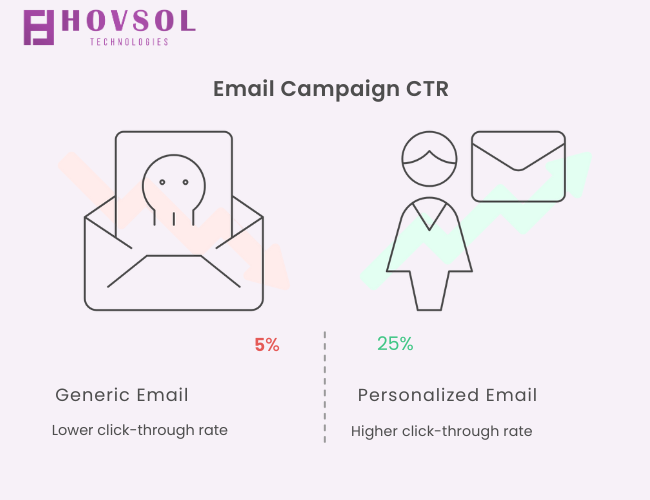
Increases Engagement & Loyalty: Delivering content relevant to a recipient’s interests or behavior significantly boosts open and click-through rates, making recipients feel valued and fostering long-term loyalty.
Scales Personalization: Gemini makes scaling personalized efforts feasible, which would be labor-intensive manually, especially for large customer bases.
Informs Strategy: It helps analyze customer data to uncover patterns and preferences for more effective personalization.
Transforms Data into Content: Gemini can organize and summarize large customer data sets, turning user behavior and preferences into customized content for tailored marketing messages and emails.
Steps to Build it Using Gemini
- Access Gemini: Use integrations in Gmail or Google Docs for drafting, or the standalone interface for complex queries.
- Define the Audience Segment with Precision: Be specific about the target group. Examples:
- Customers who bought Product X but not Y in the last 90 days.
- Leads who downloaded a specific ebook but didn’t attend the follow-up webinar.
- Subscribers inactive for the past 6 months.
- Specify the Email’s Objective: Clearly state the campaign goal (e.g., promote a new product, nurture leads, re-engage subscribers, announce an update).
- Provide Personalization Data Points: Identify the data fields for personalization (e.g.,
[customer_name],[company_name],[last_purchased_item],[city]). This data comes from your CRM, e-commerce platform, or database. - Craft Detailed Prompts:
- Example (Single Email): “Draft an email to
[customer_name]at[company_name]. They recently bought[last_purchased_item]. Suggest our new accessory,[accessory_name], explaining its benefits complementing their purchase. Offer an exclusive 15% discount as thanks. Tone: helpful, appreciative, exclusive.” - Example (Email Sequence): “Generate copy for a 3-email sequence for leads who downloaded the ‘Financial Planning for Early-Stage Startups’ ebook. Personalize with
[customer_name].- Email 1 (Day 1): Thank them, share one key tip from the ebook, invite to LinkedIn group.
- Email 2 (Day 3): Share a case study of a similar startup,
[company_name]. - Email 3 (Day 5): Offer a free 30-min consultation.”
- Example (Subject Line Variations): “Write 5 distinct subject lines for a promotional email: 25% off online courses for project management professionals. Catchy, create urgency, state benefit.”
- Example (Single Email): “Draft an email to
- Integrate with Email Marketing Platform: Copy generated content and ensure merge tags are correctly mapped to your data fields in the platform.
How to Test its Effectiveness
- A/B Testing: Test different subject lines, calls to action, or offers generated by Gemini.
- Monitor Key Email Metrics: Track open rates, click-through rates (CTR), and conversion rates. Compare personalized vs. less segmented campaigns.
- Track Unsubscribe Rates: High unsubscribe rates might signal targeting or data issues.
- Solicit Qualitative Feedback: Survey recipients on the relevance of personalized emails.
How to Collect Data for It
- CRM Data: Purchase history, demographics, lead scores, interaction logs.
- Website Analytics: Pages visited, content downloaded, site engagement.
- Email Engagement Data: Past open/click history, preferred content/topics.
- Customer Surveys/Feedback: Explicitly stated preferences, needs, pain points.
- Behavioral Data: User interactions within your product or service.
How to Implement and Refine It
- Start with Broader Segments: Begin with larger, well-defined segments if new to advanced personalization, then refine.
- Leverage Marketing Automation: Use platforms to trigger personalized emails based on user actions.
- Maintain Data Hygiene: Regularly clean and update data for accuracy.
- Adopt a Continuous Testing Mindset: Monitor performance, analyze results, and refine based on data.
- Uphold Ethical Considerations: Be transparent about data use, avoid intrusive tactics, and ensure privacy compliance.
A Catalyst for Dynamic Customer Journey Orchestration
Gemini helps craft not just single personalized emails but entire sequences. This is key for designing complex, adaptive customer journeys where each message is relevant to the user’s profile, segment, and their place in the lifecycle.
It significantly reduces the manual work of mapping and writing content for numerous journey branches triggered by different actions (website behavior, purchase history, etc.) and segments.
This empowers marketers to approach true one-to-one communication at scale. Email campaigns evolve from simple sends to dynamic, intelligent interactions that guide users through a thoughtful journey, leading to more sophisticated lead nurturing and relationship management, driven by AI handling the complexity.
Gem 3: The Dynamic Ad Copy & Visuals Generator
Purpose
Quickly create lots of compelling ad stuff – headlines, descriptions, taglines, and even custom images – for your digital campaigns on platforms like Google Search, Performance Max (PMax), and social media. This means you can launch campaigns faster, do more A/B testing, and make ads that really speak to specific audiences.
How It Will Help Digital Marketers
Speeds Up Ad Creation: This feature is a game-changer, especially when you need tons of ad variations for different audiences or tests.
Fights Creative Burnout: It helps you beat creative blocks by suggesting fresh angles and calls to action.
Generates Visuals: A major plus is Gemini’s ability to help create image assets. This can reduce reliance on stock photos or waiting on designers for initial ideas.
Boosts Google Ads Power: It’s particularly strong in Google Ads, letting you build campaigns conversationally. Just give it a URL, and Gemini helps generate optimized search campaigns with relevant ad content, creatives, and keywords.
Tailors Your Message: Ad components can be fine-tuned for specific target audiences and campaign goals, making your ads more relevant and impactful.
For a detailed breakdown on Gemini in PPC ad generation, including keyword-based prompts and copy examples, see our dedicated guide.
Steps to Build It Using Gemini
- Specify Platform and Format: Tell Gemini exactly where the ad will run and what type it is (e.g., “Google Search Ad – RSA,” “Facebook Carousel image,” “Instagram Story concept,” “Google PMax image”).
- Define Product/Service and USP: Briefly describe what you’re advertising and what makes it stand out.
- Identify the Target Audience: Detail who you want the ad to reach – demographics, interests, pain points.
- State the Campaign Goal: What do you want the ad to achieve? (e.g., “drive traffic,” “increase sales,” “generate leads”).
- Provide Key Info and Assets: Give Gemini the raw material:
- Landing Page URL (it can pull context from here)
- Brand Guidelines (for tone and style)
- Keywords (especially for search ads)
- Craft Prompts for Ad Copy: Be specific in your requests.
- Example (Google Search Ad – RSA): “Generate 5 unique headlines (max 30 chars) and 3 descriptions (max 90 chars) for a Google RSA. Product: ‘Handcrafted Leather Wallets’. Audience: Men 25-55 seeking durable, stylish accessories. USPs: Full-grain Italian leather, minimalist design, lifetime warranty. Goal: Increase online sales. Keywords: ‘leather wallet’, ‘men’s wallet’, ‘durable wallet’. CTA: Shop Now.”
- Example (Social Media Tagline): “Create 5 catchy taglines (under 10 words) for a new plant-based protein powder targeting fitness enthusiasts. Emphasize natural ingredients, great taste, muscle recovery.”
- Craft Prompts for Visuals: Use Gemini’s image capabilities (potentially integrated into tools).
- Example (Social Media Image): “Create a Facebook ad image for a travel backpack. Show it in a scenic outdoor setting (mountain/campfire) to evoke adventure. Style: ‘Photography’, vibrant colors, backpack is the focus.”
- Advanced Visual Prompting: You can refine image generation in steps: start with a prompt, use Gemini Pro to enhance it for better results, then generate variations. This iterative approach helps create more precise, high-quality visuals.
- Review, Select, and Refine: Look through the generated copy and visuals. Pick the best ones. Your human judgment is absolutely essential here to make sure everything fits your brand, is accurate, follows ad rules, and is effective. Remember, AI provides a starting point, not the final masterpiece.
How to Test Its Effectiveness
- A/B Testing: This is key! Systematically test different headlines, descriptions, CTAs, and visuals to see what performs best for engagement and conversions.
- Ad Strength (Google Ads): Keep an eye on this metric. Campaigns using Gemini assets to reach “Excellent” ad strength have shown a 6% average increase in conversions.
- Click-Through Rate (CTR): A high CTR means your copy and visuals are grabbing attention and are relevant.
- Conversion Rate: The ultimate test – are the ads driving the sales, leads, or sign-ups you want?
- Relevance/Quality Score: Check platform-specific scores (like Quality Score in Google Ads) that show how relevant your ad is to the user and their search.
How to Collect Data for It
- Past Ad Performance: See which old ads worked and which didn’t to find winning elements.
- Competitor Ads: Check out what competitors are doing for messaging and visuals – find ways to stand out.
- Keyword Research: For search ads, use research to find the exact words your audience uses.
- Audience Persona Details: Know your audience’s pain points, what motivates them, and how they talk.
- Landing Page Content: Make sure your ad copy and visuals match the landing page experience for consistency.
- Brand Style Guide: Use your brand’s guidelines for colors, fonts, and image style.
How to Implement and Refine It
- Start with Key Campaigns: Test Gemini ad creation on your most important or highest-budget campaigns first.
- Improve Based on Data: Constantly check ad performance and swap out underperforming parts with new variations from or inspired by Gemini.
- Build a Prompt Library: Save effective prompts for different ad types and goals.
- Stay Updated on Policies: Always make sure your Gemini-generated content follows the rules of each ad platform to avoid issues.
- Human Oversight is a Must: AI is a tool, not the final decision-maker. You need to carefully review everything for brand fit, accuracy, ethics, and compliance.
Accelerated Creative Velocity and Enhanced Personalization for Ads
Gemini doesn’t just generate ads; it generates options super fast. This “creative velocity” lets you explore way more creative ideas and test them quickly and affordably.
This is huge for personalization. You can efficiently create lots of variations of ad text, images, and maybe even future video elements, tailoring them for tiny audience segments. Instead of one general ad, you might have dozens, each tweaked to resonate with specific groups based on demographics, interests, or past behavior.
This ability to scale personalized assets helps you achieve higher ad strength scores, which usually means better performance. It’s especially powerful for campaigns like Google’s PMax, which thrives on having a rich library of assets to assemble the perfect ad for every person. Basically, Gemini is a superpower for ad creative teams, helping you explore more ideas, personalize more effectively, and ultimately get better results from your campaigns.
Gem 4: The SEO & Content Readability Enhancer
Purpose
This is about making your website content work harder in two ways: helping search engines understand it better so you rank higher, and making it super easy and enjoyable for real people to read. This means getting smart keyword ideas, improving behind-the-scenes stuff like meta tags and internal links, and polishing your writing to be clear, concise, and user-friendly.
How It Will Help Digital Marketers
Boosts Search Rankings: Gemini helps you find and use the right keywords – including longer phrases people actually search for and related terms that show you really know your stuff (LSI).
Improves User Experience: By making content easier to get through, you’ll likely see people stick around longer (less bouncing) and spend more time on your pages. This dual focus on bots and humans is key to modern SEO success.
Saves Time: It cuts down on the initial grunt work of finding keywords and doing basic on-page tweaks.
Uncovers User Questions: A cool feature is its ability to find “People Also Ask” (PAA) questions related to your topic. This helps you create content that directly answers what people are searching for.
Offers Specific Suggestions: It can generate keyword ideas, help you understand why people search for certain terms, suggest relevant internal/external links, optimize your meta descriptions and title tags, and give tips to make your content flow better.
Steps to Build It Using Gemini
- Keyword Research and Idea Generation:
- Prompt: “Give me a detailed list of long-tail keywords about ‘sustainable urban agriculture techniques’ for a blog aimed at city folks with small garden spaces.”
- Prompt: “What are some keywords and ideas that are related to ‘artificial intelligence in healthcare diagnostics’?”
- Prompt: “Analyze the intent (like, are people looking to learn, navigate, buy, or research?) behind these keywords: [list your keywords].”
- Content Outline Creation and PAA Identification:
- Prompt: “Create a detailed outline for an article called ‘The Complete Guide to Choosing a Home Security System’. Include sections that answer common ‘People Also Ask’ questions, like ‘What features should I look for?’ and ‘Are wireless systems reliable?'”
- Meta Tag Optimization:
- Prompt: “Write three catchy meta descriptions (under 155 characters each) and two title tags (under 60 characters each) for a blog post on ’10 effective strategies for managing remote software development teams’. The main keyword is ‘remote development team management’.”
- Content Readability Enhancement:
- Input: Paste the text you want to improve.
- Prompt: “Make this text easier to read. Shorten sentences, simplify tough words, break up long paragraphs, and ensure it flows well. I’m writing this for people new to cryptocurrency.”
- Prompt: “Rewrite this paragraph to be more concise, impactful, and use stronger action verbs: [paste paragraph].”
- Internal Linking Suggestions:
- Input: Give Gemini some context, like a list of your blog post titles and URLs, or a general idea of your website’s main topics.
- Prompt: “I’m writing a new article on ‘advanced techniques for social media advertising’. Based on my existing blog posts (), can you suggest 3-4 relevant internal links that would help readers and show search engines I have authority on this topic?”
How to Test Its Effectiveness
- Keyword Ranking Tools: Use tools like Ahrefs or SEMrush to see if your rankings for target keywords go up after making changes based on Gemini’s help.
- Website Analytics (Google Analytics): Look for more organic search traffic to the pages you optimized. Check if people bounce less or spend more time on those pages – good signs they like what they’re reading.
- Readability Score Tools: Use tools like Hemingway Editor or Grammarly to get an objective score on how much easier your content is to read.
- User Feedback: If you can, ask your readers directly (maybe through comments or a small survey) if they found the content clear and helpful.
- SERP Feature Monitoring: See if your optimized content starts showing up in Google’s “People Also Ask” boxes or other special results. That’s a great sign you’re answering user queries effectively.
How to Collect Data for It
- Existing Website Content: Start with the content you already have that needs optimizing.
- Competitor Analysis: See what high-ranking competitors are doing for keywords, structure, and how they cover topics.
- Keyword Tool Data (Optional): Use data from dedicated keyword tools (like search volume or difficulty) to add to or verify Gemini’s keyword ideas. You could even give Gemini a list from a tool and ask it to analyze user intent for those terms.
- Google Search Console: This is super useful for seeing what people are searching for where your site shows up (impressions) but isn’t getting many clicks (low CTR). It tells you where you might need to optimize titles or descriptions. It also shows you the exact search queries people used to find you.
- Audience Understanding: Know your audience’s level of knowledge and how they talk about things. This is crucial for making the content easy for them to read.
How to Implement and Refine It
- Prioritize Key Pages: Focus first on the pages that are most important for your business goals or have the most potential for traffic but aren’t doing well yet.
- Integrate into Your Workflow: Use Gemini for SEO and readability checks while you’re writing and editing, not just after you’re done.
- Balance AI and Human Expertise: Gemini is there to assist. Always cross-reference its suggestions with overall SEO best practices (like E-E-A-T – Experience, Expertise, Authoritativeness, Trustworthiness) and your own judgment.
- Do Regular Content Checks: Periodically use Gemini to review and update old content. Make sure it’s still optimized for the latest SEO trends, is easy to read, and still serves your users well.
Using this gem to improve content readability and target conversational phrases is key not just for traditional search, but also for AI-powered answer engines like Gemini itself. It directly supports these vital activities.
Proactive E-E-A-T Signal Fortification
While Google Gemini can’t create your E-E-A-T (that comes from your real expertise, processes, and reputation!), it can help you showcase those signals better to both people and search engines. How your content is structured, how clear it is, and how thoroughly it covers a topic all tell users and search engines about your E-E-A-T.
Gemini helps here by making complex info easier to access, improving readability (which builds trust), and assisting in creating comprehensive content that shows depth of expertise by covering all the angles, including PAA questions. By helping optimize things like meta descriptions and title tags, Gemini also helps… (Content cut off here in the original text)
Gem 5: The Agile Marketing Campaign & Budget Organizer (Using Sheets Integration)
Purpose
Use Google Gemini right within Google Sheets to quickly lay out marketing campaign structures, draft timelines, set up initial budget tables, and get all your campaign data organized. This makes planning way more efficient, tracking easier, and collaboration smoother.
How It Will Help Digital Marketers
Streamlines Planning: It speeds up the often-slow initial setup for campaign plans and budgets. Gemini gives you a structured starting point you can easily tweak and share.
Organizes Data: Its integration with Google Sheets is perfect for tracking campaign performance data like open rates, clicks, conversions, and spend. This makes it easier to see what’s working.
Saves Time: Significantly reduces the manual effort needed for creating tables, entering data, and initial formatting. This frees you up to focus on the actual strategy.
Steps to Build It Using Gemini (In Google Sheets)
- Open a New Google Sheet.
- Access Gemini: Look for the “Ask Gemini,” “Help me organize,” or similar feature, usually in the side panel or a menu.
- Prompt for Campaign Structure Outline:
- Example: “Create a marketing plan outline for launching a new eco-friendly subscription box targeting environmentally conscious consumers aged 25-45. Include phases: Pre-Launch (awareness), Launch (subscriptions), Post-Launch (retention). For each, list key activities, suggested channels (social media, influencers, email, content), and suggested KPIs.”
- Prompt for Budget Table Creation:
- Example: “Generate a sample budget table for a 3-month digital campaign for a local bakery. Include lines for local SEO, social media ads (FB/Insta), email software, content creation (photography), and flyers. Columns needed: Budget Category, Estimated Monthly Cost, Actual Monthly Cost, Variance. Add placeholder numbers for estimates.”
- Prompt for Timelines or Gantt Chart Data Structure:
- Example: “Outline a 6-month timeline in a table format for a basic Gantt chart for a corporate rebranding project. Include milestones: Research, Strategy, Creative Design (logo, assets), Website Redesign, Internal Comms, External Launch, Post-Launch Monitoring. Columns: Task, Start Date, End Date, Duration (weeks), Responsible Team/Person.”
- Refine and Customize: Gemini gives you a template. Now, tailor it! Adjust columns/rows, add formulas, set up conditional formatting, and make it fit your exact needs and reporting style.
How to Test Its Effectiveness
- Completeness: Does the plan or budget include all the essential parts for your campaign type and industry?
- Logical Structure: Is the timeline sequence right? Are budget categories clear and comprehensive?
- Ease of Use: Is the generated sheet easy for everyone on your team to understand and update? Can you easily customize it?
- Actionability: Does the sheet give you a clear, practical framework for planning, running, and tracking your campaign?
How to Collect Data for It (For Initial Planning)
- Clear Campaign Goals (SMART goals are best!).
- Detailed Target Audience Info (who you’re reaching affects channels, messaging, budget).
- Product/Service Details (what’s being marketed, launch dates, offers).
- Historical Campaign Data (if you have it, use past budgets, timelines, and results as a baseline).
- Resource Constraints (know your team’s capacity, tools, and budget limits).
How to Implement and Refine It
- Use as a First Draft: Treat the Gemini-generated sheet as a strong starting point. Your team needs to add the specific details and tailor it.
- Team Up: Share the sheet with your team and stakeholders to work on it together, see real-time updates, and ensure everyone’s on the same page.
- Connect with Other Tools (Optional): If you use project management software, you can use the structured plan from Sheets as a base for tasks there.
- Keep it Updated: Regularly refresh budget tracking, progress logs, and performance data throughout the campaign.
- Create Standard Prompts: For campaigns you run often (like monthly promotions), save your best prompts to generate plans consistently and efficiently.
Democratization of Structured Planning & Enhanced Data-Driven Agility
Putting Gemini in Google Sheets makes creating well-structured marketing plans and budgets accessible to everyone. This “democratization” means even smaller teams or individual marketers without fancy project management tools or lots of formal training can easily get organized.
The fact that a simple question can build a whole campaign outline or budget table is a major win. Many smaller businesses or startups don’t have dedicated project managers or expensive software suites, so Gemini in Sheets offers a simple, readily available solution using a tool they already know.
Gem 6: The Instant Custom Visual & Presentation Scaffolder (Using Slides Integration)
Purpose
Quickly create custom images directly within Google Slides and structure your presentation content, helping you build engaging, well-organized communication materials faster.
How It Will Help Digital Marketers
Saves Image Search Time: Stop wasting hours hunting for stock photos that are almost right. Generate unique visuals on demand that fit your message perfectly.
Speeds Up Presentation Creation: Get a head start on presentation outlines tailored to your audience. This makes prep for internal pitches, client meetings, webinars, or conferences way easier.
Improves Communication: Communicate your ideas more effectively and quickly with visuals and a clear structure.
Steps to Build It Using Gemini (In Google Slides)
- Generating Custom Visuals in Slides:
- Open Google Slides and go to the slide where you need an image.
- Find the “Create image with Gemini” (or similar) feature.
- Describe the image you want in detail: subject, style, colors, mood, composition.
- Example Prompt: “Create an image of a diverse team collaborating around a modern conference table, with data visualizations projected on a screen. Style: clean, professional sketch with touches of blue and gray. Mood: innovative and positive.”
- Choose a style: Photography, Sketch, Watercolor, Vector art, etc.
- If the first image isn’t perfect, tweak your prompt or try different styles.
- Outlining Presentations:
- Open Google Slides or Google Docs (you can draft outlines in Docs and then use them in Slides).
- Access Gemini (e.g., “Ask Gemini” in Slides, “Help me write” in Docs).
- Prompt for a presentation outline.
- Example Prompt: “Outline a 15-slide presentation for a new project management tool for small businesses. Audience: internal sales team. Include: Introduction (problem/solution), Product Features & Benefits (by module), Target Market & Personas, Competitive Landscape, Pricing, Sales Strategies & Talking Points, and a Q&A slide.”
How to Test Its Effectiveness
- Visual Relevance and Quality: Do the generated images accurately show what you asked for? Are they high-quality enough for your needs?
- Outline Coherence and Completeness: Is the presentation structure logical? Does it cover everything you need? Does it flow well? Is it appropriate for your audience and time limit?
- Audience Suitability: Do the visuals and presentation structure connect with your target audience?
- Time Savings: Compare how long it takes to create visuals/outlines with Gemini vs. how long it usually takes.
How to Collect Data for It
- Presentation Topic and Objectives: What are you trying to achieve with this presentation?
- Target Audience Profile: Who are you talking to? What do they already know, and what do they expect?
- Key Messages and Talking Points: What are the essential things you need to convey?
- Brand Visual Style Guide: For images, make sure they fit with your brand’s look and feel (colors, fonts, imagery).
How to Implement and Refine It
- Use for Initial Drafts and Inspiration: Gemini-generated visuals and outlines are just starting points. They give you a foundation to build on.
- Iterate on Visuals: You might need to refine the images with a designer or tweak your prompts several times.
- Flesh Out Outlines: Add details, data, examples, and speaker notes to the generated outline.
- Combine with Human Design and Storytelling: Gemini can help with structure and visuals, but the human element of storytelling and presentation delivery is still key.
- Develop Prompts for Recurring Presentation Types: If you give the same types of presentations often (e.g., quarterly reports), save your best prompts.
Streamlining “Visual Storytelling” from Concept to Initial Draft
The real power of this Gemini feature is how much it speeds up the early stages of “visual storytelling.” Often, you have a clear message but struggle to find the right visuals or create a compelling presentation structure.
By generating custom images and presentation outlines quickly, Gemini bridges the gap between your idea and a first draft.
This means you can visualize and structure your ideas faster, improving internal communication (like pitching concepts to leadership) and accelerating the creation of external-facing content like webinars or sales decks. Instead of hours searching for the “almost right” stock photo or staring at a blank slide, you can generate a relevant visual or a logical content flow in minutes. This allows for more dynamic brainstorming, helping you craft and deliver your message more effectively from the start.
Gem 7: The Intelligent Content Repurposing & Summarization Hub
Purpose
Effortlessly turn your existing content into different formats for various platforms and shrink long documents into quick summaries. This helps you get the most value out of what you’ve already created and makes information easier for everyone to access.
How It Will Help Digital Marketers
Maximizes Content Value: Get more out of your original content! Turning a blog post into social updates or a white paper into a short summary extends its life and reach across different channels.
Boosts Information Accessibility: Quickly get the main points from long reports, transcripts, or news. This keeps you informed and helps you make faster decisions.
Saves Time & Resources: Avoid creating new content from scratch for every single channel. Stop sifting through massive documents manually.

Steps to Build It Using Gemini
- Content Repurposing:
- Input: Give Gemini the original content (paste text or provide a link).
- Specify Target Format & Platform: Clearly state what you want the output to be and where it will live.
- Prompt Examples:
- “Rewrite the main points of this blog post [paste text/link] into three catchy tweets (under 280 characters) with relevant hashtags.”
- “Adapt this article about ‘The Benefits of Cloud Computing’ into a script for a 2-minute explainer video aimed at non-technical business owners.”
- “Turn this customer case study [paste text] into a compelling LinkedIn post showing the problem, solution, and results.”
- Content Summarization:
- Input: Provide the long content (report, article, transcript).
- Specify Summarization Goal: Tell Gemini how long the summary should be and what to focus on.
- Prompt Examples:
- “Summarize this 10-page market research report [paste text/link] into a one-page executive summary. Focus on key findings, market trends, and recommendations. Use bullet points.”
- “Give me a concise summary (around 200 words) of the main points in this academic paper on consumer psychology [paste text].”
- “Condense the following hour-long webinar transcript into 5-7 key bullet points covering the most important information.”
- Iterate and Refine: Review the output. Use follow-up prompts to tweak length, tone, focus, or wording. E.g., “Make the summary focus more on the financial impact” or “Rewrite the social posts to sound more like a conversation.”
How to Test Its Effectiveness
- Accuracy: For summaries, does it correctly capture the original document’s core message? For repurposed content, does it keep the original intent?
- Channel Fit: Does the repurposed content feel right for the new platform (e.g., is the tone good for Twitter? Is the video script engaging)?
- Clarity: Are summaries easy to understand? Is the repurposed content clear and to-the-point?
- Engagement: On the new channels, track metrics like likes, shares, comments, and clicks.
- Time Savings: Compare the time it took using Gemini vs. doing it manually.
How to Collect Data for It
- Existing Content Library: Your source material – blog posts, reports, case studies, transcripts, etc.
- Target Platform Specs: Understand character limits, preferred styles, and what works on each platform.
- Audience Needs (for summaries): Who’s reading this, and what key info do they need fast?
How to Implement and Refine It
- Integrate Repurposing: Make transforming content a standard part of your content plan. Plan for it when you create original long-form pieces.
- Use Summaries Internally: Quickly brief your team or leadership on important reports or research.
- Develop Specific Prompts: Build a library of prompts for common tasks (e.g., “blog post to LinkedIn article,” “webinar to FAQ”).
- Maintain Quality Control: Always have a human review and edit Gemini’s output for quality, accuracy, and brand voice.
- Analyze Performance: Track how repurposed content performs on different channels to see what’s most effective and adjust your strategy.
Maximizing Content ROI and Knowledge Accessibility
Using Gemini to transform and summarize content is a direct way to boost the return on investment (ROI) of your content creation and make knowledge easier to access.
Creating original, high-quality content takes a lot of effort. By smartly turning these assets into multiple formats for various channels – like a blog post becoming tweets, an infographic, a video script, or podcast points – you significantly increase the reach and impact of your message without a huge increase in effort. This ensures valuable insights aren’t stuck in one place but spread widely.
At the same time, being able to quickly summarize long reports or meeting notes is key for efficient knowledge sharing. In today’s busy world, people don’t have time to read everything. AI summaries make critical info more accessible, leading to faster understanding, better decisions, and improved team alignment. This ability to both amplify your content’s reach and simplify getting information means you’re truly unlocking and using the value in your existing content.
Gem 8: The Proactive Audience Insight & Market Trend Spotter
Purpose
Dive into your customer data (who they are, what they like, what they do), summarize your marketing performance to spot new trends, and use Gemini’s smarts for deep dives into market changes and how customers are feeling.
How It Will Help Digital Marketers
Deep Customer Understanding: Get a richer, more detailed picture of your audience and the market. Gemini helps process data to uncover behavior patterns, key preferences, and segment your audience better.
Quick Trend Spotting: Summarize marketing data fast (website, social, email) to see what’s hitting, what’s missing, and catch emerging trends in how customers engage.
Faster, Smarter Decisions: Get rapid data insights to make more data-driven choices. This means more targeted campaigns, products that customers actually want, and staying ahead strategically.
Steps to Build It Using Gemini
- Analyzing Customer Data for Insights:
- Input: Provide anonymized customer data if you can (like survey answers, review text, chat logs). For numbers, make sure your data is well-organized.
- Prompt Examples:
- “Analyze these customer feedback comments [paste comments]. What are the top 3 good things and top 3 bad things people are saying about our product?”
- “Based on this survey data [describe data or structure], what are the key differences between users who rated our service ‘highly satisfactory’ vs. ‘unsatisfactory’?”
- Summarizing Marketing Data and Identifying Trends:
- Input: Provide your marketing performance data (like website traffic sources, social engagement over time, email open/click rates).
- Prompt Examples:
- “Summarize the main findings from this website analytics data for the last quarter [describe or paste key metrics: e.g., traffic by channel, top pages, bounce rates]. Are there any big upward or downward trends in how users are engaging?”
- “Analyze our social media engagement metrics for the last 6 months [describe data: e.g., likes, shares, comments per post type]. Which content types or topics are getting more engagement, and which are getting less?”
- Conducting Market and Competitor Research:
- Input: Tell Gemini the research topic, specific questions, or give it links to industry reports or competitor sites (if it can browse, or paste text).
- Prompt Examples:
- “Summarize the current key trends in the [e.g., ‘sustainable fashion’] market. Focus on what customers want and any cool new tech.”
- “Analyze the marketing strategies of these three competitor websites. What seem to be the main strengths and weaknesses of their online presence?”
How to Test Its Effectiveness
- Accuracy Check: Do Gemini’s summaries and analysis match what you see if you look at the data manually or use other tools? Are the themes and trends it finds actually true?
- Actionable Insights: Do the insights Gemini provides actually lead to clear things you can do to improve your marketing?
- Trend Validation: Cross-check any trends it spots with other reports or news to make sure they’re real.
- Research Depth: For research tasks, how thorough and relevant is the information Gemini finds?
How to Collect Data for It
- Website Analytics (Google Analytics, etc. – traffic, behavior, conversions).
- Social Media Analytics (from Facebook, Twitter, LinkedIn, etc. – engagement, reach, audience).
- CRM and Sales Data (purchase history, demographics, lead source, customer value).
- Customer Feedback (surveys, reviews, support tickets, social comments).
- Industry Reports and Market Research (from third parties).
- Marketing Campaign Performance Data (from email platforms, ad platforms, etc.).
How to Implement and Refine It
- Set Up Regular Data Feeds: Plan to regularly give Gemini your marketing and customer data (maybe weekly or monthly) so it can analyze and spot trends.
- Use Insights in Planning: Make sure the audience and market insights from Gemini actually inform your marketing strategy, campaign planning, and content creation.
- Combine with Other Tools & Your Expertise: Use Gemini alongside your current analytics platforms and your own marketing smarts. AI is great at finding patterns, but you provide the context and strategic thinking.
- Refine Your Prompts: Create and save effective prompts for tasks you do often (like “monthly social media summary” or “quarterly customer sentiment check”).
- Ask “Why”: When Gemini identifies a trend, follow up by asking why that trend might be happening to understand the root cause.
Enabling Data-Driven Empathy and Foresight
Using Gemini to analyze customer and market data goes beyond just reporting numbers. It helps you build “data-driven empathy” and strategic foresight.
By turning raw data (numbers or feedback) into a clear understanding of who your audience is, what they like, what they do, and what frustrates them, you can genuinely develop empathy. This means creating marketing messages, products, and experiences that truly connect with what customers need and want, building stronger relationships.
At the same time, Gemini’s ability to quickly summarize complex data and spot trends, or help with deep research, gives you foresight. This helps you anticipate market shifts, see new opportunities, or spot potential problems before they become big issues. Instead of just reacting, you can position your business to lead or adapt more effectively. This blend of better understanding your current customer (empathy) and anticipating the future (foresight) helps you build marketing strategies that work great now and are ready for what’s next.
Gem 9: The Efficient Social Media Content Scheduler & Ideator
Purpose
Quickly brainstorm tons of social media post ideas, draft content that’s just right for specific audiences and platforms, and even help organize these ideas into a simple content calendar structure.
How It Will Help Digital Marketers
Keeps Your Social Presence Active: Helps you post consistently and keep your audience engaged more efficiently.
Beats Creative Blocks: Provides a steady stream of fresh ideas and draft posts, saving you a lot of time on brainstorming and initial writing. This is huge if you manage multiple channels or need to post often.
Feeds Your Tools: While Gemini doesn’t post for you, its output drops right into your social media management and scheduling tools.
Steps to Build It Using Gemini
- Social Media Post Ideation:
- Input: Give Gemini a topic, theme, campaign, event, or product.
- Prompt Examples:
- “Generate 10 social media post ideas for Instagram and Facebook promoting our summer sale on outdoor gear. Mix it up with product highlights, user content ideas, and urgency posts.”
- “What are some good questions to ask my LinkedIn followers about ‘leadership in remote teams’?”
- Drafting Social Media Posts:
- Input: Specify the platform, who you’re talking to, your main message, the tone, and any links or calls to action.
- Prompt Examples:
- “Write 3 tweets (under 280 characters each, with relevant hashtags) for tech enthusiasts announcing our new app ‘ConnectSphere’. Highlight its cool collaboration features. Tone: exciting and innovative.”
- “Draft a Facebook post for small business owners about the benefits of our new accounting software. Suggest an image (like a smiling entrepreneur at a clean desk). Tone: helpful and reassuring. Call to action: ‘Learn More & Start Free Trial’ with a link placeholder.”
- “Create an Instagram caption for a photo of our new eco-friendly coffee cup. Focus on sustainability and style. Include 3-5 relevant hashtags and ask a question to get comments.”
- Content Calendar Framework (Conceptual):
- Input: Define a timeframe, key themes, or campaign focus areas.
- Prompt Example: “Outline a one-week social media content plan promoting a webinar on ‘Digital Wellness’. Assign a daily theme (e.g., Monday: Problem, Tuesday: Tip) and suggest a post type (text+image, video, poll) for Instagram and LinkedIn each day.” (You’ll then copy this into your scheduling tool).
How to Test Its Effectiveness
- Engagement Rates: Track likes, shares, comments, retweets, and clicks on posts you created or got ideas from Gemini. Compare them to your usual performance.
- Audience Relevance: Does the tone, language, and topic of the posts actually connect with the people you’re trying to reach on each platform?
- Brand Voice: Does the generated content sound like your brand? Does it follow your style rules?
- Idea Freshness: Does Gemini give you new ideas or angles you hadn’t thought of?
- Efficiency: How much time did you save on brainstorming and writing compared to doing it all manually?
How to Collect Data for It
- Social Media Content Pillars: Your main topics and messages.
- Target Audience Profiles: Who is on each platform you use, what do they like, and how do they behave online?
- Campaign Details: Info about sales, product launches, or events you need to promote.
- Brand Voice/Visual Guides: How your brand sounds and looks.
- Past Post Performance: See what types of content, formats, and times have worked well before.
How to Implement and Refine It
- Build Your Calendar: Use Gemini’s ideas and drafts to fill out your social media content calendar.
- Always Review (Human Needed!): Every single social post drafted by AI must be checked, edited, and approved by a human. Ensure it’s accurate, appropriate, on-brand, and add your unique voice or timely context.
- Schedule Smart: Use your social media management tools (like Hootsuite or Buffer) to schedule the final, human-approved posts.
- Learn and Improve Prompts: See which types of posts (that Gemini helped with) get the most engagement. Use this to make your prompts better next time (e.g., “Gemini, generate posts that are more [funny/inspiring/data-focused] since those did well last month”).
- Experiment with Formats: Ask Gemini for ideas for polls, quizzes, carousels, stories, or even concepts for live videos.
Enhancing Social Media Agility and Consistency
Social media moves fast! You need to jump on trends and keep your brand’s voice consistent. Gemini’s ability to quickly generate ideas and drafts is perfect for this. Instead of long brainstorming sessions or getting stuck, you can use Gemini to get a constant flow of potential content.
This “ideation velocity” means you can react to trending topics faster, try out different content angles, and fill your content calendar more easily. Plus, by drafting posts specifically for each platform and audience, Gemini helps keep your brand messaging consistent even when you’re posting a lot.
The result? You can maintain a more reactive, lively, and strategically aligned social media presence with less stress and effort, leading to better audience engagement and brand visibility.
Gem 10: The “Always-On” PAA & FAQ Content Developer
Purpose
Quickly find the questions people are actually asking (“People Also Ask” or PAA) about your topics, and generate clear, accurate answers for your website’s FAQs, support knowledge base, or even chatbot responses.
How It Will Help Digital Marketers
Boosts SEO: Create content that directly answers the questions users are searching for, especially those showing up in Google’s PAA boxes.
Improves User Experience: Make it easy for customers to find answers fast. This reduces frustration and can cut down on repetitive questions sent to your support team.
Establishes Authority: Proactively answering user needs positions your brand as a helpful expert and can attract valuable, specific long-tail search traffic.
Steps to Build It Using Gemini
- Identifying “People Also Ask” (PAA) Questions:
- Input: Give Gemini your main topic, keyword, product, or service.
- Prompt Examples:
- “What are the common ‘People Also Ask’ questions related to ‘choosing a mortgage lender’?”
- “Generate a list of questions users might frequently ask about our new SaaS product, ‘[ProductName]’, which does [briefly describe what it does].”
- Generating FAQ Answers:
- Input: Provide a specific question you need an answer for (one Gemini found or one from customer queries).
- Prompt Examples:
- “Draft a clear answer for the FAQ: ‘What is your return policy for online purchases?’ Our policy is a 30-day full refund for unused items. The customer pays return shipping unless the item is defective.”
- “Provide a full answer to: ‘How do I troubleshoot slow internet speeds at home?’ The answer should cover common causes (router, modem, too many devices, ISP) and suggest basic steps for each.”
- Developing Content for Chatbot Knowledge Bases:
- Input: Provide common questions your chatbot might get.
- Prompt Example: “Generate a friendly chatbot response for when a user says: ‘I forgot my password.’ The response should guide them to the password reset page and offer more help if needed.”
How to Test Its Effectiveness
- Accuracy and Completeness: Double-check that all generated answers are correct, cover the whole question, and don’t misrepresent anything.
- Clarity: Is the language easy for your target audience to understand? Avoid jargon where possible.
- SEO Performance: See if the pages with PAA-optimized content start ranking for those PAA terms or appear in PAA boxes in search results.
- Reduced Support Queries: Track if your support team gets fewer common, repeated questions after you publish comprehensive FAQs.
- Chatbot Performance: If using for chatbots, monitor how often the bot successfully resolves issues and how happy users are.
How to Collect Data for It
- Existing Customer Support Logs: Look at emails, chat transcripts, and call records for the most common questions customers ask.
- Website Internal Search Data: See what people are searching for on your own site – this often highlights missing info.
- Product/Service Information: Get detailed info about features, policies, and how things work.
- Sales Team Feedback: Ask your sales team what questions or objections come up often from prospects.
- Competitor FAQ Sections: Check competitor websites to see what questions they are answering.
How to Implement and Refine It
- Update FAQ Pages: Regularly add new questions and answers, or improve existing ones, on your website using content Gemini helped create.
- Build Chatbot Knowledge: Use the Q&A pairs to build or improve your customer service chatbot’s knowledge.
- Integrate into Blog Posts: Use the PAA questions you identify as subheadings within relevant blog articles to make them more thorough.
- Monitor SERP PAAs: Keep an eye on the “People Also Ask” boxes for your key search terms to find new questions you should address.
- Human Review is CRITICAL: Always have experts review and confirm AI-generated answers for accuracy, completeness, and brand alignment before publishing.
Building Proactive Customer Support & SEO Authority
Using Gemini to find PAA questions and create answers for FAQs and support channels helps your business move from just reacting to customer issues to being proactive.
By anticipating the questions people are actively searching for online or are likely to have, you can provide high-quality info exactly when and where they need it. This gives users immediate self-service options, making them happier, and also reduces the workload on your support team.
From an SEO perspective, answering these PAA queries directly can get you more visibility in search results, potentially landing you in featured snippets and driving targeted traffic. Over time, consistently providing helpful, accurate, and easily found answers builds your brand as a trusted expert in your field, improving both customer satisfaction and your search rankings.
Maximizing Your Gemini Advantage: Strategic Considerations
Successfully leveraging Google Gemini in digital marketing extends beyond understanding its individual applications. It requires a strategic approach to its use, focusing on iterative refinement, brand alignment, ethical considerations, and integration into broader marketing efforts
The Art of Iterative Prompting and Refinement:
The initial output from Gemini, while often impressive, is rarely the perfect, final product. Effective use of this AI tool hinges on the practice of iterative prompting and refinement. Marketers should not expect to achieve their desired outcome with a single prompt.
Instead, they must engage in a conversational process with Gemini, asking follow-up questions to clarify ambiguities, requesting variations to explore different angles, and providing additional details or constraints to steer the AI more precisely. Specificity in the initial prompt is crucial—the more context and clear direction provided, the better the starting output will be.
However, the real power comes from the subsequent interaction. For example, after receiving a draft blog post, a marketer might prompt: “Make the tone more formal,” “Expand on the third point with an example,” or “Rewrite the introduction to be more attention-grabbing”. This iterative loop of prompting, reviewing, and refining is key to transforming Gemini’s raw output into polished, effective marketing content.
Maintaining Brand Voice and Ethical AI Use:
While Gemini can generate content rapidly, human oversight is indispensable to ensure that all outputs align with the established brand voice, identity, and values.
AI-generated text may not always capture the specific nuances, personality, or stylistic preferences that define a brand. Marketers must act as brand guardians, editing and adapting Gemini’s suggestions to maintain consistency.
Beyond brand voice, ethical considerations are paramount. This includes a commitment to factual accuracy; all information provided by Gemini, especially statistics or claims, should be rigorously double-checked against reliable sources.
Marketers must also be vigilant in avoiding the perpetuation of biases that AI models might inadvertently learn from training data. Transparency about the use of AI in content creation may also be appropriate in certain contexts, depending on audience expectations and industry norms.
Google itself emphasizes that its AI features in tools like the Partner Marketing Studio are grounded in Google’s content and brand standards, highlighting the importance of such grounding, which users must diligently apply to their own unique brand contexts.
Integrating Gemini into a Holistic Marketing Strategy:
Google Gemini should not be viewed as a standalone, siloed solution but rather as a powerful component within a broader, holistic marketing technology stack and strategic framework.
Its true value is realized when its capabilities augment existing workflows and integrate with other essential marketing tools. For instance, content generated by Gemini for email campaigns can be seamlessly fed into email marketing platforms; keyword ideas can inform SEO strategies executed with specialized SEO software; and audience insights derived from Gemini can refine targeting parameters in advertising platforms or personalization engines within CRM systems.
The goal is to create a synergistic ecosystem where Gemini enhances the efficiency and effectiveness of the entire marketing operation, rather than just performing isolated tasks.
The Imperative of Continuous Learning and Adaptation
The field of artificial intelligence, and specifically its application in marketing through tools like Google Gemini, is characterized by rapid and continuous evolution.
The capabilities of Gemini are constantly expanding, with new features being introduced and existing ones refined, such as its deeper integration into Google Ads and Performance Max campaigns, and even hints at it potentially becoming a native ad platform in the future.
Google itself acknowledges the need for ongoing education in this space, as evidenced by initiatives like the “AI Boost Bites” training series designed to help users effectively leverage AI capabilities.
The very nature of AI means that best practices for prompting, application techniques, and strategic use cases will change as the models improve and new functionalities emerge.
Therefore, a static approach to using Gemini—learning it once and then ceasing to explore—will quickly lead to outdated practices and missed opportunities.
This is not a one-time adoption process but rather an ongoing journey of co-evolution with a transformative technology. Maintaining a competitive edge in the AI-driven marketing landscape requires this commitment to perpetual learning and strategic adaptation.
Marketers who commit to ongoing learning, proactive experimentation with new features, continuous refinement of their prompting skills, and staying informed about the latest AI developments will be the ones who derive the most significant and sustained value.
Conclusion: The Future of Marketing is Collaborative AI
Recap of Gemini’s Transformative Power for Digital Marketers:
Google Gemini has emerged as a transformative force in digital marketing, offering capabilities that significantly enhance efficiency, spark creativity, enable deeper personalization, and support more robust data-driven decision-making. From accelerating content creation and ad development to refining SEO strategies and uncovering audience insights, its applications are diverse and impactful.
The Evolving Role of the Digital Marketer:
The rise of sophisticated AI tools like Gemini is reshaping the role of the digital marketer. The emphasis is shifting from manual execution of repetitive tasks towards more strategic functions: skilled prompt engineering to guide AI effectively, critical evaluation of AI-generated outputs, creative collaboration with AI to augment human ingenuity, and the strategic integration of AI into overarching marketing plans. Marketers are becoming conductors of AI-powered orchestras, rather than solo instrumentalists.
Call to Action: Embrace Experimentation and Strategic Implementation:
The 10 “gems” detailed in this report offer a starting point for digital marketers to explore the potential of Google Gemini. The true advantage, however, will be realized not by casual use, but by thoughtful experimentation, adaptation of these techniques to specific organizational needs, and the strategic implementation of Gemini within well-defined marketing workflows. Marketers are encouraged to begin this journey of exploration, to test, learn, and iterate.
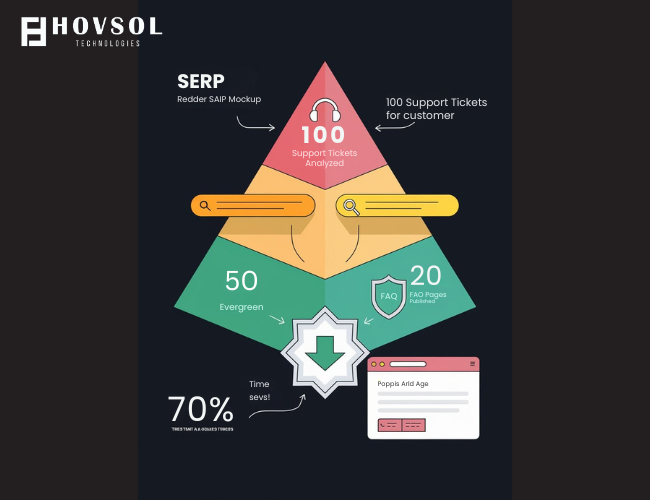
Final Thought: The Journey of AI in Marketing is Just Beginning.
While the current capabilities of Google Gemini are already impressive, the trajectory of AI development suggests that we are only at the nascent stages of understanding its full potential in marketing.
The future promises even more sophisticated tools, deeper integrations, and new paradigms for customer engagement. For digital marketers, the journey with collaborative AI is not a destination, but an ongoing evolution that will continue to redefine the boundaries of what is possible.
Appendix: Quick Reference Table of Gemini Gems
| Gem Number | Gem Name | Primary Purpose | Key Benefits (1–2) |
|---|---|---|---|
| 1 | The “Smart Start” Content Creator | Rapidly generate foundational content drafts (blog posts, profiles). | Overcomes writer’s block; Accelerates content lifecycle. |
| 2 | The Hyper-Personalized Email Campaign Architect | Craft highly tailored email content and sequences for specific audience segments. | Boosts email engagement and conversion rates; Scales personalization efforts. |
| 3 | The Dynamic Ad Copy & Visuals Generator | Quickly create diverse ad copy and custom visuals for various platforms. | Accelerates ad creation and A/B testing; Enhances ad relevance. |
| 4 | The SEO & Content Readability Enhancer | Optimize website content for search engines and improve user readability. | Improves search rankings; Enhances user experience and engagement. |
| 5 | The Agile Marketing Campaign & Budget Organizer | Outline marketing campaigns, timelines, and budgets within Google Sheets. | Streamlines campaign planning and setup; Facilitates data organization for tracking. |
| 6 | The Instant Custom Visual & Presentation Scaffolder | Generate custom images in Slides and outline presentations quickly. | Saves time on visual creation/search; Provides structure for effective communication. |
| 7 | The Intelligent Content Repurposing & Summarization Hub | Transform existing content for different platforms and condense long documents. | Maximizes content ROI; Improves information accessibility and knowledge sharing. |
| 8 | The Proactive Audience Insight & Market Trend Spotter | Analyze customer/market data to understand audiences and identify trends. | Enables deeper audience understanding; Supports data-driven, proactive strategies. |
| 9 | The Efficient Social Media Content Scheduler & Ideator | Generate social media post ideas and draft content for various platforms. | Overcomes creative blocks for social media; Helps maintain consistent online presence. |
| 10 | The “Always-On” PAA & FAQ Content Developer | Identify “People Also Ask” questions and generate answers for FAQs/chatbots. | Improves SEO by addressing user queries; Enhances customer self-service and builds authority. |
FAQs
Q. What is Google Gemini used for?
Google Gemini is a versatile and powerful AI assistant engineered to support a wide array of tasks, thereby augmenting user productivity and streamlining complex workflows. Its core functionalities position it as an indispensable tool for various professional and personal applications.
Q. How does Google Search help with digital marketing?
- Google Search is crucial for digital marketing through two main strategies:
- Search Engine Optimization (SEO): Optimizing your website and content to rank higher in Google's free, organic search results. This involves technical website improvements, creating high-quality and relevant content, and building authority through external links.
- Search Engine Marketing (SEM) / Google Ads: Paying to display ads prominently in Google Search results and on other Google properties. This allows for immediate visibility for specific keywords and targeting based on user intent.
Q. Why is Google My Business important for local digital marketing?
Google My Business (GMB), now part of Google Business Profile, is vital for local SEO. It allows businesses to manage their presence in Google Search and Google Maps. By claiming and optimizing their GMB profile with accurate information (address, hours, services), photos, and engaging with customer reviews, businesses can improve their visibility in local search results when users are searching for products or services nearby.
Q. What is Google Analytics and how is it used in digital marketing?
Google Analytics is a web analytics service that tracks and reports website traffic. Technically, it uses a small piece of JavaScript tracking code placed on website pages to collect data on how users interact with the site. This data is then processed and presented in reports. Digital marketers use Google Analytics to understand audience behavior, track the effectiveness of marketing campaigns, identify popular content, set and measure conversion goals, and gain insights for website optimization.
Q. How does Google Ads work from a technical perspective?
Google Ads operates on an auction system. When a user searches for a keyword, Google runs an auction among advertisers bidding on that keyword. The ad's position and cost-per-click are determined by a combination of your bid and your Ad Rank. Ad Rank is calculated using your bid, the Quality Score of your ad (which considers ad relevance, expected click-through rate, and landing page experience), and the expected impact of your ad extensions and other formats.
Table of Contents
- The 10 Essential Google Gemini Gems for Every Digital Marketer
- Gem 1: The "Smart Start" Content Creator
- Gem 2: The Hyper-Personalized Email Campaign Architect
- Gem 3: The Dynamic Ad Copy & Visuals Generator
- Gem 4: The SEO & Content Readability Enhancer
- Gem 5: The Agile Marketing Campaign & Budget Organizer (Using Sheets Integration)
- Gem 6: The Instant Custom Visual & Presentation Scaffolder (Using Slides Integration)
- Gem 7: The Intelligent Content Repurposing & Summarization Hub
- Gem 8: The Proactive Audience Insight & Market Trend Spotter
- Gem 9: The Efficient Social Media Content Scheduler & Ideator
- Gem 10: The "Always-On" PAA & FAQ Content Developer
- Maximizing Your Gemini Advantage: Strategic Considerations
- Conclusion: The Future of Marketing is Collaborative AI
- Appendix: Quick Reference Table of Gemini Gems




