The AI media generation has caught everyone’s attention. More and more businesses and educators are leaning on AI tools like text to voice, text to image, text to video and image to video generators.
The text to video and image to video AI tools are now becoming popular among content creators and marketers for their ease of use, flexibility and near realistic outputs.
But cost and accessibility still remains a concern.
Most good quality AI video generation tools are expensive while hyper-realistic video generators like Sora by OpenAI are not available for public usage. That’s why we curated a list of best AI text to video generator tools with free plans.
These tools are ideal for short form content creation and gauge the potential of the tool before subscribing to paid plans.
AI text to video tools can be classified into two broad categories:
- AI Video Productivity Apps: Simplify video content creation and speed up editing tasks
- Generative AI Tools: Convert text prompts into videos using AI-generated audio, images, and video clips
We used the following prompt to test the tools:
“Capture a breathtaking aerial view of a majestic snowy mountain surrounded by a dense evergreen forest. The drone should smoothly ascend, showcasing the snow-capped peaks glistening under soft sunlight, with patches of mist lingering around the slopes.“
1. VEED.IO
VEED.IO has been a popular online video creation platform offering a range of tools, templates, and features tailored for both beginners and professionals.
In the wake of AI powered text to video tools, Veed IO launched their own productive tool to address user needs.
It’s a simple yet powerful tool that creates beautiful videos with stock footage, voiceovers and on screen texts from a single text prompt.
Veed IO boasts a vast library of stock media, AI-driven text-to-speech capabilities, and a user-friendly interface. Its free tier allows basic video creation with some limitations and watermarked outputs.
Pros
- Generous free plan
- Clean and intuitive interface
- Integration with royalty-free stock media
- AI tools for text-to-speech conversion
Cons
- Limited advanced editing features
- Uploading custom media can be cumbersome
- Watermarked videos on the free plan
- Subscription costs can increase significantly
Pricing
- Lite: $24 / month
- Pro: $55 / month
- Custom pricing available
2. Fliki
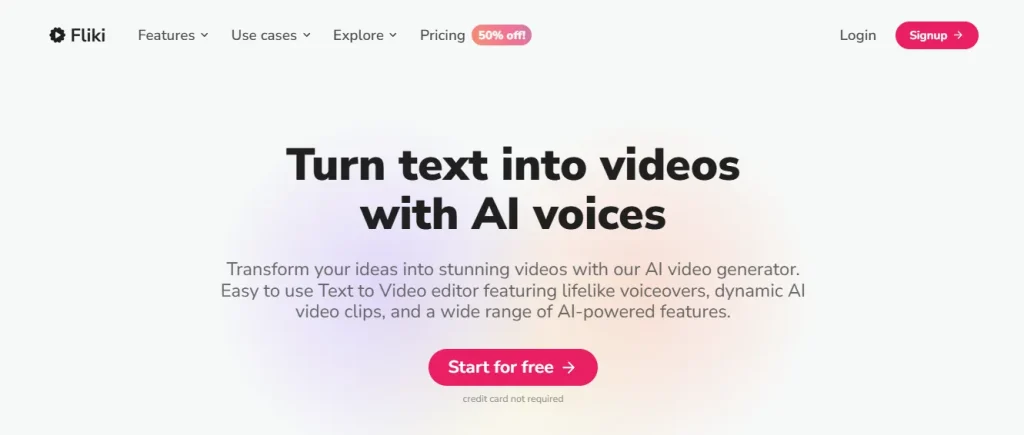
Fliki is an AI-powered video creation platform designed for generating amazing videos, podcasts, and audiobooks. The tool is particularly admired by social media content creators.
It combines text-to-speech functionality with a vast library of premium media files. You can easily customize videos by adding contents or selecting from a built-in library.
The platform is ideal for content creators, educators, and marketers aiming to streamline video production.
Unfortunately, we couldn’t include the video here.
Pros
- Quick and efficient
- Intuitive text-to-speech controls
- AI voices available in 80+ languages
- Access to millions of premium media assets
- Beginner-friendly
Cons
- Rendering hiccups during previews
- Costly premium plans
- Needs paid plan to download videos
Pricing
- Standard: $28 / Month
- Premium: $88 / Month
- Enterprise plan with custom pricing
3. Runway ML
Runway ML doesn’t fit this list as a pure text to video generation AI, but its amazing image to video generation capabilities bolstered by text prompts make it a worthy brand.
Runway ML is a cutting-edge image to video generation platform developed by Cristóbal Valenzuela Barrera. It offers tools like Gen-3 Alpha for high-fidelity video creation based on text prompts describing images.
It has become a go-to choice for creators working on abstract and imaginative projects.
Apart from video generation, Runway includes features for background removal, slow-motion creation, and subtitles, making it a comprehensive suite.
Pros
- Credit based free plan with all features
- Superb results
- Help content and Academy guides
- Versatile tools for video editing, sound, and image enhancements
Cons
- May take some time to fully understand features
- Gen-3 Alpha quickly consumes credits and requires a paid plan
- Watermarks on output
Pricing
- Standard: $15 / Month
- Pro: $35 / Month
- Unlimited: $95 / Month
- Enterprise plan with custom pricing
4. Visla
Visla simplifies video creation by generating scripts and pairing them with AI-suggested stock footage for seamless video production.
Its features include teleprompter-based recording, automatic filler word removal, and text-based video editing.
It also doubles as a meeting assistant, allowing users to record and extract snippets from meetings for content reuse.
Pros
- Efficient script generation
- Vast stock contents
- Removes filler words
- Text-based editing
Cons
- Limited tutorials or guides
- Needs paid plan to download videos
Pricing
- Pro: $18 / Month
- Business: $59 / Month
- Enterprise plan with custom pricing
5. Invideo AI
Like Veed IO, InVideo is a video productivity tool that has a text-to-video generator AI for quick content creation.
It features over 5,000 customizable templates and AI tools like a script generator, voiceovers, and talking avatars.
With access to 16M+ royalty-free stock footage, it’s ideal for social media video marketing.
Pros
- Simple interface
- Extensive template library
- AI tools for scripts, voiceovers, and visuals
- Social media compatibility
Cons
- Advanced editing options are limited
- Visuals may lack uniqueness
- Occasional glitches and bugs
- Full features require paid subscription
Pricing
- Plus: $35 / Month
- Max: $60 / Month
- Generative: $120 / Month
6. PixVerse AI
PixVerse V2 is an AI-powered platform for converting text, images, and characters into video content.
It’s more popular within fantasy, daily life, animals, space, meme themes.
PixVerse’s real-time editing, social media integrations, and a strong community focus turns it into a very useful platform for creating visual narratives.
Pros
- Affordable pricing
- Real-time editing
- Community sharing and feedback features
- Integrated with Twitter, YouTube, and Discord
- High-resolution video output
Cons
- Complex interface
- Detailed videos take longer to render
- Resource-heavy for lower-end systems
Pricing
- Starter Pack; $1.99 / 5 Days
- Standard: $10 / Month
- Pro: $30 / Month
- Premium: $60 / Month
7. LumaLabs AI
Dream Machine by LumaLabs is another advanced text-to-video and image-to-video generator AI tool.
It excels in creating high-quality, realistic video clips with impressive scene consistency.
One standout feature is its ability to animate still images with minimal morphing and excellent detail retention, making it a worthy competitor for Runway ML.
Pros
- High-quality, polished visuals
- Ease of use
- Fast rendering times
- Unique image-to-video functionality
Cons
- Loses coherence in complex scenes
- Limited camera direction accuracy
- Visual fidelity slightly behind competitors like Runway Gen-3
Pricing
- Lite: $9.99 / Month
- Standard: $29.99 / Month
- Plus: $64.99 / Month
- Pro: $99.99 / Month
- Premier: $499.99 / Month
8. Stable Video AI
Stable Video by Stability AI is a text-to-video tool leveraging diffusion models to transform text and images into short video clips.
It supports multiple formats and aspect ratios, making it versatile for applications for marketing.
However, it still needs improvement before becoming fully suited for complex or commercial use.
Pros
- Supports text and image inputs
- Open-source
- Fast processing
- User-friendly
- Handles multiple aspect ratios
Cons
- Free plan is limited to 4-second clips
- Struggles with complex motion and detailed features
Pricing
- $10 / 500 credits
- $50 / 3000 credits
How to evaluate the Best AI Video Generator?
- Features: Its ability to leverage artificial intelligence for automation, creativity, and advanced editing capabilities
- Quality: Should support multiple high-quality resolutions and aspect ratios
- Customization: Flexibility to add personal content, modify templates, and fine-tune output
- Ease of Use: Tools should cater to users from all skill levels, ranging from beginners to professionals
- Unique Features: Look for stand-out tools or functionality that improve productivity or enhance production value
Top Text-to-Video AI Tools with Paid Plans
- Canva: Browser-based editor with generative AI powered by Runway
- Kapwing: Similar to Filmora, with AI-powered stock media and editing tools
- Kling: Excellent generative AI video creation tool, ideal for avatar creation
- Virbo: Wondershare’s solution for creating AI avatar videos
- Typeframes: Ideal for product videos, sharing subscriptions with Revid.ai
- Munch: Great for repurposing long videos into short trending clips
- HeyGen: Unique AI-powered features
- Synthesia: One of the best for generative videos with AI avatar
Does OpenAI have an Text-to-Video Generator AI?
Yes. OpenAI developed a powerful text to video AI tool called “Sora” that produces near realtistic videos from text prompts. However, it’s only available for ChatGPT Plus and Pro plan users.
We hope you enjoyed reading about the tools we discussed. Remember that all of these free tools come with some sort of limitation or restrictions, like watermarked output, no downloading without a paid plan, limited video length or limited credits.
Still, the free plans are helpful for people who are newly venturing into their profession and want to get a taste of the tools before committing.
We always try to curate the most cost-effective, productive tools and services for businesses, marketers and content creators in the digital marketing space.
If you liked this blog, sharing it with your friends would be the greatest appreciation of our work.




