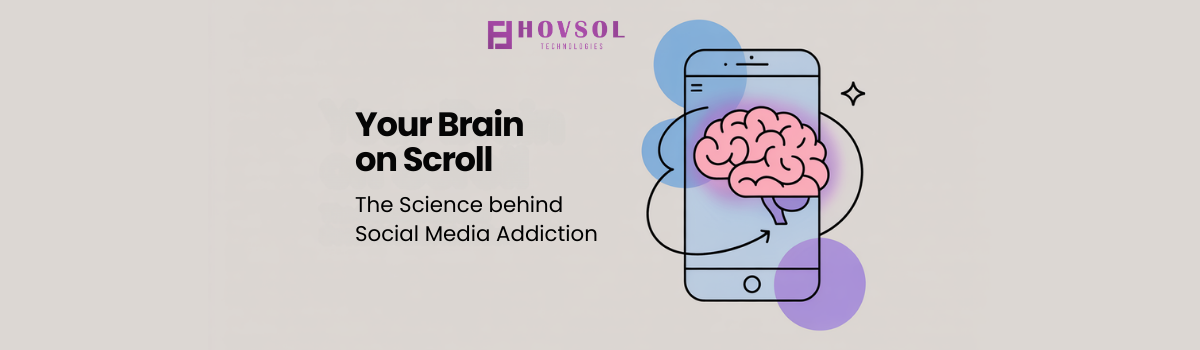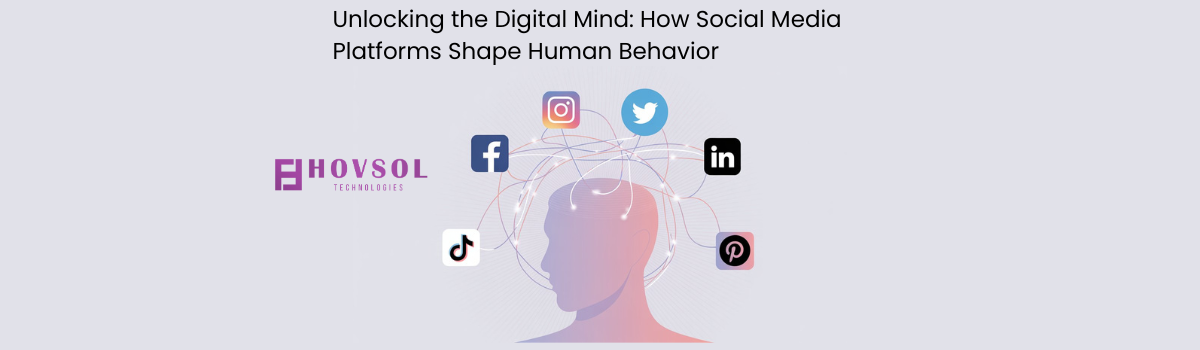Have you ever wondered if those little boxes popping up on websites actually work? The truth is, effective website pop-ups are powerful tools for growing your business. They grab attention and can guide visitors toward key actions, turning browsers into buyers or subscribers.
Key Takeaways
- Smart, value-first pop-ups (easy to close) can boost sign-ups and sales without hurting UX.
- Match type to goal: Lightbox = sign-ups, Slide-in = gentle nudge, Exit-intent = cart recovery + urgency/social proof.
- Target & test: trigger by time/scroll/exit, segment by page/audience, A/B test copy/CTA, and cap frequency to avoid annoyance.
Why Smart Pop-ups Work Wonders
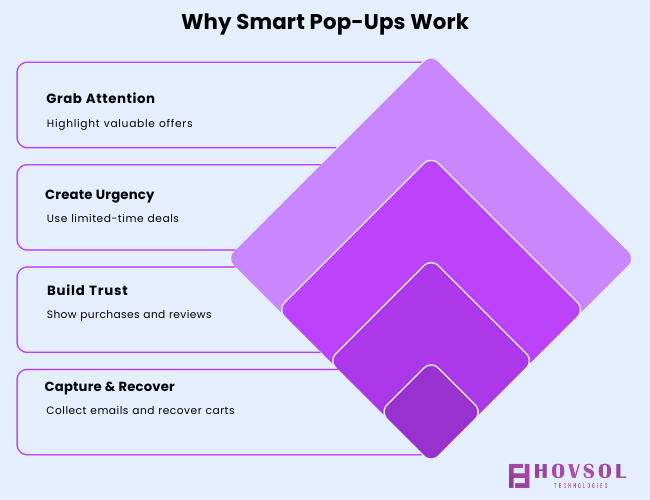
Website pop-ups are crucial for catching a visitor’s eye in today’s fast-paced digital world. They direct attention to important offers or messages, especially when timed perfectly with user behavior. This can lead to increased engagement and sales, as visitors are nudged towards a desired action.
Pop-ups also create urgency by highlighting limited-time offers or scarce products. This taps into a natural “fear of missing out” (FOMO), encouraging quick decisions. Showing real-time purchases, known as social proof, builds trust and encourages others to buy.
Beyond sales, pop-ups are excellent for generating leads. They provide an easy way to collect customer information, like emails, in exchange for valuable content or discounts. They also help recover abandoned shopping carts by reminding users and offering incentives.
Related Resource (Don’t Miss): Your pop-up is only as effective as the page it sends people to. Improve conversions after the click with our High-Converting Landing Pages Guide—covers layout, messaging, trust signals, and above-the-fold best practices.
Crafting High-Converting Website Pop-ups
Creating pop-ups that truly connect with your audience involves thoughtful strategy. It’s about more than just showing a message; it’s about making it valuable, well-timed, and respectful of the user’s experience.
Understand Your Visitors and Goals
The best pop-ups are designed with your visitors’ needs in mind. Think about what they appreciate most, like free shipping, discounts, or helpful content. Once you know their needs, define clear business goals for your pop-up campaign, such as increasing sales or collecting leads.
For example, if your goal is lead generation, offering a discount for email sign-ups can be very effective. This clear goal will then shape your pop-up’s design and messaging, ensuring focus on the main benefit.
Design for Connection, Not Interruption
Your pop-up should feel like a natural part of your website, not an intrusive advertisement. Use your brand’s colors, fonts, and tone of voice to create a seamless look and feel. This consistency minimizes disruption and builds trust.
Make your call-to-action (CTA) button stand out with a contrasting color. Use action-driven text that highlights a benefit, like “Start my free trial” instead of “Start your free trial”. Keep your copy concise and clear, focusing on customer benefits.
Employ original and engaging visuals instead of generic stock photos. For instance, one brand uses a pop-up shaped like a sleeping cat, making it memorable and unique. Visuals make your brand more authentic and appealing.
Want pop-ups that convert without hurting SEO or Core Web Vitals? Read Google’s official guidance on intrusive interstitials: Google Search Central: Avoid intrusive interstitials
Strategic Timing and Placement
Showing the right pop-up at the right time to the right person is key. Use targeting options to display campaigns on specific pages or to certain visitor groups. For instance, offer free shipping to users with a low cart value to encourage them to reach a threshold.
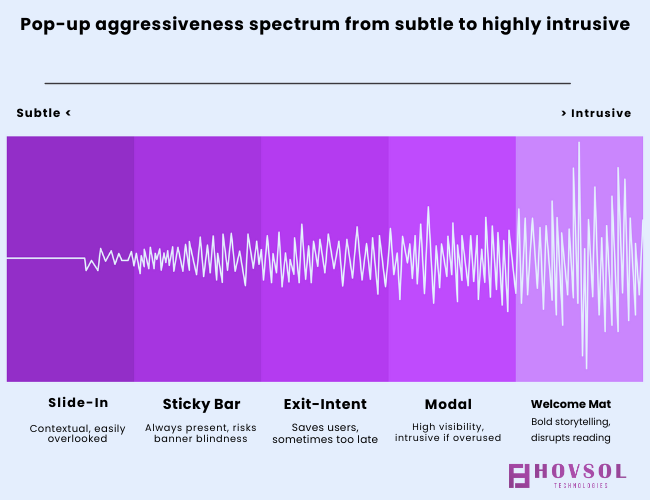
Time-delayed pop-ups appear after a user has spent some time on a page, allowing them to engage with content first. Scroll-triggered pop-ups appear after a user scrolls a certain percentage, showing interest before the prompt. Exit-intent pop-ups appear when a visitor is about to leave, offering a last chance to engage.
Exit-Intent Pop-ups (Try It Here)
What it is: A behavior-triggered message that appears when the system detects leave intent (e.g., fast upward mouse movement toward the browser bar, tab close/back actions, or rapid pointer loss). It’s ideal for cart recovery, price‑list or lead capture, and last‑chance offers.
Best practices: Show it once per session, keep copy empathetic (e.g., “Before you go…”), offer a small but clear value (discount, checklist, save‑my‑cart), and include a large, visible ×. On mobile, avoid full‑screen interstitials—use a slide‑in or banner to stay compliant and user‑friendly.
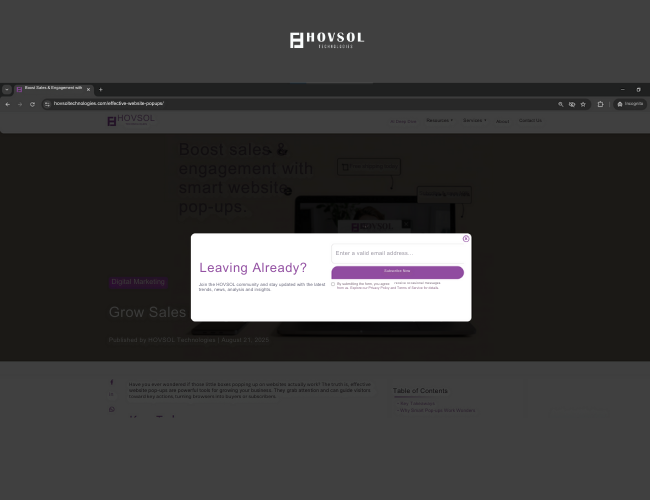
Try it live: You can experience an exit‑intent pop-up on this very page. Move your cursor toward the top of the browser (or use the back gesture on mobile) to trigger a clean, easy‑to‑dismiss example—use it as a UX reference while you read.
Engage and Delight with Creativity
Gamified pop-ups, like spin-the-wheel contests, are incredibly engaging. They create excitement and anticipation, often leading to high conversion rates for lead generation. Offering unique, interactive experiences can significantly boost engagement and delight customers.
Adding a countdown timer to your pop-ups creates a sense of urgency, encouraging immediate action. Studies show this can significantly increase conversions by prompting users to act before an offer expires.
It’s also essential to allow users to easily close pop-ups. A clearly visible closing button, placed on a contrasting background and of a reasonable size, ensures a user-friendly experience. This prevents frustration and negative perceptions of your brand.
Comparing Key Pop-up Styles
| Pop-up Style | Appearance & Purpose | Best Use Cases |
|---|---|---|
| Lightbox | Overlays content, dims background to focus attention. | Email sign-ups, special offers, urgent announcements. |
| Full Screen | Blocks entire background; highly impactful and hard to ignore. | Welcome offers, major announcements, age verification. |
| Floating Bar | Narrow banner at top or bottom, less intrusive. | Announcements, cookie consent, free shipping alerts. |
| Slide-In | Appears in corner of screen, doesn’t block main content. | Blog subscriptions, product recommendations, gentle nudges. |
| Gamified | Interactive elements like spin-to-win wheels or scratch cards. | Contests, giveaways, engaging discount offers. |
| Exit-Intent | Triggers when user cursor moves to leave the page. | Cart abandonment recovery, last-chance offers, surveys. |
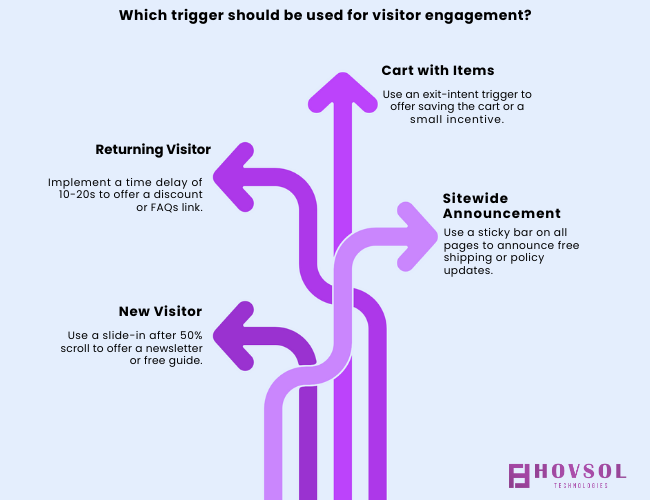
Mistakes to Avoid for Better User Experience
Even with the best intentions, pop-ups can go wrong. Avoid common pitfalls to ensure your pop-ups enhance, rather than hinder, your visitor’s journey.
Showing Too Many Pop-ups: Bombarding visitors with multiple notifications can be annoying and counterproductive. Limit pop-ups to a reasonable frequency, like one every 30 seconds or no more than three per visit.
Using Vague Messages: Generic phrases like “Someone just made a purchase” lack authenticity and impact. Be specific and real by including names, locations, and actual product details to build genuine trust.
Blocking Content: Ensure your pop-ups do not obstruct important website content or navigation, especially on mobile devices. Always preview designs to confirm they enhance the user journey, not disrupt it.
Not Testing Campaigns: Never assume a pop-up will perform as expected. A/B test different versions, including copy, design, and timing, to find what resonates best with your audience. Monitor performance and adjust regularly.
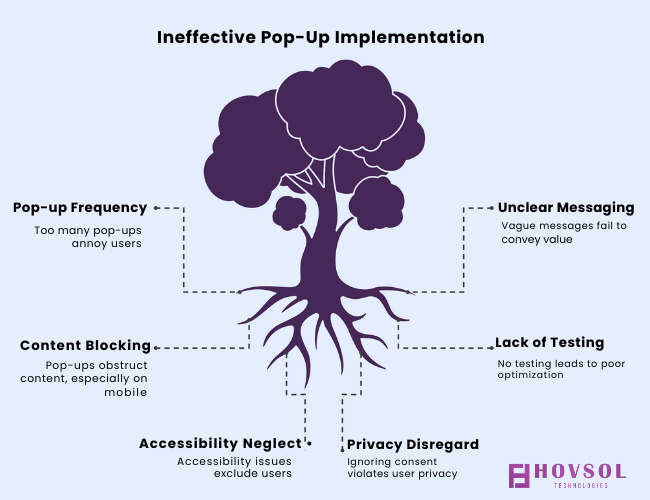
Ready to Boost Your Conversions?
Implementing effective website pop-ups can transform your online engagement and sales. By focusing on user needs, strategic design, and continuous testing, you can create pop-ups that truly convert. Embrace these best practices to connect with your visitors meaningfully and drive real results for your business.
Start creating high-converting website pop-ups today and see the difference!
FAQs
What is a sales pop-up?
A sales pop-up is a small on-screen message promoting offers, discounts, or recent activity to boost engagement and conversions.
Can pop-ups really increase sales?
Yes, when used strategically, pop-ups can significantly boost sales by leveraging urgency, social proof, and clear calls to action.
Are pop-ups bad for user experience?
Not if designed and timed correctly. User-friendly pop-ups add value, are easy to close, and don’t block content.
How do I make my pop-ups mobile-friendly?
Ensure your pop-ups are responsive, with large, tappable elements that don’t block content on smaller screens. Preview them on mobile devices.
What is exit-intent technology?
Exit-intent triggers a pop-up when a user's cursor indicates they are about to leave the page, offering a last-chance incentive.